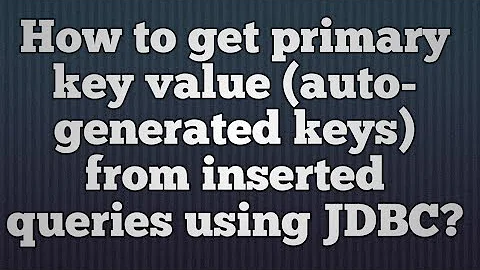Is there an alternative to the 'insert' key?
Solution 1
Remove num-lock and press 0 on the numpad.
Solution 2
I just read somewhere that, for example on the Logitech LX-501 keyboard, the Insert is on one of the round blue buttons (next to the function keys). On some Microsoft keyboards one needs to hold down some Fn-key and press PrtScr.
So: are you sure there's no Insert key on your keyboard?
Solution 3
trex279's answer is probably the best one you're going to find but I thought I'd throw out an alternative:
Open the On-Screen Keyboard (on WinXP: Start > All Programs > Accessories > Accesibility > On-Screen Keyboard) and click the ins key.
Solution 4
Press Shift + 0 on the number pad to go into Insert mode.
On a laptop you may have to use Fn to get to 0 on the num pad.
E.g. on my Dell Latitude I had to press Shift + Fn + M to turn off overtype mode.
Solution 5
My answer is very specific to one particular situation. It will not necessarily work in other situations. I have a Logitech k750-mac solar wireless keyboard. I am running on a MacBook Pro accessing a Windows 10 desktop remotely. In this situation, I use the Shift + number-pad-0 key. But it only works with some software! Furthermore, I suspect the answer to this question will be more or less a table of situations with solutions specific to those situations, rather than a general solution.
Related videos on Youtube
Jon
Updated on September 17, 2022Comments
-
Jon over 1 year
On my logitech keyboard the Insert key has been replaced by a doubly big delete button.
I don't mind, because I never use insert mode.
However, very occasionally I end up in insert mode. Of course, when this happens, I don't have an Insert key to get me back out. So I need a reboot
How can this happen?
Is there another shortcut that gets me into 'insert' mode?
-
Huppie almost 15 yearsNote: The num-lock key disappeared from your post.
-
 Dennis Williamson almost 15 years@Huppie: I think it's funny the way it is. I'm envisioning someone trying to pop the keycap off and pressing it while it's in the palm of their hand. Hey, it's Friday and I need some amusement, what can I say?
Dennis Williamson almost 15 years@Huppie: I think it's funny the way it is. I'm envisioning someone trying to pop the keycap off and pressing it while it's in the palm of their hand. Hey, it's Friday and I need some amusement, what can I say? -
Pinpin almost 15 years@Huppie: Thanks. didn't notice that. Must have deleted it by mistake when editing it. @Dennis: That made me lol :)
-
eltiare over 5 yearsThis worked for me. In order to use shift+insert I had press BOTH shift keys and the number-pad-0.
-
Seb over 3 yearsSHIFT+0 saved me! tks mate
-
Ben Farmer almost 3 yearsWhat if I also don't have a numpad, nor any e.g. function-activated numpad keys?