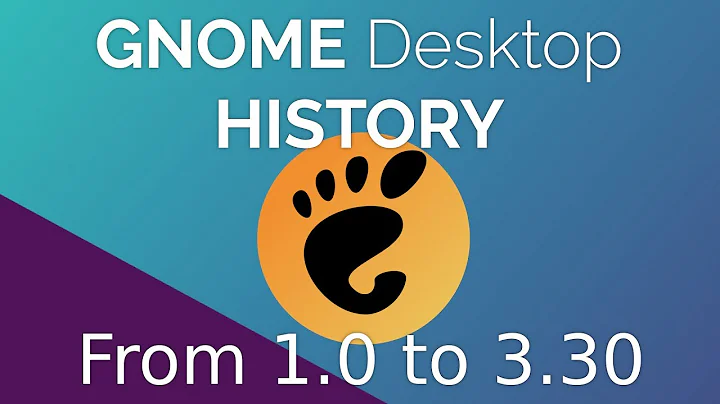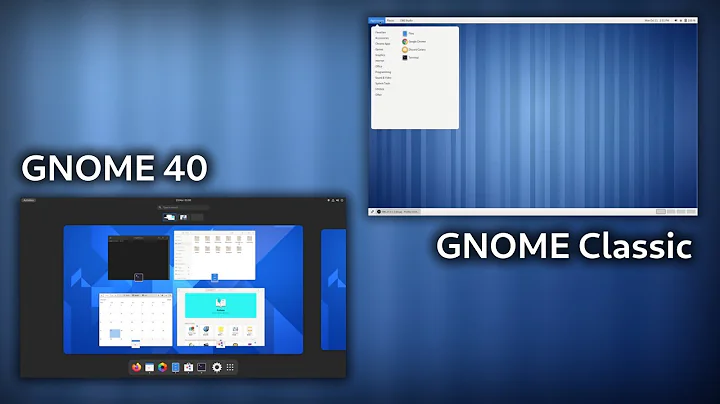Is there anything better than gnome-session-fallback aka Classic Gnome?
Solution 1
It sounds very much like you're describing Xfce. I think it's a perfect successor for Gnome 2, because in many regards, it's very similar, except it works the way it's intended to. It has panels, very similar to the panels in Gnome 2 and they even support most Gnome Panel applets and Indicators. Xfce4-panel also allows you to have different panels on different screens, which is very nice. Xfce is also a little less demanding of the computer than Gnome 2 was.
LXDE is also very nice. It's quite a bit faster than Xfce, but also a little simpler. I'd say it's something similar to the plain UI in Windows. The LXpanel does not support Gnome Panel applets, but it does support indicators, though I think you'll have to install a plugin for it.
LXDE and Xfce are both complete desktop environments, but you can install only their panels separately if you wish: they're called lxpanel and xfce4-panel, respectively, and you can run them with Unity if you wish.
Solution 2
After playing around with various stuff, I ended up with installing XFCE on Ubuntu 11.10 and replacing XFWM with Compiz (and gnome-wm for decorations) and Thunar with Nautilus for a better file manager/desktop handler. The result feels pretty much the same as my old 10.04 Gnome setup. Just configuration of themes and stuff is a bit messy now as each of them has their own way of config (dconf, gconf, xfconf, ccsm...).
Solution 3
I found useful to install avant-window-navigator. there are not too many applets but my desktop works some what close to gnome2. Here is the link I used for this: How do I get rid of all the Unity bars?.
Related videos on Youtube
Oli
Hi, I'm Oli and I'm a "full-stack" web-dev-op. Eurgh. I'm also allergic to jargon BS. I spend most of my professional time writing Django websites and webapps for SMEs. I write a lot of Python outside of Django sites too. I administer various Linux servers for various tasks. I contribute to the open source projects that I use when I can. I'm a full-time Linux user and that has lead to helping other people live the dream. I am an official Ubuntu Member and I earnt my ♦ on SE's own Ask Ubuntu in 2011's moderator election. That's probably where I spend most of my unpaid time. I also run thepcspy.com which has been my place to write for the last decade or so. If you need to contact me for extended help, you can do so via my website, just remember that I have bills so if I feel your request is above and beyond normal duty, I might ask for remuneration for one-on-one support. For more social contact, you can usually find me (or just my computer) lurking in the Ask Ubuntu General Chat Room and on Freenode in #ubuntu and #ubuntu-uk under the handle Oli or Oli``.
Updated on September 18, 2022Comments
-
Oli over 1 year
I upgraded today to find the following desktop options:
Unity (2D/3D): It's hard to describe how much I dislike Unity without breaking various codes of conduct, so I'll leave it as: do not want. It's also crashtastic at the moment but that's another story.
Classic Gnome (as installed from
gnome-session-fallback): This is basically a massive hack. Panels aren't configurable, fonts are all borked, incompatible with the main themes, doesn't support dual-head.A broken Gnome Shell. I installed
gnome-shelland re-logged-in but it looks awfully like the already broken Gnome Classic, nothing like the fairly beautiful screenshots of a stock Gnome Shell install.
What I'm used to and am looking for is something very much like what I've always used including amazing features like:
- Being able to have one panel, on the bottom
- A window-list in that panel (where I can see both the application's icon and the window title)
- Ideally multi-screen support so I can have a panel for each screen
- A launcher in the left hand side (I've been using Cardapio for a while)
- A system tray of some variety with a clock
Think Windows XP, KDE or Mint. These aren't fresh ideas but I'm not looking to change my entire desktop experience right now. For that reason, I'd also prefer to stay with something based around Gnome. I use a lot of GVFS stuff and live in Gedit so I'd rather not move to KDE.
So short of reinstalling Natty, what are my options?
Edit: You can customise
gnome-session-fallback's panels!While this doesn't fix everything for me (it's still ugly as sin at the moment and Cardapio isn't here), you can edit the panels.
Depending on how you have things configured, in order to get the menus of panel applets (and the context menus of the panels themselves) you need to hold Alt and Super (aka Windows- or Meta- key) and then right click.
I'm hoping I can fix things enough to not ditch Gnome completely but I'd still like an answer to the original question. The further Gnome moves toward Gnome Shell and Canonical/Ubuntu toward Unity, the poor users in the middle of this tug of war will eventually need another option.
-
 Admin over 12 yearsjust read your latest edit - quite correct, can customise the panel - if you haven't already seen this... askubuntu.com/questions/58172/how-to-revert-to-gnome-classic
Admin over 12 yearsjust read your latest edit - quite correct, can customise the panel - if you haven't already seen this... askubuntu.com/questions/58172/how-to-revert-to-gnome-classic
-
mikewhatever over 12 yearsI was going to suggest Xubuntu and Lubuntu because they somewhat resemble Gnome2 visually, but then thought, "what about GVFS"?
-
Oli over 12 yearsLike Mike, I've considered them before but usually stop at that stage because they make drop gnome-integrated features. Given my current state (desktop of doom) I'm more likely to give Xfce a proper chance.
-
Jo-Erlend Schinstad over 12 yearsWell, it sounds like it's just the shell he wants to replace. I've used both of those panels with Unity from time to time. That's not a problem at all. You don't have to run the entire xfce or lxde DE. You'll just add the panel to startup with you login, is all. Don't have to run Unity either, of course. Both LXPanel and Xfce4-panel works well on their own and then you can use which WM you'd like to. You might want to edit your sessions though.
-
Jo-Erlend Schinstad over 12 yearsHere's a screenshot: ubuntuone.com/3siOTKpBqPb4l98wT62Vph. All I did was to apt-get install xfce4-panel, run xfce4-panel and add things to it. Works nicely. No conflicts. :)