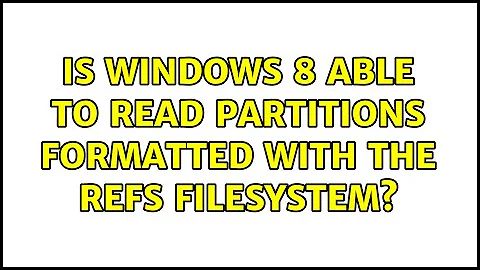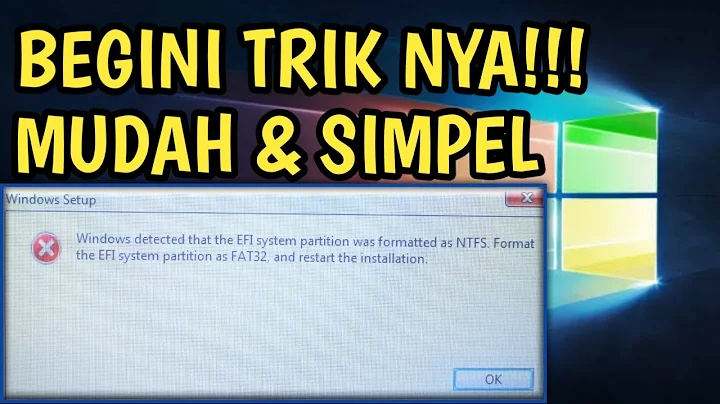Is Windows 8 able to read partitions formatted with the ReFS filesystem?
Solution 1
Only Windows 8 Server products support ReFS.
UPDATE, Windows 8.1 added support for ReFS
I did find the link below.
"With this MOD you can extend Windows 8 client support to format your drives or partitions in new file system ReFS", adding read write capabilities to mounted ReFS drives.
Note: currently testing on my W8 test pc.
Note: testing done, see results below.
.
If you connect a ReFS formatted disc to Windows 8 (RTM enterprise evaluation version in my case) you will get this message, but it will mount the disk and give it a drive letter, just no access to the drive contents.
.

.

.
If you look in disk management it will show as a RAW basic disc (Disk1)

The MOD above does add ReFS read and write support to W8 (non server) (64bit W8 only)
Installation is easy, you simply copy 2 files to the correct locations and add the registry file, reboot.
.
support now shown in format utility

.
After format properties on the 300gig drive

.
I copied and can read files on the ReFS partition now.

Solution 2
There was a blog post about the next generation file system for Windows done a while back. In short, yes you can use ReFS on Windows 8. However, you will not be able to upgrade a drive from NTFS to ReFS without losing the data.
Windows 8 includes a new file system called ReFS (Resilient File System). It’s compatible with most NTFS file features, and, as the name suggests, it adds features to improve data integrity. Features left out include BitLocker, compression, and 8.3-format short filenames. What ReFS brings to the table is improved data verification and auto-correction: ReFS continually scans the file system, including rarely used older files, to ensure they haven’t become corrupted, repairing bad disk clusters and moving data as necessary. Note, however, that ReFS works only on secondary drives, not boot drives. Your boot drive will still be NTFS.
Related videos on Youtube
Mikhail
Label-free imaging and inverse optics applied to high-content screening and assisted reproductive technologies. Experience developing new imaging platforms and software tools for biomedical applications, with a focus on interferometric contrast enhancement and high-throughput instrumentation. You can find me in the Lounge<C++> chat room. I keep most of my stuff on gitlab. 6月4日天安门广场大屠杀 美国的没有GFW,美国的surveillance跟国内根本不是一个级别的。在SO上你可以批评美国政府批评美国总统,没有人会删帖,也没有人来查你水表。
Updated on September 18, 2022Comments
-
Mikhail over 1 year
Does Windows 8 read ReFS? Is there a patch available or plans to add support?
My question is motivated by my desire to switch to ReFS due to the better benchmarks but I am hesitant as it may render recovery and migration difficult, as for example Linux can't read it.
My usage case is taking the HD, putting it in an enclosure, and reading it from a laptop for data recovery.
-
uxout over 11 yearsIt's ONLY supported on the server OS, not on standard Windows 8. (I first read this on that very blog post you link)
-
Mikhail over 11 yearsSo, I can take the HD stick it into a Windows 8 comptuer and I will be able to read it?
-
 Moab over 11 yearskobaltz: From your link, "ReFS will be introduced only as part of Windows Server 8"
Moab over 11 yearskobaltz: From your link, "ReFS will be introduced only as part of Windows Server 8" -
Mikhail over 11 years@Moab this stuff is a bit confusing :-)
-
 Moab over 11 yearskobaltz: I don't trust pcworld to be the authoritative answer. Your first MS link clearly states it is for Server products only.
Moab over 11 yearskobaltz: I don't trust pcworld to be the authoritative answer. Your first MS link clearly states it is for Server products only. -
CMCDragonkai about 9 yearsIs this mod still required when windows 8.1 client supports ReFS?
-
 Moab about 9 years@CMCDragonkai no
Moab about 9 years@CMCDragonkai no