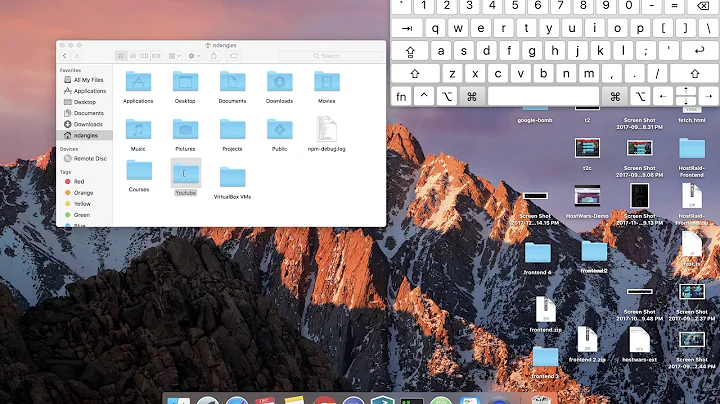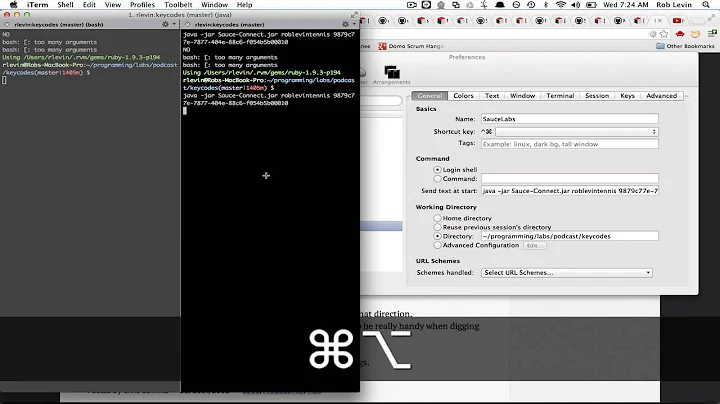iterm2 default window size
26,662
Solution 1
You have to specify the default window size in rows and columns. The setting can be found in iTerm > Preferences > Profiles > Window.
Solution 2
Here is the screen you can set up the size of the window
iTerm2 > Preferences > Profiles > Window > Settings for New Windows
Solution 3
Once you have made the changes in Profile => Window make sure that
Disable session-initiated window resizing
is unchecked for your changes to take effect in default iterm window
and then restart item
Related videos on Youtube
Author by
Cmag
Updated on July 09, 2022Comments
-
Cmag almost 2 years
I'm trying to find a place where to set the default window size on newly created windows.
In iterm1 there was display profiles, which I do not see iterm2. http://iterm.sourceforge.net/usage.shtml
-
TrinitronX almost 11 yearsI found that after disconnecting a second monitor that iTerm2 did not resize it's window until I went into the Preferences like this. Thanks!
-
Matthew McVickar over 10 yearsSpecifying a column or row amount larger than your screen will allow makes the iTerm as wide and tall as it can be, but will not go outside the screen. (So if you're wondering what values will make a full-screen window, 500 in both directions should do the trick if you don't feel like experimenting.)
-
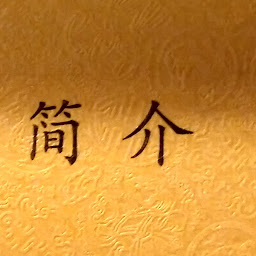 Dany over 5 yearsFor those who were wondering how to get current window size in rows and columns: Just pull the window by the edge to resize it a bit — current size will appear in the window title.
Dany over 5 yearsFor those who were wondering how to get current window size in rows and columns: Just pull the window by the edge to resize it a bit — current size will appear in the window title.