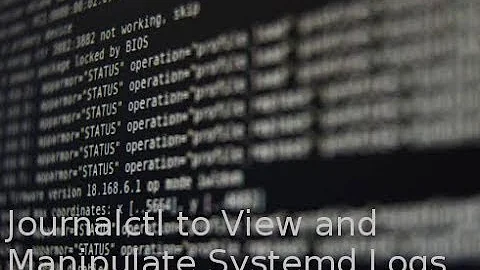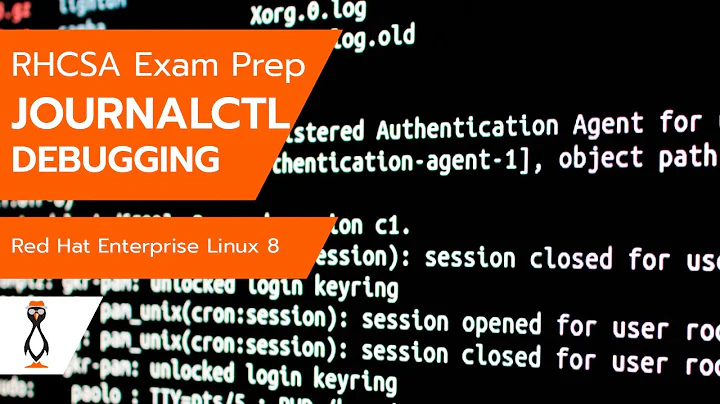journalctl: how to display colors in its output?
Solution 1
The color support of journalctl is documented in man journalctl:
When outputting to a tty, lines are colored according to priority: lines of level ERROR and higher are colored red; lines of level NOTICE and higher are highlighted; other lines are displayed normally.
That's from systemd 229. As seen in the man page, There are no other built-in color controls for journalctl.
Solution 2
If the original daemon output is already colorized, but the colors are being lost when using journalctl, the --output cat option will restore them. See the manual for more details.
Solution 3
Install ccze, then use it like this:
journalctl -b -k -f | ccze [-A] [-o nolookups]
explanation:
-A, --raw-ansi
If one wants to enable raw ANSI color sequences instead of using curses, this option does just that.
-o, --options OPTIONS...
However, lookups is an option that might be better to disable. When on, ccze will try to look up usernames, service
names, and lots of other stuff, which will slow down coloring a great deal. If one is piping a long log through ccze,
this option might be turned off [nolookups] to speed up the process.
Solution 4
I use ccze for all the logs.
Example for jornalctl with color.
journalctl -b -k -f | ccze
journalctl -b -k -f | ccze -A
Other examples.
tail -f /etc/nginx/logs/access.log | ccze
tail -f /etc/unbound/unbound.log | ccze
Exporting logs
to export the log to HTML and save it to /root/syslog.html:
ccze -h -o nolookups /root/syslog.html
I hope you find it useful.
Solution 5
Seeking long for the answer, I actually figured out what works for me (with Rails logs and journalctl) – just add --all option.
journalctl -u puma --all
From manpage:
-a, --all Show all fields in full, even if they include unprintable characters or are very long. By default, fields with unprintable characters are abbreviated as "blob data". (Note that the pager may escape unprintable characters again.)
Related videos on Youtube
xuhdev
Interested in everything. See my open source contributions here.
Updated on September 18, 2022Comments
-
xuhdev over 1 year
The output of
journalctlreally looks messy without colors. Is it possible to add colors to its output? On my system it seems only important lines are highlighted. Evendmesgcan output with color by adding the--colorswitch! -
Frederik about 7 yearsPlease add some more information and examples to your answer. ccze seems like a nice utility but some useful example commands would improve your answer
-
chicks about 7 yearsPlease edit this into your other answer on this question. This seems to be a continuation and shouldn't stand on its own.
-
Henrik Pingel about 7 yearsPlease edit this into your other answer on this question. This seems to be a continuation and shouldn't stand on its own.
-
Nam G VU almost 6 yearsCan have color with
cczeas discussed below serverfault.com/a/836777 -
Nam G VU almost 6 yearsThis should be the selected answer.
-
jorijnsmit over 5 yearsUsing different prio does the trick for me. Customised my terminal to display bold in a different color from normal. This gives three colors: prio0,1,2,3 prio 4,5 and prio6,7. Does the trick for me!
-
fiatjaf over 5 yearsThis is the correct answer, please.
-
MarcH almost 4 yearsIn 2020 there is now, from
man journalctl:SYSTEMD_COLORS=true journalctl --boot > log.ansi -
MarcH almost 4 yearsWhile ccze is interesting, this answer drops the colors from journalctl and then asks ccze to guess different colors. The
journalctlflags are unrelated to the question. Look elsewhere. -
lubosz over 3 yearsI came here to find this answer.
-
ProGirlXOXO over 3 yearsThis does not work for me and the original logs do have some color and bold formatting. What might I be doing wrong?