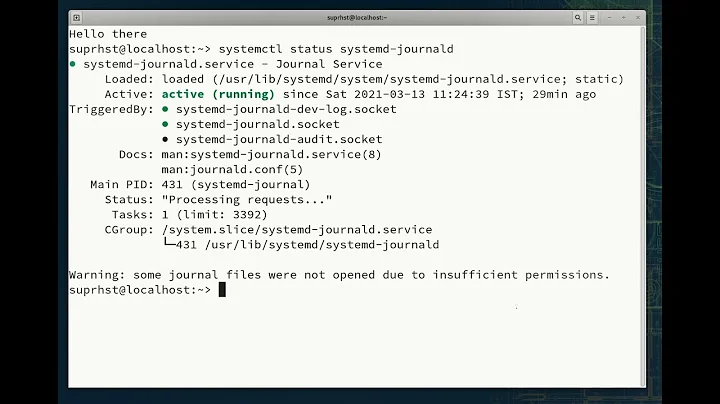systemd's journalctl: how to filter by message?
Solution 1
Currently, journalctl does not support patterns or wildcards in field matches. grep is your best option.
I had the same problem, and I think that journalctl only searches for an exact match for VALUE when NAME=VALUE is passed as arguments.
My investigations:
-
man page
From
journalctl(1)The pattern is not mentioned in the description of the matches:
[...] A match is in the format "FIELD=VALUE", e.g. "_SYSTEMD_UNIT=httpd.service", referring to the components of a structured journal entry. [...]The man page refers to a pattern when describing
-uoption only.-u, --unit=UNIT|PATTERN Show messages for the specified systemd unit UNIT (such as a service unit), or for any of the units matched by PATTERN. -
Source code
The function
fnmatchinsrc/journalis used when searching for units only. -
debug journalctl
Enabling debug output you can see that the pattern is expanded only when using
-u.$ SYSTEMD_LOG_LEVEL=debug journalctl -n1 -u gdm* ... Matched gdm.service with pattern _SYSTEMD_UNIT=gdm* Matched gdm.service with pattern UNIT=gdm* Journal filter: ((OBJECT_SYSTEMD_UNIT=gdm.service AND _UID=0) OR (UNIT=gdm.service AND _PID=1) OR (COREDUMP_UNIT=gdm.service AND _UID=0 AND MESSAGE_ID=fc2e22bc6ee647b6b90729ab34a250b1) OR _SYSTEMD_UNIT=gdm.service) ...All the matches are treated as exact, including
UNIT:$ SYSTEMD_LOG_LEVEL=debug journalctl -n1 UNIT=gdm.* ... Journal filter: UNIT=gdm* ...
Solution 2
Since systemctl --version version 237 there might be grep pattern support with -g/--grep switch, but it has to be compiled with PRCE2 support (it doesn't appear to be included in Debian Buster, >=242 is needed, it's possible to install in from buster-backports)
journalctl -g ipsets*
Without grep support you can still switch to cat output mode and use grep's matching:
journalctl -b -o cat --no-pager | grep "update-ipsets"
if you want a pager it's best to pipe the result to less. You can use invert matching -v / --invert-match to exclude certain messages
journalctl -b -o cat --no-pager | grep -v "ACPI" | less
Yet another option is to use json format:
journalctl -b -o json | jq -C . | less -R
which gives verbose output, single line
{
"SYSLOG_IDENTIFIER": "kernel",
"_MACHINE_ID": "d72735cff36a41f0a5326f0bb7eb1778",
"_SOURCE_MONOTONIC_TIMESTAMP": "0",
"__REALTIME_TIMESTAMP": "1614516018297106",
"__CURSOR": "s=2b1deb3dba3e42e4a758cc8f011d19c5;i=1;b=c0f6b0e5143a4d3db9f04f00da1a4ff4;m=670dd9;t=5bc64cdc13912;x=ee44184076fc0590",
"__MONOTONIC_TIMESTAMP": "6753753",
"SYSLOG_FACILITY": "0",
"_HOSTNAME": "w16",
"PRIORITY": "5",
"_BOOT_ID": "c0f6b0e5143a4d3db9f04f00da1a4ff4",
"_TRANSPORT": "kernel",
"MESSAGE": "Linux version 4.19.0-14-amd64 ([email protected]) (gcc version 8.3.0 (Debian 8.3.0-6)) #1 SMP Debian 4.19.171-2 (2021-01-30)"
}
using jq you can easily filer messages:
$ journalctl -b -o json | jq '. | select(._COMM=="sensors")' | jq -r .MESSAGE | less
$ journalctl -b -o json | jq '. | select(._TRANSPORT=="kernel")' | jq -r .MESSAGE | head -n 1
Linux version 4.19.0-14-amd64 ([email protected]) (gcc version 8.3.0 (Debian 8.3.0-6)) #1 SMP Debian 4.19.171-2 (2021-01-30)
Related videos on Youtube
artfulrobot
Stitching together websites, databases and open source cunning to help you change the world.
Updated on September 18, 2022Comments
-
artfulrobot over 1 year
journalctl looks like a great tool for looking through logs, but I'm stuck on what feels like a simple ask: I want to see all cron messages that contain the phrase
update-ipsets.Of course I can do this
journalctl -u cron.service | grep update-ipsetsbut then you lose all the other benefits of journalctl's output (colour coding, auto paging, live view etc.)
I've tried:
journalctl -u cron.service MESSAGE=update-ipsets journalctl -u cron.service "MESSAGE=*update-ipsets*" journalctl -u cron.service "MESSAGE=.*update-ipsets.*" journalctl -u cron.service "MESSAGE=/.*update-ipsets.*/"And you don't want to experiment by hitting tab after
MESSAGE=- hangs the (zsh/Debian Jessie) shell and Ctrl-C didn't help either!I sort of can't believe that it doesn't have this basic functionality built in, so I'm sure I must have missed something?
Thanks.
-
Bigon about 6 yearsNote that this is actually implemented in last systemd release github.com/systemd/systemd/commit/…
-
Christian over 2 years
journalctl -g "keyword to filter on"works on Ubuntu 20.04 (which uses systemd version 245 according tosystemctl --version)