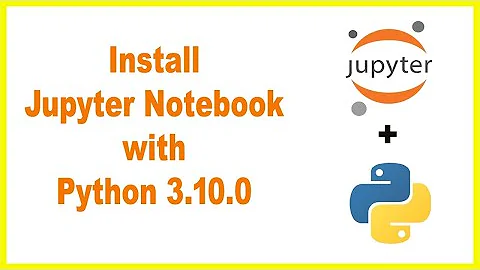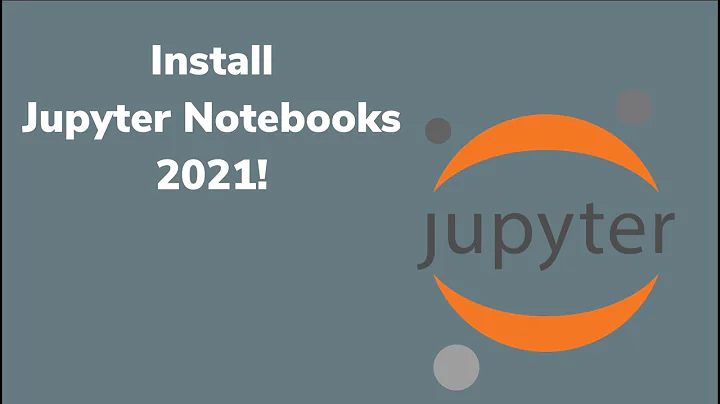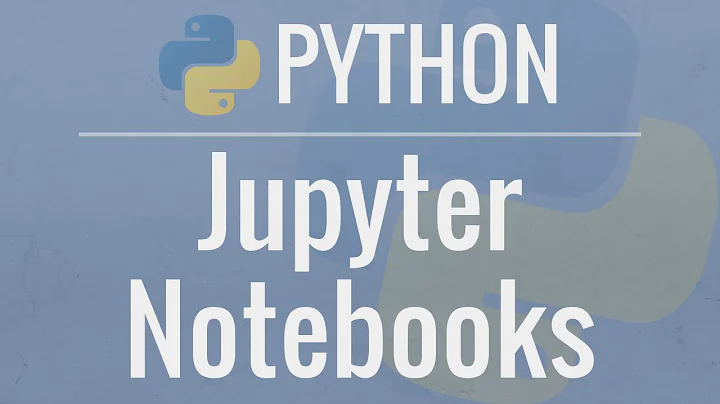Jupyter Notebook Installation
Solution 1
Ubuntu 22.04 and later
sudo apt install epiphany jupyter-notebook
Create jupyter_notebook_config.py by:
jupyter notebook --generate-config # type y for yes at the prompt
Then open ~/.jupyter/jupyter_notebook_config.py for editing in a text editor and change:
# c.NotebookApp.browser = ''
to:
c.NotebookApp.browser = '/usr/bin/epiphany'
Don't forget to delete the # at the beginning of the line so it's not a comment anymore. You can use a different web browser if you don't like Web as long as it's not a snap package and you change the path from /usr/bin/epiphany to the path to your web browser which you can find by running a command of the form which my-web-browser.
It still won't work though, so you have to do one more step. Change the ownership of the ~/.local/share/jupyter directory from root to user. Instead of user in the below command replace it with your own username that you login with.
sudo chown -R user:user ~/.local/share/jupyter
Ubuntu 20.04
Open the terminal and type:
sudo apt install jupyter-notebook jupyter # jupyter is optional
Ubuntu 18.04-19.10
Open the terminal and type:
sudo apt install python3-notebook jupyter jupyter-core python-ipykernel
To start the notebook server run the following command:
jupyter notebook
You should see Jupyter Notebook open in your web browser.
Ubuntu 17.04 and 17.10
In Ubuntu 17.04 and later Jupyter Notebook is available in the default Ubuntu repositories and can be quickly and easily installed using apt. Open the terminal and type:
sudo apt install jupyter-notebook jupyter-core python-ipykernel
python-ipykernel is necessary for running Python 2.x programs in Jupyter Notebook, which otherwise supports only Python 3.x.
To start the notebook server run the following command:
jupyter notebook
You should see Jupyter Notebook open in your web browser
Ubuntu 16.04 and earlier
Google Colaboratory is Google's free Jupyter notebook environment that requires no setup and runs entirely in the cloud.
Solution 2
I installed it using
pip install jupyter
(pip3 if Python3 is installed; also, ensure you have root access, i.e. logged in to the terminal as root@...)
and for python dependencies
apt-get install build-essential python3-dev
In ubuntu desktop 14.04.3 LTS. I am on python3.
Related videos on Youtube
karfai
Updated on September 18, 2022Comments
-
karfai over 1 year
Is it possible to install Jupyter Notebook through
apt-get install? For example, we can install numpy by usingapt-get install python-numpy. -
Ashu about 8 years@EdwardSiew. I don't think so. I was following one of the training sessions...they also mentioned to install it this way only.
-
AVINASH ANAND over 7 yearsWhat if we don't have the root access?
-
 Hendy almost 7 years@AVINASHANAND probably useless a year later, but perhaps this:
Hendy almost 7 years@AVINASHANAND probably useless a year later, but perhaps this:pip install --user pkg_name. -
 Boba Fit about 5 yearsI get following error:
Boba Fit about 5 yearsI get following error:$jupyter notebookError executing Jupyter command 'notebook': [Errno 2] No such file or directory -
 karel about 5 yearsThe command
karel about 5 yearsThe commandjupyter-troubleshootwill help you to troubleshoot this problem. -
 Boba Fit about 5 yearsI removed a lot of python packages and reinstalled them. Now it works, but I dont know why. But thats fine for me. Thank you.
Boba Fit about 5 yearsI removed a lot of python packages and reinstalled them. Now it works, but I dont know why. But thats fine for me. Thank you. -
Felix almost 5 yearsYou also need
apt-get install jupyter-notebook, as suggested here: stackoverflow.com/questions/42648610/… -
 karel over 4 yearsThis answer is a duplicate of this existing answer: askubuntu.com/questions/737094/jupyter-notebook-installation/…
karel over 4 yearsThis answer is a duplicate of this existing answer: askubuntu.com/questions/737094/jupyter-notebook-installation/… -
mike over 3 yearsUbuntu 20.04 users can use the 18.04 command above, but should not include python-ipykernel.
-
Ashu over 3 years@AVINASHANAND you should be able to do sudo to do the same.
-
dmvianna almost 3 yearsLooks like in 20.04
apt-get install jupyter-notebookis enough.