Kali Linux resolvconf symlinks broken after every reboot
I have the same issue with my Kali install, originally I thought it was the VPN software I installed but after some research it seems to be an issue with Kali.
An easier solution for the issue that I have been using is: sudo apt-get purge resolvconf
Then directly after that run sudo apt-get install resolvconf
Unfortunately as of now I have to do this every boot but I had the same thought as you to make a startup script to automatically purge and re-install the resolvconf file. Using those two commands would be a bit easier than re creating the missing directory by hand, and possibly make writing a start up script easier.
Related videos on Youtube
Luke Sheppard
Web Application Security Pentesting Incident Response Python, Perl, PHP, Javascript, SQL, etc. Linux, Mac, Windows
Updated on September 18, 2022Comments
-
Luke Sheppard over 1 year
I recently had to force my kali linux laptop to power off due to a desktop freeze. Now, after every reboot, DNS resolving is broken for browsers and tools like
apt-getandping, even though tools likedigstill work for manual resolving. After every reboot I fix it like this:First I verify that most of the symlinks are there as expected:
$ ls -altrh /etc/resolv.conf lrwxrwxrwx 1 root root 31 Apr 17 23:40 /etc/resolv.conf -> /etc/resolvconf/run/resolv.conf $ ls -altrh /etc/resolvconf/run lrwxrwxrwx 1 root root 15 Apr 17 23:40 /etc/resolvconf/run -> /run/resolvconfThen I verify that the previous configuration is still available:
$ cat /etc/resolvconf/resolv.conf.d/base # Generated by NetworkManager nameserver 8.8.8.8Then I have to create a missing directory which one of the aforementioned symlinks is trying to point to:
$ sudo mkdir /run/resolvconf/And finally, I have to create the missing
resolv.conffile inside the directory I created, and populate the file with the nameserver info that was preserved in the file I checked earlier:$ sudo touch /run/resolvconf/resolv.conf $ sudo cp /etc/resolvconf/resolv.conf.d/base /run/resolvconf/resolv.confNow DNS resolving works for any and all programs.
Question: Before I go and write a startup script to automate this workaround, does anyone know how I can stop having to do this ever again? I can't figure out why this is happening. Thank you.
System info:
$ cat /etc/debian_version Kali Linux Rolling $ uname -a Linux foobar 4.9.0-kali3-amd64 #1 SMP Debian 4.9.18-1kali1 (2017-04-04) x86_64 GNU/Linux -
Guy over 6 yearsMaybe to do with docs.kali.org/policy/kali-linux-network-service-policies ?
-
user3502626 almost 6 yearsYou do not have to
sudo apt-get install resolvconfjustsudo apt-get purge resolvconfand restart the computer. While shutting down Kali will automatically fix the problems and the next time you login you will have internet access without having to do anything.
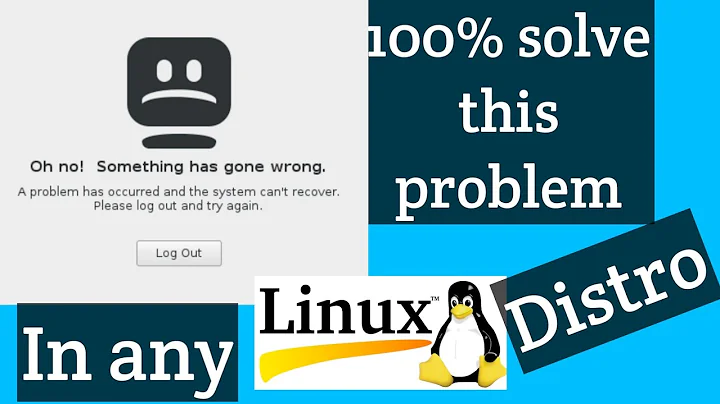
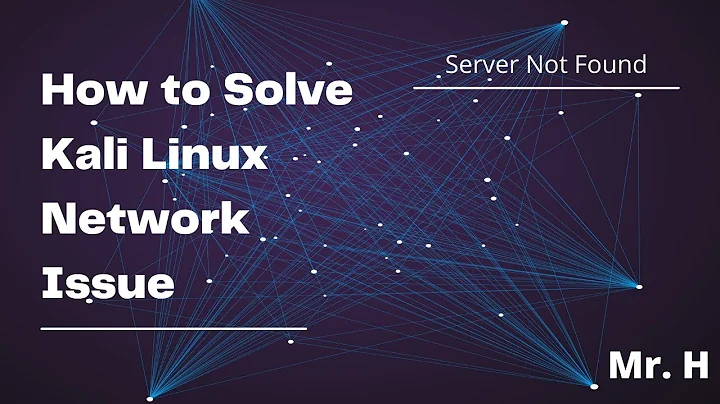
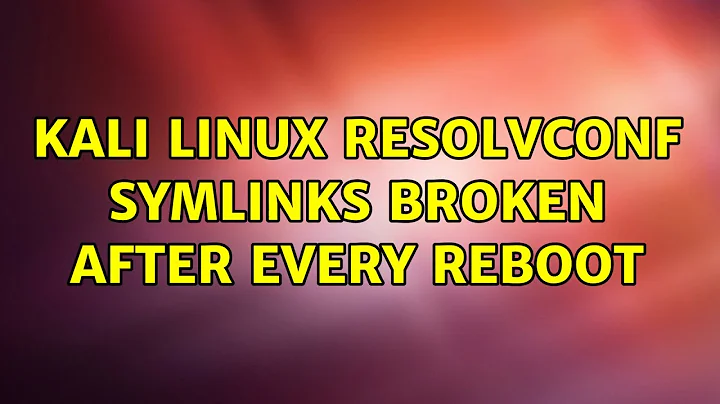
![Quick fix This site cant be reached Ubuntu [DNS_PROBE_FINISHED]/fix DNS server errors (Technoder)](https://i.ytimg.com/vi/_J0Lsmucx08/hq720.jpg?sqp=-oaymwEcCNAFEJQDSFXyq4qpAw4IARUAAIhCGAFwAcABBg==&rs=AOn4CLAe1TULSbhHjyjrh2prDlqGRGx6CA)


![[FIXED]Warning: /etc/resolv.conf is not a symbolic link to /run/resolvconf/resolv.conf](https://i.ytimg.com/vi/vU1K-uYWvIY/hq720.jpg?sqp=-oaymwEcCNAFEJQDSFXyq4qpAw4IARUAAIhCGAFwAcABBg==&rs=AOn4CLC3Q17sTBH2GgMe99EMqzQjlghT_w)