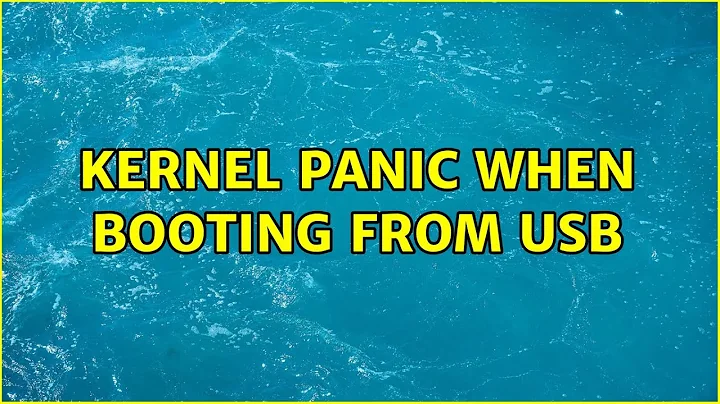Kernel panic on boot up with 13.10 live-USB
Perhaps the USB may not have created the filesystem properly, so I would reformat the USB Flash Drive (as FAT32, the most common format for bootable USB FlashDrives) then reinstall the LiveUSB with Universal USB Installer again.
When the PC reboots, disable the UEFI function in your BIOS. I believe the BIOS listing should be UEFI/Legacy Boot and changing that to Legacy Only will solve the other possible source of your problem.
It's also a general good idea to specify which version (e.g., Ubuntu with Unity, Ubuntu GNOME, Kubuntu, Xubuntu or Lubuntu) of Ubuntu you are trying to install.
Related videos on Youtube
Muhammad Emad
Updated on September 18, 2022Comments
-
Muhammad Emad over 1 year
I am a new user for Ubuntu. I downloaded 13.10 yesterday and made a bootable USB with universal USB installer on my Lenovo IdeaPad Z580 laptop which is now using UEFI; everything appeared OK.
When I booted from the LiveUSB I got the choices of trying or installing Ubuntu but both of them keep giving me these error:
[ 1.929082] kernel panic-not syncing vfs unable to mount root fs on unknown-block (0.0)Please tell me what is going wrong?
-
 Admin over 10 yearsWelcome to Askubuntu! Can you add the name of the computer you're using to the question?
Admin over 10 yearsWelcome to Askubuntu! Can you add the name of the computer you're using to the question? -
 Admin over 10 years@Aaron - depends what you mean by
Admin over 10 years@Aaron - depends what you mean byname- I think you mean the computer's make and model? -
 Admin over 10 yearsLenovo Z580
Admin over 10 yearsLenovo Z580 -
 Admin over 10 years@Aaron yes I wrote it just now
Admin over 10 years@Aaron yes I wrote it just now -
 Admin over 10 years@wilf: Sorry, I should have been clearer :). That's what I meant.
Admin over 10 years@wilf: Sorry, I should have been clearer :). That's what I meant. -
 Admin over 10 years
Admin over 10 years -
 Admin about 10 yearsAsus vivobook S200E. same thing. Tried to
Admin about 10 yearsAsus vivobook S200E. same thing. Tried todd if=ubuntu13.10.iso of=/dev/sdX bs=4M... tried tounetbootinafter creating a fat32 partition on the usb drive... all boot me to the UEFI boot, i can see grub(?) and then i get this message. removingquiet splashtonosplash(really idiotic to have quiet on the install boot) i can see a LZM error so it is probably a bad download/USB memory? -
 Admin about 10 years1st step, check the hash: help.ubuntu.com/community/UbuntuHashes then try another usb device/port.
Admin about 10 years1st step, check the hash: help.ubuntu.com/community/UbuntuHashes then try another usb device/port.
-
-
Muhammad Emad over 10 yearscomputer(Lenovo Z580) is using UEFI, version is 13.10, please tell me why FAT32 formatting?? Thanks.
-
 RPiAwesomeness over 10 years@MuhammadEmad Fat32 is a universally recognized filesystem, and most systems can read, even old ones, so you don't have to worry about your computer's ability to read it.
RPiAwesomeness over 10 years@MuhammadEmad Fat32 is a universally recognized filesystem, and most systems can read, even old ones, so you don't have to worry about your computer's ability to read it.