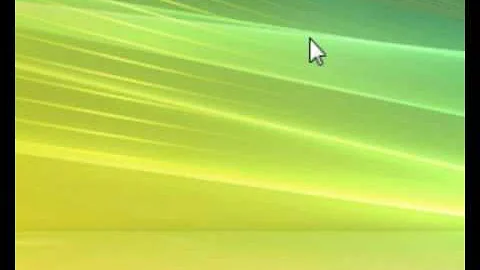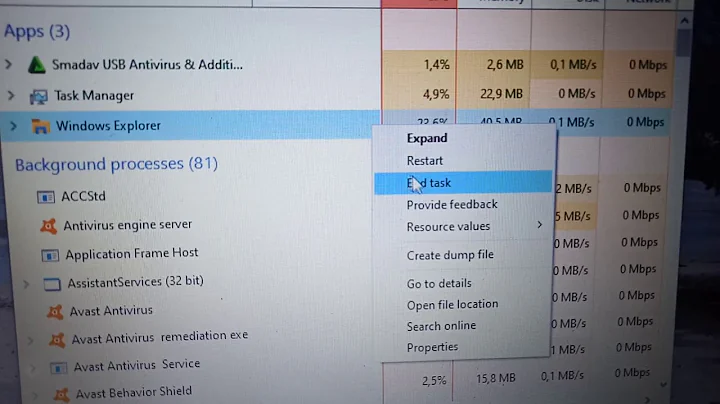Killing explorer.exe when a process starts and restarting it when a process ends
Solution 1
I've had a similar problem with a game I have. You can easily create a short batch script that will kill and restartexplorer.exe and then run the batch script whne you want to start the game. Here's the script startgame.bat:
@echo off
taskkill /f /IM explorer.exe
game.exe
Start explorer.exe
Obviously replace game.exe with your exe. Place the batch file next to your game exe and run it instead.
Solution 2
I've had similar problems with Diablo 2 on Windows 7. Got it fixed by setting the compatibility mode to Windows XP. Right click on the exe -> properties -> click the compatibility tab and from there you can enable the compatibility mode and choose which OS is most suitable for the program. This have saved me alot of times.
I was actually searching for the batch code to end explorer while executing a certain program. GTA IV is totally unplayable on my computer while explorer is running heh
Solution 3
if explorer dont start after exit game try:
taskkill /f /IM explorer.exe
game.exe
C:\windows\explorer.exe
///info to last line: or yours path to windows folder
Related videos on Youtube
indyK1ng
Software Engineering major at RIT currently looking for a Co-op for the Summer or Spring/Summer quarters.
Updated on September 17, 2022Comments
-
indyK1ng over 1 year
I have a game which doesn't look perfect as long as
explorer.exeis running. Currently the process is to start the game, kill explorer.exe from the task manager then once the game is done restart explorer from the task manager. I was wondering if there was some way to set up the shortcut for the game to do this. I know you can execute commands from within the shortcut's properties, but I don't know how.Just to restate, I want to have the shortcut kill explorer.exe, start the game, then restart explorer.exe once the game is finished.
I am running Windows 7 Professional 64-bit.
-
indyK1ng over 13 yearsAnd I would link to the batch script in the shortcut for the game?
-
indyK1ng over 13 yearsCommand and Conquer. It runs fine, but Explorer seems to be overlaying some weird colors for some reason.
-
 Force Flow over 13 yearsI saw mention of a 3rd-party mod that may address the color issue: purefaction.org Though, I'm not sure if you would be able to play multiplayer with gamers running without the mod. Also, I stumbled across this: sevenforums.com/gaming/…
Force Flow over 13 yearsI saw mention of a 3rd-party mod that may address the color issue: purefaction.org Though, I'm not sure if you would be able to play multiplayer with gamers running without the mod. Also, I stumbled across this: sevenforums.com/gaming/… -
heavyd over 13 yearsYep, you would create a shortcut to this batch scrip to replace your current shortcut.