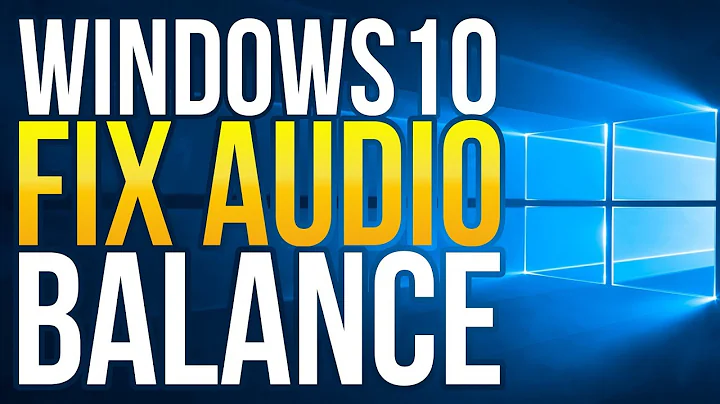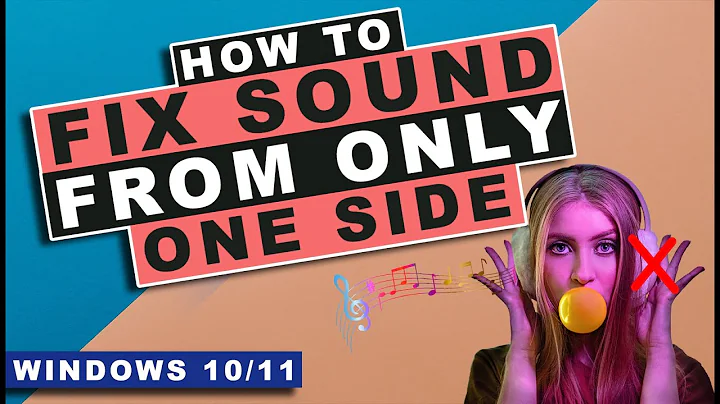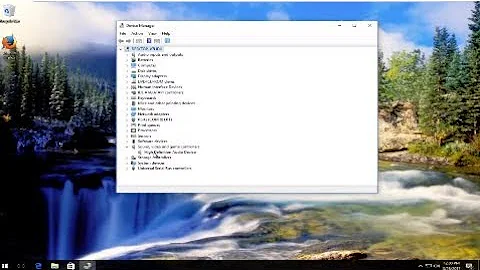Laptop audio only in one side of headphone/earphone
Solution 1
I ran into this issue earlier this year and was worried that the connector on what was still a new laptop was already damaged (without it even having had much use since most of the time the built-in speakers were used). It happened again today; I was curious about others experiencing it, and was surprised to find that while plenty of people seem to have experienced it, but good answers were few and far between.
Fortunately, it turned out not to be a problem.
Most laptops have audio-adapters with auto-sensing jacks. That means that they can detect when headphones are plugged in and can then relay that to the software which can perform different actions such as cutting the sound to the internal speakers.
This issue is most common on laptops that have only a single built-in speaker as opposed to those with two. What happens is that the system, having only a single speaker, runs in mono mode so that the left and right channels can be combined and played through the single speaker.
When you plug earphones into the laptop, you continue to hear the audio in mono mode, and thus only through a single channel. What you need to do is to switch to stereo mode. Fortunately this tends to be extremely easy to do.
The fastest way to switch a mono laptop to stereo mode when using headphones is simply to adjust the master volume level. You can do this through software (e.g., the Windows volume mixer) or through your laptop’s audio hotkeys if it has them (e.g., Fn+⇧). Just make sure that you actually change the audio. For example, if the volume is already at the maximum, then pressing the Volume Up key won’t have an effect, so press Volume Down to make an actual change in volume.
The laptop should immediately switch to stereo mode and the audio should come through both sides of the headphones.
Conversely, you should also adjust the volume when pulling the plug out to switch the laptop back into mono mode because while you may not even notice it most of the time, you may be missing some audio from having only one side being played through the single internal speaker.
(The software can and should be designed to automatically switch modes when it switches output devices, so check if there is a driver update available since it may address this issue.)
Solution 2
I had the same problem. I have a sony vaio laptop and panicked quite a bit that i broke it.
What I did was click the speaker icon. The one above the mixer. Then I clicked levels then balance.
It turns out the volume of the right speaker was really low so I couldn't hear anything in that side unless I really turned up the laptop's volume. I just increased the volume in that side until it was the same with the left speaker.
After that, fortunately, everything was fine. Hope this helped :)
Related videos on Youtube
Synetech
Sadly, I’ve become soured by the SE network. It started great, but went downhill. Some mods are too aggressive/bias, policies are arbitrarily/capriciously/selectively applied, and some users treat the sites as MMOGs, “rep-whoring”, copying others’ work, and posting random guesses to game the system by abusing and exploiting auto-bounty assignment. I care(d) about the integrity of the site, so I feel anywhere that allows such disreputable behavior isn’t somewhere worth staying. My OCD not withstanding, I won’t be contributing much here anymore and will find somewhere else to help people. I apologize to all of the people I would have helped here in the future. Press the chemise key to continue… 😈 Images As a visual-learner, I often add images to my posts to make them more effective. Sometimes I take photos, sometimes I create them with software, sometimes I find them through Google Images or Wikipedia. Mod I’ve been asked hey bro, y u no b mod? get u POWR! impr0ve site (or some other variation). I had considered it and was even tempted to run a few times, but I just have too much to do already, so I can’t take on that kind of commitment when I know I won’t be able to do as good a job as I’d like, or as Sweet Brown would say, ain’t nobody got time fo’ dat. Besides, as the behavior of the other mods became more and more apparent, I realized that it would be pointless.
Updated on September 18, 2022Comments
-
Synetech almost 2 years
I plugged in a pair of earphones into my laptop’s audio jack and the audio is only coming from one side. Here are the tests and results I tried:
- Tried a different set of headphones with the same results.
- Tried both in another device and the audio came through both sides.
- Made sure that the connector was plugged all the way into the jack.
- Checked the audio balance: it is set to the middle.
- Unplugged the headphones and the audio was normal through the built-in speakers.
Is the audio jack on my laptop defective?
-
 Admin over 11 yearsIt may be, or there is a broken connection.
Admin over 11 yearsIt may be, or there is a broken connection. -
 Admin over 11 yearsNo, it’s much simpler than that. See my answer below.
Admin over 11 yearsNo, it’s much simpler than that. See my answer below. -
 Admin over 10 yearsAn anon tried to post a comment. It wasn’t actually related to this issue (sounds similar, but is a completely different issue), but others may land here with that problem, so I’ll explain what they wrote. All 3 of their earphones had sound in only one side (even in other devices) after being plugged into their HP laptop. After some research, they learned their laptop was killing one side of the earphones and that the audio drivers were faulty and needed to be “re-installed”. They couldn’t do that or confirm if that would fix the problem, but presumably, they read somewhere that it would help.
Admin over 10 yearsAn anon tried to post a comment. It wasn’t actually related to this issue (sounds similar, but is a completely different issue), but others may land here with that problem, so I’ll explain what they wrote. All 3 of their earphones had sound in only one side (even in other devices) after being plugged into their HP laptop. After some research, they learned their laptop was killing one side of the earphones and that the audio drivers were faulty and needed to be “re-installed”. They couldn’t do that or confirm if that would fix the problem, but presumably, they read somewhere that it would help. -
 Admin over 10 years@anonymous, actually I have experienced a similar thing to the aforementioned description. My own (Acer) laptop seems to do a similar thing because I have had two or three (cheap Chinese eBay) earphones which worked fine for a while, but eventually, the left ear started buzzing and ultimately died. It also seems to be related to having plugged it into the laptop at some point. ఠ_ఠ
Admin over 10 years@anonymous, actually I have experienced a similar thing to the aforementioned description. My own (Acer) laptop seems to do a similar thing because I have had two or three (cheap Chinese eBay) earphones which worked fine for a while, but eventually, the left ear started buzzing and ultimately died. It also seems to be related to having plugged it into the laptop at some point. ఠ_ఠ -
 Admin about 10 yearsi have a similer problem but it also makes the side that the audio isn't coming out of go very hot
Admin about 10 yearsi have a similer problem but it also makes the side that the audio isn't coming out of go very hot -
 Admin about 10 years@chelsealover, sounds like a defective earphone, or possibly a defective laptop, but most likely a short-circuit in the earphone.
Admin about 10 years@chelsealover, sounds like a defective earphone, or possibly a defective laptop, but most likely a short-circuit in the earphone.
-
Jones almost 11 yearsYour solution is not guaranteed to work in all. Nor Don't deal with stereo speaker laptops!
-
Synetech almost 11 years@Jones, when/where did I ever say it would work for all laptops? Moreover, when/where did I ever mention stereo laptops? ◔_◔ If you are having this problem with a stereo laptop, then you have some other problem.
-
Synetech over 10 yearsWhy did you alter the balance in the first place? My problem had nothing to do with balance; it was an (undocumented) quirk of how mono laptops work.
-
Amndeep7 almost 10 yearsJust wanted to say that this solution worked for my laptop as well - an HP ENVY dv6.
-
 Jmlevick over 8 yearsOn a Linux machine with the same problem, I just had to readjust the stereo balance from my sound settings, very similar to the volume fix mentioned in this answer, also solved my problem! Thanks.
Jmlevick over 8 yearsOn a Linux machine with the same problem, I just had to readjust the stereo balance from my sound settings, very similar to the volume fix mentioned in this answer, also solved my problem! Thanks. -
 Shwet over 6 yearsvolume ++ and than -- worked for me....Thanks
Shwet over 6 yearsvolume ++ and than -- worked for me....Thanks -
 adamasan almost 6 yearsWas really worried about having to send my new laptop back to the warranty service. This worked perfectly.
adamasan almost 6 yearsWas really worried about having to send my new laptop back to the warranty service. This worked perfectly.