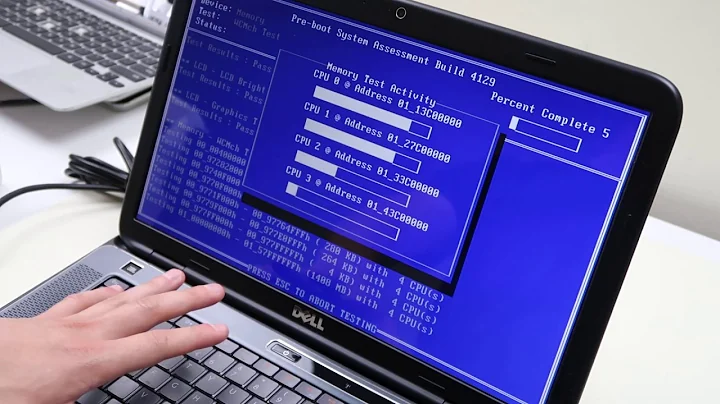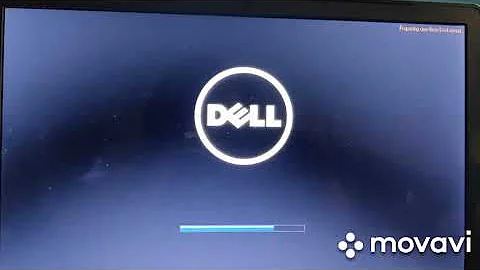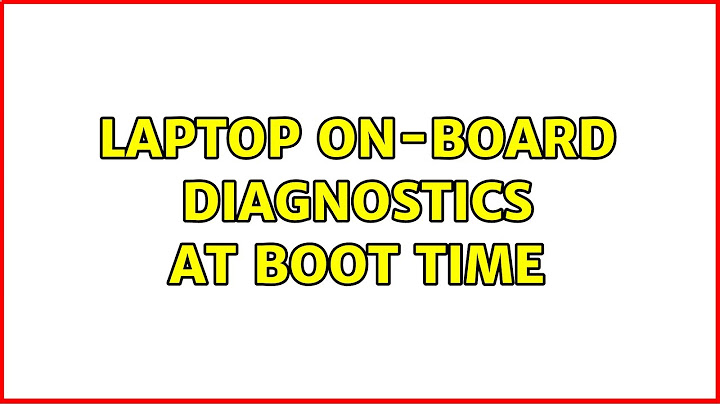Laptop On-board Diagnostics at Boot Time
You likely pressed the F12 at computer start up when the Dell logo appeared.
Offline diagnostics
Dell devices come with pre-boot diagnostics to diagnose hardware issues and capture error codes. This set of diagnostics runs before Microsoft Windows starts, so you can diagnose hardware issues without a working operating system. The initial scan lasts a few minutes and checks the system memory(RAM), hard disk drive, processor and several other hardware components for errors.
Refer to the Dell knowledge-base article Resolve hardware issues using ePSA or PSA diagnostics and guide to error codes for more information.
Dell Pre-boot System Assessment or enhanced Pre-boot System Assessment (PSA or ePSA)
To initialize the Dell PSA or ePSA diagnostics:
- Restart your computer.
- When the Dell logo appears, press F12 key on the keyboard several times to open the One-time Boot menu.
- Use the down arrow key on the keyboard to select Diagnostics and press the Enter key.
- Follow the on-screen prompts and answer them appropriately to complete the assessment.
- Write down any error codes listed
- Use the Dell Interactive Support Agent (English only) to get information about ePSA or PSA diagnostic error codes.
Additionally, there are other key combinations or hot keys that could be pressed inadvertently which could cause the device to boot to the Dell ePSA or PSA Diagnostics options.
2. Using the PSA Diagnostics
How to Enter a Notebook Computer Diagnostics
Notebook systems:
You can hold in the Fn key and the power button to boot into the diagnostics.
Alternatively you can press the mute button while powering on one of our E-series notebooks to boot to the diagnostics as well.
Or you can tap the F12 key at the Dell splash screen on start-up.
and choose Diagnostics from the menu.
Related videos on Youtube
IutbaZion
Updated on September 18, 2022Comments
-
 IutbaZion over 1 year
IutbaZion over 1 yearI turned on my Dell Inspiron 5555 and the on board diagnostic displayed with options to select. I cancelled that and restarted it, and everything appeared to boot fine without the on-board diagnostic options this time.
- Why does the on-board diagnostic show on PC boot?
- Is there a kind of problem that triggered it or its just a scheduled check up?
I ran a diagnostic check with this same tool two weeks ago and the result showed everything was just fine.
-
 IutbaZion almost 8 yearsnope, i just turned it on, i never pressed F12, even if i would press it will have to select the diagnostic option to actually reach the state where it starts the check up.
IutbaZion almost 8 yearsnope, i just turned it on, i never pressed F12, even if i would press it will have to select the diagnostic option to actually reach the state where it starts the check up. -
 Vomit IT - Chunky Mess Style almost 8 years@IutbaZion I just updated my answer with another possibility which may boot directly into the Diagnostic mode without needing to press additional options.
Vomit IT - Chunky Mess Style almost 8 years@IutbaZion I just updated my answer with another possibility which may boot directly into the Diagnostic mode without needing to press additional options. -
 IutbaZion almost 8 yearsthanks for your help, i guess i find the problem, i guess it is related with a boot failure but it has not happen again and my HDD is in good health maybe just a bug (i also updated my bios).
IutbaZion almost 8 yearsthanks for your help, i guess i find the problem, i guess it is related with a boot failure but it has not happen again and my HDD is in good health maybe just a bug (i also updated my bios).