lateinitializationerror field imageFile has not been initialized
2,225
I create a bool variable for making this work:
PickedFile? pickedImage;
late File imageFile;
bool _load = false;
and the future will be like this:
Future chooseImage(ImageSource source) async {
final pickedFile = await picker.pickImage(source: source);
setState(() {
imageFile = File(pickedFile!.path);
_load = false;
});
}
And in the container use it:
Container(
child: _load == true ?
Container(
height: 200,
width: 200,
decoration: BoxDecoration(
image: DecorationImage(
image: FileImage(imageFile),
),
borderRadius: BorderRadius.circular(20)),
padding: const EdgeInsets.all(15.0),
) :
Padding(
padding: const EdgeInsets.all(15.0),
child: ClipRRect(
borderRadius: BorderRadius.circular(20.0),
child: Image.asset(
defaultPic,
height: 250.0,
width: 300.0,
fit: BoxFit.cover,
),
),
),
),
ElevatedButton(
onPressed: () {
chooseImage(ImageSource.gallery);
},
child: Text('Upload Picture'),
style: ElevatedButton.styleFrom(
primary: Colors.red,
elevation: 3,
shape: new RoundedRectangleBorder(
borderRadius: BorderRadius.circular(50.0),
),
),
)
Author by
Emmon
AngularJS, Angular, HTML 5, JavaScript, Ionic 3 Framework, Electron Framework, Bootstrap 4, Git Versioning tool, CSS,Php, ASP.NET API, Heroku deploy
Updated on December 31, 2022Comments
-
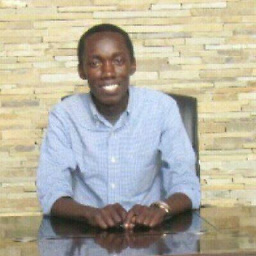 Emmon 5 months
Emmon 5 monthsI am trying to upload an image from the gallery in flutter web project. However when I click on the upload button, I get an error "======== Exception caught by widgets library ===============================================LateInitializationError: Field imageFile has not been initialized." What could be causing this error? Here is my code:
final picker = ImagePicker(); late File imageFile; Future chooseImage(ImageSource source) async { final pickedFile = await picker.pickImage(source: source); setState(() { imageFile = File(pickedFile!.path); }); } Container( child: imageFile != null ? Container( height: 200, width: 200, decoration: BoxDecoration( image: DecorationImage( image: FileImage(imageFile), ), borderRadius: BorderRadius.circular(20)), padding: const EdgeInsets.all(15.0), ) : Padding( padding: const EdgeInsets.all(15.0), child: ClipRRect( borderRadius: BorderRadius.circular(20.0), child: Image.asset( defaultPic, height: 250.0, width: 300.0, fit: BoxFit.cover, ), ), ), ), ElevatedButton( onPressed: () { chooseImage(ImageSource.gallery); }, child: Text('Upload Picture'), style: ElevatedButton.styleFrom( primary: Colors.red, elevation: 3, shape: new RoundedRectangleBorder( borderRadius: BorderRadius.circular(50.0), ), ), ) -
 Imam Rizky GANTENG over 1 yearhei can u help me with your code ive been using it to my code to get image on gallery it showing nothing error but when i open debug it show a lot of error heres the pict imgur.com/a/B6Bm9Si
Imam Rizky GANTENG over 1 yearhei can u help me with your code ive been using it to my code to get image on gallery it showing nothing error but when i open debug it show a lot of error heres the pict imgur.com/a/B6Bm9Si