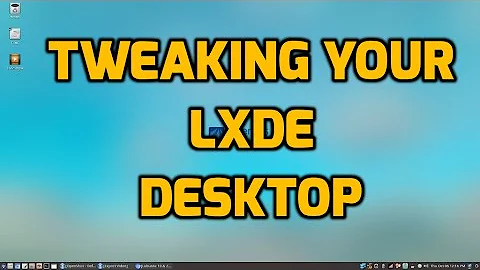Launching firefox through putty, and open it up in LXDE desktop
To archieve what you want, you need to enable X11 forwarding when connecting to the remote server.
In addition, to display Firefox (X11 Client), you need a X11 Server running on your LXDE desktop (which is already the case, OS X has X Server, too. Windows may need XMing X Server).
To enable X11 Forwarding, you don't have to use PuTTY, in any Terminal emulator session:
ssh -X user@remote_server
NOTE:
ssh -Xwill automatically set DISPLAY to =>localhost:10.0. BTW: Use-Yto enable trusted X11 forwarding temporarily.
Once connected, type firefox and you'll be able to see the GUI on your LXDE desktop.
If you really want to use PuTTY anyway, in putty configuration -> SSH -> X11, check Enable X11 Forwarding.
Related videos on Youtube
Henry The Least
Updated on September 18, 2022Comments
-
Henry The Least almost 2 years
I am trying to run from local machine firefox on remote server, and don't know how to accomplish that.
I use putty to connect to server and when I type the firefox command, I get
Error: no display specifiedI have LXDE desktop installed on Ubuntu 12.04 and use tightvnc to access server desktop.
What I need to do is launch firefox locally and be able to use firefox in vnc session. Thanks