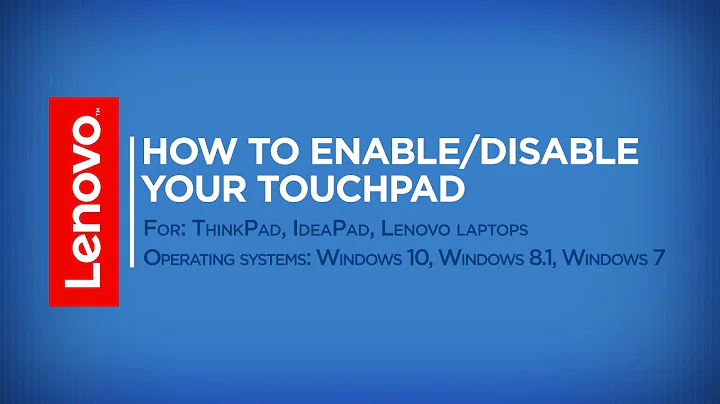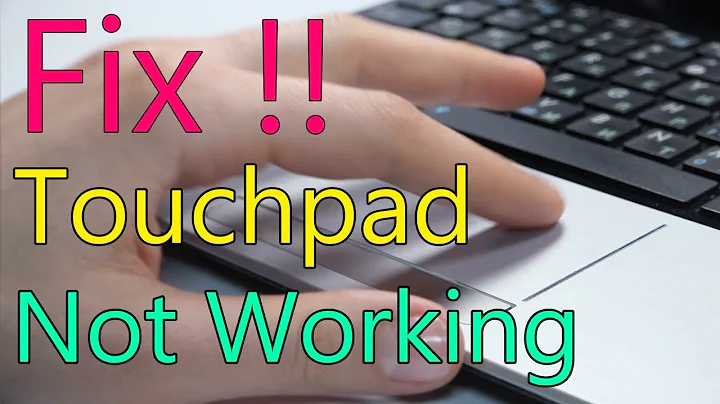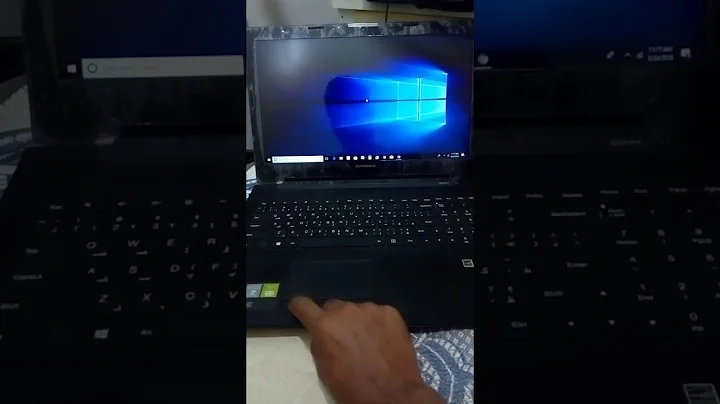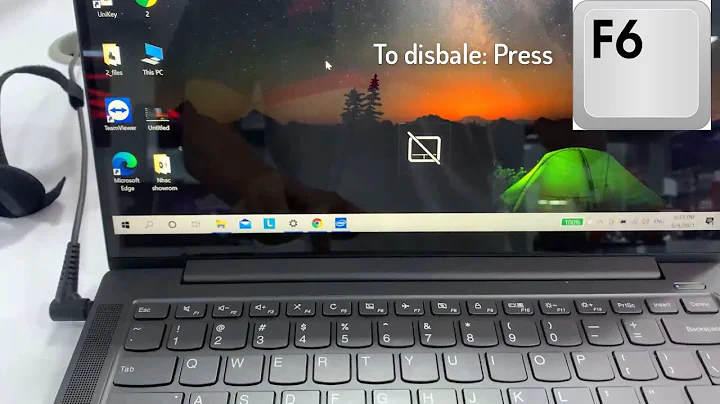Lenovo's disable touchpad button not working
Solution 1
It does not work for me too(Ubuntu 13.10 Sony Vaio).
But I use following command(with shortcut key)
First determine the device id
xinput list
Then disable it, (this command as shortcut key action)
xinput set-prop 15 "Device Enabled" 0
Replace 15 with your device id.
SOURCE : https://help.ubuntu.com/community/SynapticsTouchpad
Solution 2
This does not answer your question about non working key, but it will help in case you want to use another key instead.
-
Another way using Gnome Settings, Which I think it's better and simple as it will well integrated with desktop (Indicators...), the toggle script:
if [ `gsettings get org.gnome.settings-daemon.peripherals.touchpad touchpad-enabled` == "true" ]; then gsettings set org.gnome.settings-daemon.peripherals.touchpad touchpad-enabled false ; else gsettings set org.gnome.settings-daemon.peripherals.touchpad touchpad-enabled true ; fiQuery status:
gsettings get org.gnome.settings-daemon.peripherals.touchpad touchpad-enabledDisable:
gsettings set org.gnome.settings-daemon.peripherals.touchpad touchpad-enabled falseEnable:
gsettings set org.gnome.settings-daemon.peripherals.touchpad touchpad-enabled true -
Using
xinput:if [ `xinput list-props 12 | awk '/Device Enabled/ { print $4 }'` -eq 1 ]; then xinput set-prop 12 "Device Enabled" 0 ; else xinput set-prop 12 "Device Enabled" 1 ; fi12is theidyou got fromxinput list, but there a drawback here using predefinedid. For example, If a new USB mouse attached/unplugged before boot, touchpad could get deferentid. (It happens to me with USB mouse, my touch pad damaged) -
Using
xinputand device name instead ofid:export touchpad_id=`xinput list | awk 'gsub(".*AlpsPS/2 ALPS DualPoint TouchPad[ \t]*id=*","") { print $1 }'` ; if [ `xinput list-props $touchpad_id | awk '/Device Enabled/ { print $4 }'` -eq 1 ]; then xinput set-prop $touchpad_id "Device Enabled" 0 ; else xinput set-prop $touchpad_id "Device Enabled" 1 ; fiMy touchpad name is
AlpsPS/2 ALPS DualPoint TouchPadgot it fromxinput list, replace it with your device name.Get device id by name
AlpsPS/2 ALPS DualPoint TouchPadand store it intouchpad_id:export touchpad_id=`xinput list | awk 'gsub(".*AlpsPS/2 ALPS DualPoint TouchPad[ \t]*id=*","") { print $1 }'`Query status:
xinput list-props $touchpad_id | awk '/Device Enabled/ { print $4 }'Disable:
xinput set-prop $touchpad_id "Device Enabled" 0Enable:
xinput set-prop $touchpad_id "Device Enabled" 1
Related videos on Youtube
Kaspar
SOreadytohelp An Estonian developer. Like to mess around with Java and Ruby.
Updated on September 18, 2022Comments
-
 Kaspar over 1 year
Kaspar over 1 yearSo I have a Lenovo u310 with Ubuntu 13.10 on it and whenever I try to disable my touchpad with the special button on my F6 key, it does nothing.
All the other special keys work, like plane mode and refresh page but only the touchpad button is not working.
What might be wrong with it?
-
 web.learner about 10 yearsWhat does
web.learner about 10 yearsWhat doesxev -event keyboardhave to say when you press the key? -
 Kaspar about 10 yearsIt shows absolutly nothing. Every other key shows something but that one does not.
Kaspar about 10 yearsIt shows absolutly nothing. Every other key shows something but that one does not. -
 Kaspar about 10 yearsBut it does show when I hold the Fn key pressed and press F6, then it works, but as just a F6 key.
Kaspar about 10 yearsBut it does show when I hold the Fn key pressed and press F6, then it works, but as just a F6 key. -
 web.learner about 10 yearsTry just
web.learner about 10 yearsTry justxev. Does anything show up then? -
 TiloBunt over 9 yearssame issue on Asus with 14.04 askubuntu.com/questions/544910/…
TiloBunt over 9 yearssame issue on Asus with 14.04 askubuntu.com/questions/544910/…
-
-
 web.learner about 10 yearsNo, the OP is having problems with the function keys not the touchpad itself. Also, posting just a link as an answer is generally frowned upon.
web.learner about 10 yearsNo, the OP is having problems with the function keys not the touchpad itself. Also, posting just a link as an answer is generally frowned upon. -
 Gaurav Gandhi about 10 yearsYh i m using, 13.10 GnomeUbuntu, and works nice for me.
Gaurav Gandhi about 10 yearsYh i m using, 13.10 GnomeUbuntu, and works nice for me. -
 Gaurav Gandhi about 10 yearsI m using 2 keys, 1 to enable and 2nd to disable it.
Gaurav Gandhi about 10 yearsI m using 2 keys, 1 to enable and 2nd to disable it. -
 guettli over 9 yearsWith my x240 this disables the mouse buttons, too.
guettli over 9 yearsWith my x240 this disables the mouse buttons, too. -
 Gaurav Gandhi over 9 years@guettli IMO Mouse buttons are part of Mouse Pad, so they will be disabled.
Gaurav Gandhi over 9 years@guettli IMO Mouse buttons are part of Mouse Pad, so they will be disabled. -
personne3000 about 8 years"xinput disable 15" also works (xinput 1.6.1)