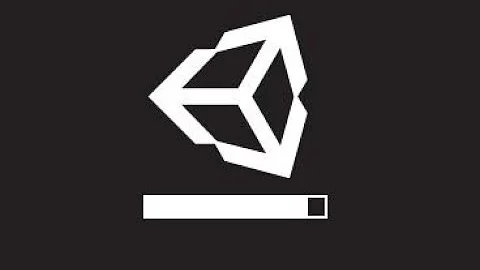Lightdm won't start Unity automatically
Try:
sudo apt-get install --reinstall lightdm ubuntu-desktop
Related videos on Youtube
tardomatic
Updated on September 18, 2022Comments
-
tardomatic over 1 year
The problem I have is that after I have entered my username and password, all I get is a blank desktop. No launcher and I am unable to click anything.
After some googling around, I switch to a console (Alt-F1) and run unity --replace. I then switch back to X console, and unity is running fine, and I can confirm it is unity-3d that is running (I am typing this from one of these manual sessions).
So, in desperation, I tried to install gdm instead. gdm seems to work, i.e. after login I get my desktop with launcher, but it is unity-2d and not unity-3d - even though the session is ubuntu and not ubuntu 2d.
So, how do I go about getting lightdm to automatically start unity-3d properly?
Some further info: If I switch to the discrete graphics card in Catalyst Control Centre, then the problem goes away (but my battery life drops drastically, and fans spin continuously).
I am not sure what info you need to help me out...
All I can tell you is that I have a laptop with switchable graphics. The 'onboard' graphics is an Intel HD3000 and the 'discrete' is a Radeon 6770M. I use the Onboard graphics (set via Catalyst Control Centre) as it eats a lot less battery.
-
tardomatic almost 12 yearsSome further info: If I switch to the discrete graphics card in Catalyst Control Centre, then the problem goes away (but my battery life drops drastically, and fans spin continuously).
-
-
tardomatic almost 12 yearsHi, thanks... I've tried that, but it does not seem to have helped