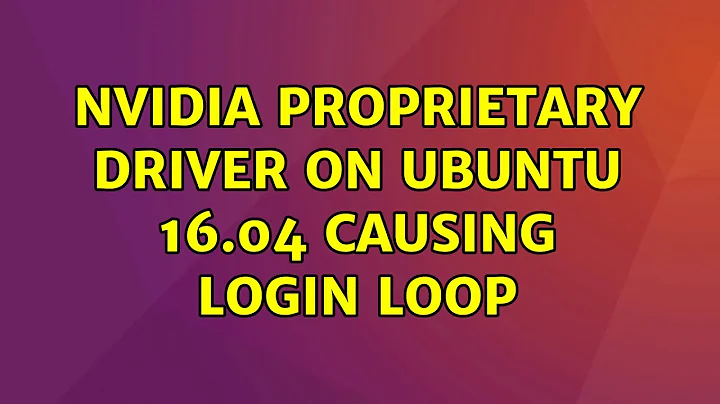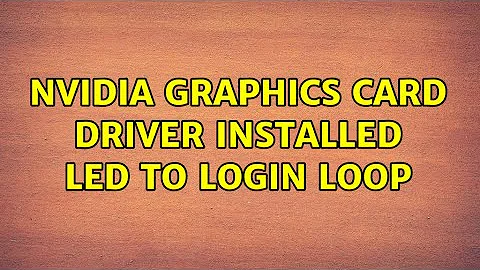Ubuntu 16.04 login loop with custom NVIDIA driver
Solution 1
The real reason why this happened for me was this: I had NVIDIA custom driver installed which compiles a kernel module underneath and everything was working fine for a moment.
Since it was a fresh install, Ubuntu decided to download some updates and during the upgrade it updated the kernel, and potentially some other libraries that compiled NVIDIA driver was dependent on and that broke their binary compatibility.
At that point after reboot I got stuck in login loop in lightdm, and was unable to run my X sessions with startx also. It looks like upgrade broke compatibility not only with the NVIDIA HW accelerated rendering module, but also SW module, so Unity/Gnome had nothing to render with at all.
To fix this, I just ran the NVIDIA install script that I downloaded once again, and after a recompile things went back to normal. Hope that helps someone.
P.S. I'd like to point out that in my solution returning back to crappy video card drivers was unnecessary.
Solution 2
I had this issue as well. Resolved by using xorg-nouveau drivers for now.
While caught in the loop, try ALT+F1 to enter a shell. If that doesn't work:
- While booting, hold right-shift.
- Choose an earlier version of the kernel to boot from GRUB.
- After boot, uninstall NVIDIA drivers and install
xorg-*as required, don't know what you already have and there are many packages you could install. You'll wantnouveau, as that will handle display for you.
Related videos on Youtube
Jasper_Li
Updated on September 18, 2022Comments
-
Jasper_Li over 1 year
I couldn't get away from the login loop
Ubuntu 16.04 with NVIDIA driver 367 installed
Secure Boot disabled (i'm in the legacy mode)
Display manager: lightdm
.xsession-errors:
openConnection: connect: No such file or directory cannot connect to brltty at :0 upstart: gnome-session (Unity) main process (5813) terminated with status 1 upstart: unity-settings-daemon main process (5806) killed by TERM signal upstart: Disconnected from notified D-Bus bus upstart: logrotate main process (5632) killed by TERM signal upstart: update-notifier-crash (/var/crash/_usr_bin_python2.7.0.crash) main process (5689) killed by TERM signal upstart: update-notifier-crash (/var/crash/_usr_bin_wget.0.crash) main process (5690) killed by TERM signal upstart: update-notifier-crash (/var/crash/_usr_lib_gvfs_gvfsd-dnssd.0.crash) main process (5692) killed by TERM signal upstart: bamfdaemon main process (5713) killed by TERM signal upstart: hud main process (5804) killed by TERM signal upstart: indicator-bluetooth main process (5848) killed by TERM signal upstart: indicator-power main process (5849) killed by TERM signal upstart: indicator-datetime main process (5852) killed by TERM signal upstart: indicator-printers main process (5859) killed by TERM signal upstart: indicator-session main process (5860) killed by TERM signal upstart: indicator-application main process (5886) killed by TERM signal upstart: unity7 main process (5843) killed by ABRT signalNone of the approaches in the internet seems to help. It drives me crazy. Need help.
-
 mchid over 7 yearsYou need to install dkms before compiling the drivers to prevent this or just use the ubuntu software center or additional drivers tab to install the correct nvidia proprietary drivers so they will automatically survive kernel upgrades.
mchid over 7 yearsYou need to install dkms before compiling the drivers to prevent this or just use the ubuntu software center or additional drivers tab to install the correct nvidia proprietary drivers so they will automatically survive kernel upgrades. -
dsabanin over 7 yearsUnfortunately with Geforce 1070 Ubuntu failed to recognize the fact that I have NVIDIA card at all and didn't suggest the proprietary driver.
-
 mchid over 7 yearsStill, that's what DKMS is for. Installing dkms will automatically compile your compiled drivers each kernel upgrade and should be installed before compiling the driver.
mchid over 7 yearsStill, that's what DKMS is for. Installing dkms will automatically compile your compiled drivers each kernel upgrade and should be installed before compiling the driver. -
dsabanin over 7 yearsThanks! I was not entirely sure what DKMS is for.
-
totymedli almost 7 yearsThis answer solved for me.
-
 ZijunLost almost 7 yearsThis solution works for me and explains the reason clearly. Very helpful, thanks so very much!
ZijunLost almost 7 yearsThis solution works for me and explains the reason clearly. Very helpful, thanks so very much!

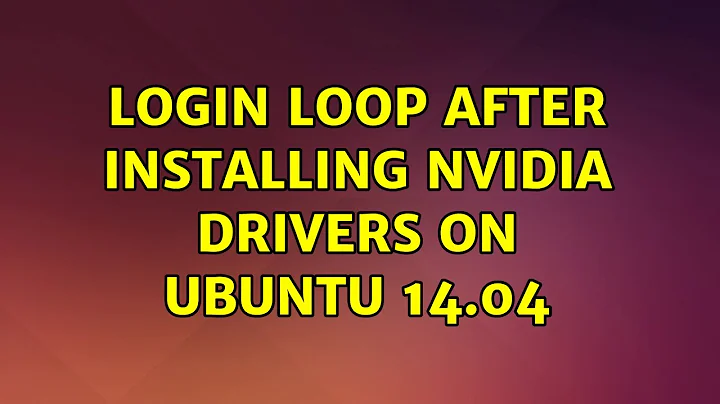
![[SECRET] NO LOGIN LOOPS !!!! INSTALL NVIDIA DRIVERS IN UBUNTU 20.04 WITHOUT ANY HASSLES](https://i.ytimg.com/vi/HiZfOAmfRbY/hq720.jpg?sqp=-oaymwEcCNAFEJQDSFXyq4qpAw4IARUAAIhCGAFwAcABBg==&rs=AOn4CLAFss-E42079hcT9qefiDse3ZLSog)