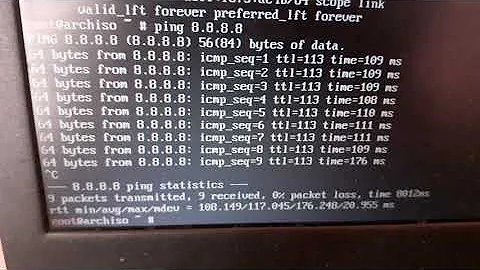Linux Arch: dhcpcd fails to start wireless srvice though worked before
Basically, it is a problem with wpa_supplicant: the default /etc/wpa_supplicant.conf is basically all about documentation, it is not a valid configuration file. The following is a simple example of a valid file:
ctrl_interface=/var/run/wpa_supplicant
ap_scan=1
fast_reauth=0
network={
ssid="WifiNetworkName"
key_mgmt=WPA-PSK
psk="WifiNetworkPassword"
priority=5
}
You may wish to keep the old version (just rename it to /etc/wpa_supplicant_old.conf, for instance) because it contains many useful examples.
Alternatively, you may make your life much simpler by installing a network manager: there are many, netctl, wicd, personally I prefer NetworkManager. You can find in the Wiki all the instructions you need. Just remember to disable any other service trying to manage your connections for you, you can list all enabled services with the command
sudo systemctl --type=service
Related videos on Youtube
melissa
Updated on September 18, 2022Comments
-
melissa over 1 year
I have only wireless service on my computer (I cannot physically move it to reach Ethernet).
As I start Linux, I see an error message: (I replaced wlp0... with )
[FAILED] Failed to start dhcpcd on <mywirelessinterface>. See 'systemctl status dhcpcd@<mywirelessinterface>.service’ for details.Ok, I do that:
# systemctl status dhcpcd@<mywirelessinterface>.service * dhcpcd@<mywirelessinterface>.service - dhcpcd on <mywirelessinterface> Loaded: loaded (/usr/lib/system/system/[email protected]: enabled) Active: failed (Result: resources) since <recent date and time> Process: 2918 ExecStart=/usr/bin/dhcpcd -q -w %I (code=exited, status=0/SUCCESS) <Current date and time> localhost system[1]: PID file /run/dhcpcd-<mywirelessinterface>.pid not readable (yet?) after start. <Current date and time> localhost system[1]: Failed to start dhcpcd on <mywirelessservice>. Failed to start dhcpcd on <mywirelesscervice>. <Current date and time> localhost system[1]: Unit dhcpcd@<mywirelessinterface>.service entered failed state.When I start it manually with sudo su:
# systemctl start dhcpcd@<mywirelessinterface>.serviceit fails the same way:
Job for dhcpcd@<mywirelessinterface>.service failed. See ‘systemctl status netctl@<mywirelessinterface>\x2<mynetworkname>.service’ and ‘journalctl –xn’ for details.Here is what journal says:
# journalctl -xn -- Logs begin at <date, time>, end at <date, time>. -- <Current date and time> localhost dhcpcd[4366]: <mywirelessinterface> failed to start wpa_supplicant <Current date and time> localhost dhcpcd[4367]: <mywirelessinterface> sucessfully initialized wpa_supplicant Line 1062: unknown EAP method 'SIM'. You may need to add support for this EAP method during wpa_supplicant build time configuration. See README for more information. Line 1062: failed to parse eap 'SIM'. Line 1065: failed to parse network block. Line 1072: unknown EAP method 'PSK'. You may need to add support for this EAP method during wpa_supplicant build time configuration. See README for more information. Line 1072: failed to parse eap 'PSK'. Line 1076: failed to parse network block. Line 1108: unknown EAP method 'IKEV2'. You may need to add support for this EAP method during wpa_supplicant build time configuration. See README for more information. Line 1108: failed to parse eap 'IKEV2'. Line 1111: failed to parse network block. Failed to read or parse configuration 'etc/wpa_supplicant/wpa_supplicant.conf'. <Current date and time> localhost dhcpcd[213]: <mywirelessinterface>: waiting for carrier <Current date and time> localhost dhcpcd[213]: <myotherinterface>: waiting for carrier <Current date and time> localhost dhcpcd[213]: control command: /usr/sbin/dhcpcd -k <myotherinterface> <Current date and time> localhost dhcpcd[213]: <myotherinterface> removing interface <Current date and time> localhost kernel: IPv6: ADDRCONF(NETDEV_UP): <mywirelessinterface>: link is not ready <Current date and time> localhost kernel: ieee80211 phy0: rt2800usb_entry_txstatus_timeout: Warning - TX status timeout for entry 10 in queue 0 <Current date and time> localhost kernel: ieee80211 phy0: rt2800usb_entry_txstatus_timeout: Warning - TX status timeout for entry 10 in queue 0 <Current date and time> localhost kernel: ieee80211 phy0: rt2800usb_entry_txstatus_timeout: Warning - TX status timeout for entry 10 in queue 0I did try ip link, iw dev
ip link set <mywirelessinterface> upDid not help. I have not played with /etc/dhcpcd.conf yet and I don't know if a wpa_supplicant configuration file exists. I just don't know what they are yet. Help!!!