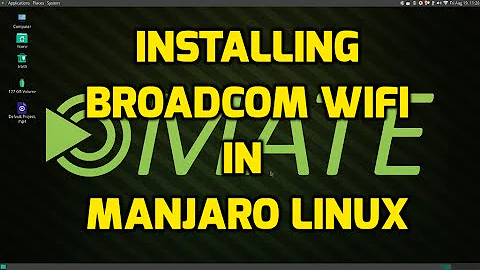Installing wireless Broadcom drivers on Arch Linux
In the end the problem was that I was basically looking in the wrong place, basically.
To clarify, the big problem that I figured out that I was having was that I didn't have access to the wlan0 interface right? I checked if I had access running iwconfig constantly BTW.
In the Broadcom wireless installation I was looking at installing the brcmsmac/brcmfmac set of drivers, included with Arch Linux. I neglected the B43 drivers, which should have been obvious since my card model was a BCM4312. lol
So basically, what I had to do was look for my wireless card's model in this link, which contains a list of supported B43* cards. Once I found it there I just had to install it.
For installing it I just ran the command packer -S b43-firmware, packer is my preferred AUR package manager, since it has an identical syntax to pacman's.
Hope this helps people that have the same problem as me! BTW, this laptop's model is a Dell Vostro 1500, for those interested.
Related videos on Youtube
greduan
Updated on September 18, 2022Comments
-
 greduan over 1 year
greduan over 1 yearSo how do I accomplish this last step to this journey? I already installed Xfce even, thanks to Ethernet I was able to.
However I still need to figure out the wireless drivers. I've already tried reading the following guides:
https://wiki.archlinux.org/index.php/Broadcom_wireless
https://wiki.archlinux.org/index.php/Wireless_SetupHowever they make no sense to me, at no point do I see instructions on how to install the drivers.
I already checked and the drivers are available from what I can figure. Running
lspci -vnn | grep 14e4;returns the following:03:00.0 Ethernet controller [0200]: Broadcom Corporation BCM4401-B0 100Base-TX [14e4:170c] (rev 02) 0c:00.0 Network controller [0280]: Broadcom Corporation BCM4312 802.11b/g LP-PHY [14e4:4315] (rev 01)How would I go about installing the driver for the network controller? I have Ethernet access so if it's gotta be downloaded then it's no problem.
Appreciate the help! :)
-
nerdwaller about 11 years"The brcm80211 drivers are included in the kernel. ", does
modprobe brcmsmacproduct output? After you do that, you may need to restart the network managersystemctl restart NetworkManager.service. -
 greduan about 11 years@nerdwaller while
greduan about 11 years@nerdwaller whilemodproble brcmsmacdoes not produce output. the second command you gave me outputs: [...] Unit NetworkManager.service failed to load: No such file or directory. [...] -
nerdwaller about 11 yearsIt may be a different network manager (assuming you installed one during setup), examples include Netctl, Netcfg, Wicd, Networkmanager, WiFi Radar, wlassistant. One you have modprobed, what is the output of
iwconfig? Should show a module now at least - from there you can turn it on withip link set wlan0 up(iwconfig should show the interface name) -
 greduan about 11 years@nerdwaller
greduan about 11 years@nerdwalleriwconfigoutputs:eth0 no wireless extensions.in one line and in another it outputslo no wireless extensions.. Should I proceed to installing a network manager? I haven't set one up yet. -
 greduan about 11 years@nerdwaller Perhaps it would be better to take this into a chat? Seeing how we're going back and forth. And it doesn't seem to be working for me. lol
greduan about 11 years@nerdwaller Perhaps it would be better to take this into a chat? Seeing how we're going back and forth. And it doesn't seem to be working for me. lol -
 greduan about 11 years@nerdwaller I've been trying lots of other stuff. And it seems the problem is that I can't enable
greduan about 11 years@nerdwaller I've been trying lots of other stuff. And it seems the problem is that I can't enablewlan0for some reason. Could this be because of drivers? It's not the hardware because it worked fine before I installed Arch... -
 greduan about 11 years@nerdwaller I figured it out. After much reading and studying, I just had to install the B43 legacy kernel modules.
greduan about 11 years@nerdwaller I figured it out. After much reading and studying, I just had to install the B43 legacy kernel modules. -
nerdwaller about 11 yearsWay to go! Sorry for not checking back. Glad you learned at figured it out. Enjoy.
-