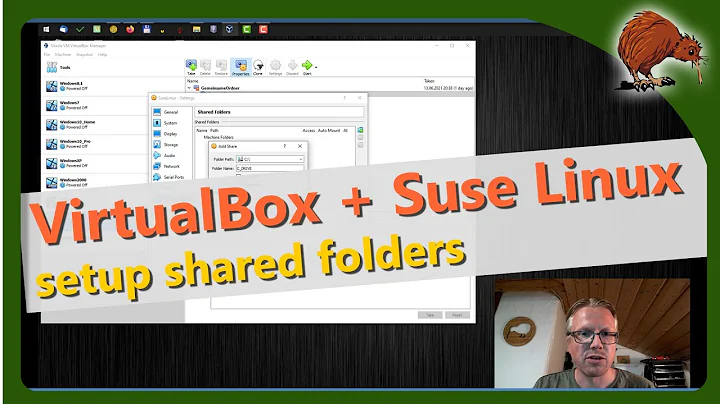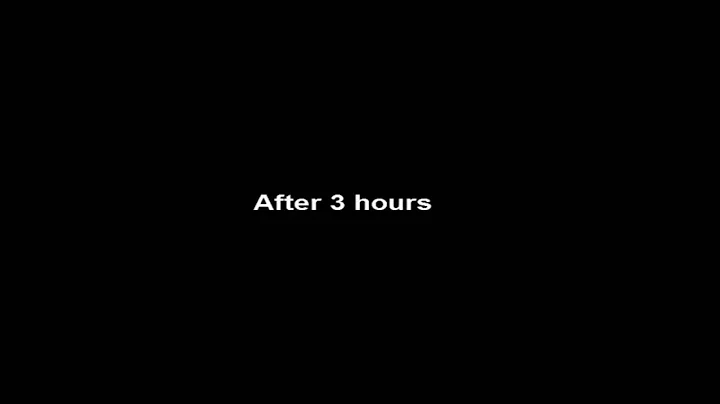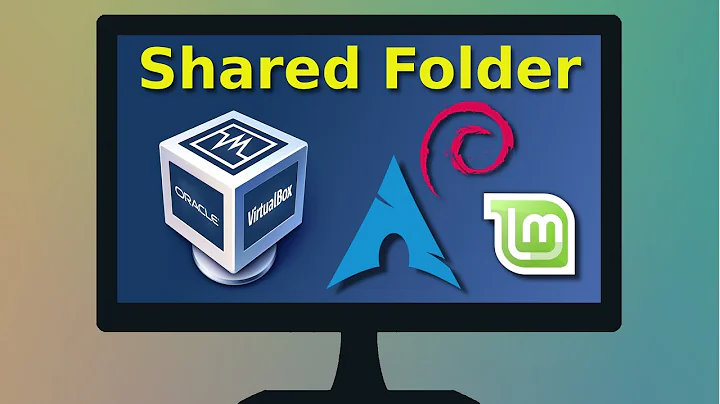Linux headers update breaking virtualbox folder sharing?
Virtual Box shared folders functionality depends on guest additions kernel modules. A kernel update should automatically reload all modules using dkms (which should be installed by default).
Unfortunately this does not always work as expected. Then we have to reinstall the guest additions:
Guest additions will then be available after a reboot of the guest.
If this fails it is worth to try again as sometimes the installation does not work as expected (without errors or warnings).
It may also worth to try to remove the guest additions before we install them again using the uninstall script (replace x.x.xxx with your version of Virtual Box):
cd /opt/<VirtualBoxAddtions-x.x.xx>/
sudo ./uninstall.sh
Related videos on Youtube
ptr
Updated on September 18, 2022Comments
-
ptr over 1 year
I have a virtualbox running ubuntu 13.10 (running on a 13.10 host) that has two shared folders on the host that are mounted at boot. A while ago the guest ran some updates that broke the folder sharing, the guest could no longer see the devices to mount them. I had a hunch from reading around that it might be something to do with the guest additions, as getting the 4.3 release of virtualbox from the oracle repo and updating the guest additions solved the problem. The issue is, today's linux headers update broke the mount again, and there doesn't appear to be an updated guest additions to go to! (re-installing them doesn't work).
Obviously at a basic level, not installing the updates would prevent this problem. However I'd be interested in finding out exactly why it's behaving like this.
I'm a bit out of my depth here but if someone could point me in the right direction of a solution I'd appreciate it.
If there's more useful info I can provide let me know.
Full error message I'm now getting when trying to use the manager to mount the Guest Additions CD Image:
Unable to access "VBOXADDITIONS_4.3.4_91027"Error mounting /dev/sr0 at /media/ptinkler/VBOXADDITIONS_4.3.4_91027: Command-line 'mount -t "iso9660" -o "uheper=udisks2,nodev,nosuid,uid=100,gid=1000,iocharset=utf8,mode=0400,dmode=0500" "/dev/sr0" "/media/maplecroft/VBOXADDITIONS_4.3.4_91027" exited with non-zero exit stats 32: mount: unknown filesystem type 'iso9660'-
Takkat over 10 yearsWhat error do you get on failing to resinstall the guest additions?
-
ptr over 10 yearsNo error, it just doesn't fix the problem.
-
Takkat over 10 yearsSee if the virtualbox shared folders kernel module is loaded with
lsmod | grep vboxsf. -
ptr over 10 yearsno output at all from that command, lsmod | grep vbox has no output at all either actually.
-
Takkat over 10 yearsThen you need to reinstall the guest additions. Sometime we have to do this more than once to finally get them working...
-
-
ptr over 10 yearsLooks like dkms wasn't installed on the guest. Installed it now. I'd like to reinstall the guest additions, however now when I try to mount the Guest Additions CD Image, I get an error:
Unable to mount VBOXADDITIONS_4.3.4_91027to do with unknown filesystem type 'iso9660' -
ptr over 10 yearsThat's what I'm trying to do.
-
ptr over 10 yearsAdded the full error message to the OP
-
ptr over 10 yearswould you prefer I make the secondary issue a separate question?
-
ptr over 10 yearsfairly certain the .iso is ok, I tried it and it worked just fine on an older cloned .vdi of the virtual machine. How do I mount manually?
-
ptr over 10 yearsTo be honest it turned out to be easier just to go back to the old clone and build everything up from there. having dkms installed meant that when it did the updates, everything carried on working just fine.
-
Takkat over 10 yearsGlad you got it sorted out! I will now delete all my comments above for cleanup :)