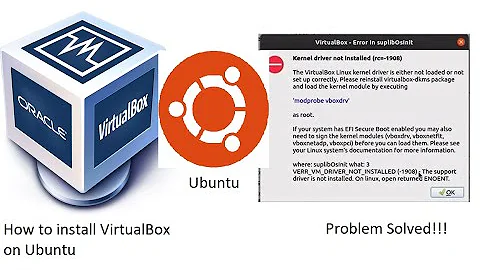Ubuntu 13.10 VirtualBox Error Kernel driver not installed (rc=-1908)
I had same problem running on Ubuntu 12.04 - it happened after last kernel update
I solved by re-installing virtual box
sudo dpkg -i virtualbox-4.3_4.3.6-91406 .. .deb
Related videos on Youtube
Jfonts
Updated on September 18, 2022Comments
-
Jfonts over 1 year
I have been trying for a few hours to get Virtual Box running in Ubuntu 13.10 Every time I try to run a virtual machine running 64 bit Arch Linux I get an error message that says:
Kernel driver not installed (rc=-1908)
The VirtualBox Linux kernel driver (vboxdrv) is either not loaded or there is a permission problem with /dev/vboxdrv. Please reinstall the kernel module by executing
'/etc/init.d/vboxdrv setup'
as root. If it is available in your distribution, you should install the DKMS package first. This package keeps track of Linux kernel changes and recompiles the vboxdrv kernel module if necessary
When I do what the error prompt tells me, I get another error saying that the directory doesn't exist. I have done research on the forums, and I have found nothing that works. It may be use full to know that I have Virtual Box installed from the Ubuntu Software Center, and not from virtualbox.org because whenever I try to run the .deb file downloaded from there, Ubuntu Software Center doesn't let me use it for some reason.
Any help would be greatly appreciated! Thanks, J
-
dobey over 10 yearsHave you tried doing
sudo apt-get install --reinstall virtualbox-dkmsat all? -
Jfonts over 10 yearsno I haven't but i will right now
-
Jfonts over 10 yearsyea i just tried it and it didn't work. invoke-rc.d: initscript virtualbox, action "restart" failed.
-
 Panther over 10 yearsDid you try running
Panther over 10 yearsDid you try runningsudo /etc/init.d/vboxdrv setupas the error message requested ? If so, what error message did you get ? -
Jfonts over 10 yearsit said that the directory doesn't exist...I looked into the init.d directory and there was a folder called virtualbox but no folder called vboxdrv
-
Jfonts over 10 yearsI just tried it again and i got this
sudo: /etc/init.d/vboxdrv: command not found -
 Panther over 10 yearsHow did you install virtualbox ? and it is
Panther over 10 yearsHow did you install virtualbox ? and it is/etc/init.d/vboxdrv setup(note the "setup" ) -
Jfonts over 10 yearsI installed virtualbox via
sudo apt-get virtualboxand yes i did type setup and got the previously stated error message
-
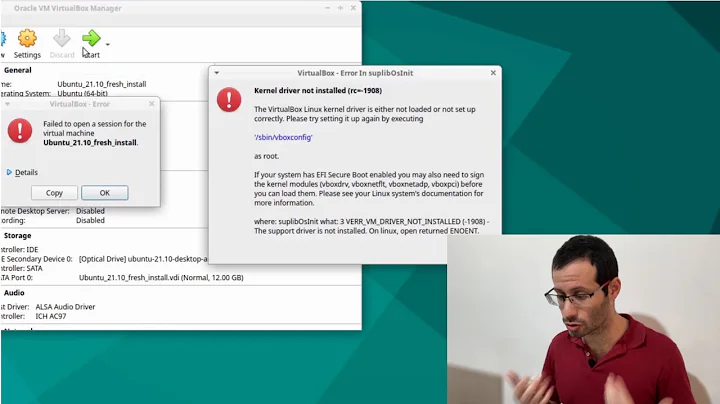
![[SOLVED] Virtual Box Setup | Kernel Driver Not Installed(rc = -1908) On Linux](https://i.ytimg.com/vi/2Q68TzkQUD8/hqdefault.jpg?sqp=-oaymwEcCOADEI4CSFXyq4qpAw4IARUAAIhCGAFwAcABBg==&rs=AOn4CLBFLs-2FTnrJqFS26MrV5vhWAKHbQ)
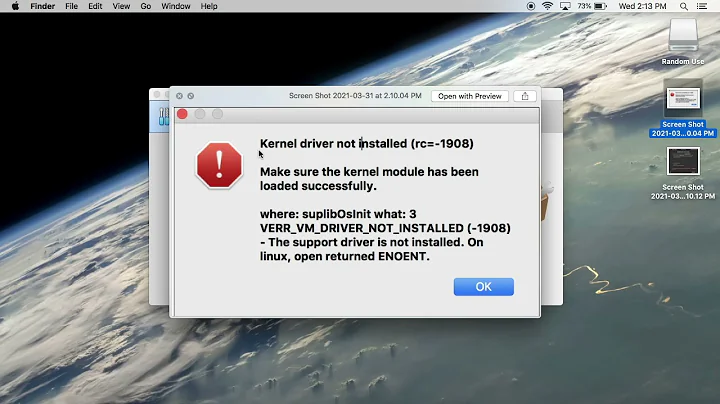
![[How To Fix] Kernel driver not installed (rc=-1908) | VirtualBox - Ubuntu](https://i.ytimg.com/vi/IhbhhS2DBV4/hq720.jpg?sqp=-oaymwEcCNAFEJQDSFXyq4qpAw4IARUAAIhCGAFwAcABBg==&rs=AOn4CLA7vLIbGlMIQpgCNJegsTfaQpRY4Q)