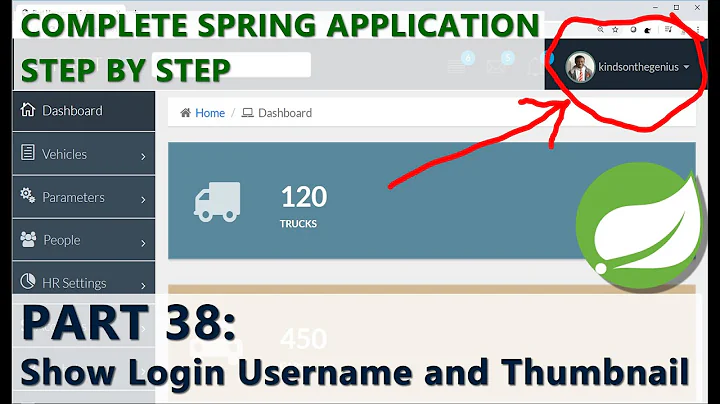List of user icons on logon screen has disappeared
You should delete all superfluous profiles in ProfileList. The changes you did might have left some corrupted ones. Refer to this answer for more complete explanation and details.
Related videos on Youtube
oligofren
A decent programmer - not exceptional; creating testable, readable code, like any seasoned programmer. Where I do stand out is that I strive to understand what the hell I am doing at every level. I try to avoid using code I cannot explain. That helps me in not getting stuck, and I like to use that knowledge when helping people; whether in forums, in my projects at GitHub or answering stuff on Stack Overflow. My forte is usually relating to questions on core javascript, shell scripting, and good unit testing practices (I have read my share of Michael Feathers). Co-maintainer of Sinon since 2015. Master of Science and Teaching (NTNU, UiO and TU Wien). #dev-ops #front-end #back-end #fp #jvm #javascript #python #scheme #sinon #tdd #kotlin
Updated on September 18, 2022Comments
-
oligofren over 1 year
The list of users one can click to log in from the login screen has disappeared. This is what I have done so far:
My C:\Users folder was in reality a NTFS Junction that pointed to D:\Users, so when D:\ was unavailable due to a temporary hardware problem, I got into some problems with my setup.
After
- removing the junction pointing to the other volume
- copying all the profiles back into C:\Users
- mucking around in the Registry in the HKLM.../Windows NT/CurrentVersion/ProfileList and reverting any profiles that had gotten a .bak postfix
- setting the "Flags", "RefCount" and "State" values to 0 in the same key (I only did this on my own user accounts - not all)
logging in finally worked as before.
With one difference.
The login screen no longer showed the list of available users! Previously I could just select an icon, but now there is only an icon for the last logged in user, as well as "Other user". I have tried many tips so far, most of which involve fiddling with config settings available through
gpedit.msc. Any tips on how I could restore the easy login that is the standard?I wonder if I could delete any of the other register keys in ProfileList. Any clues?
-
Naidim about 10 yearsHave you started to use Active Directory users rather than local ones?
-
oligofren about 10 yearsNjetski - no changes.
-
oligofren about 10 yearsThat was it! I exported the whole ProfileList key with all its subkeys so that I could later revert the change if needed. I then deleted every profile in the list, except my own and the other users. Upon reboot the list of icons was back!