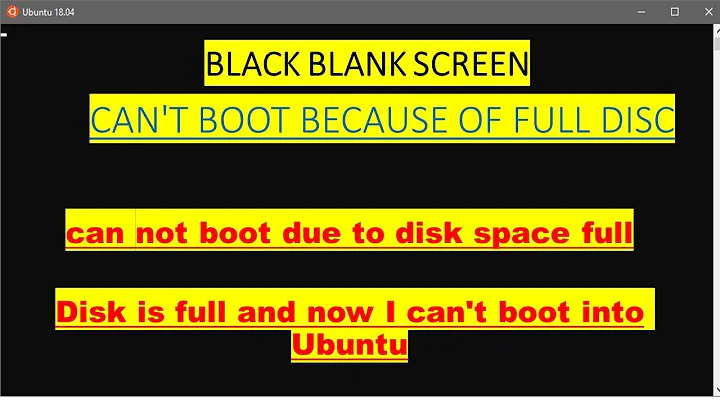Live CD boot/installation problem, blank screen - 12.04
Honestly, I would try a CD, if you don't have a CD Drive, (Rare, but it happens.) I would try redoing the the flashdrive with pendrive again. If still no luck, I would re-download the .iso... I myself have similar issues, so I'm trying Wubi again, and if you have Windows, if the CD or USB don't work, and nothing above works, try Wubi and I know it's not ideal, AFAIK support won't be available in the future but it could be an available option.
Related videos on Youtube
traubi
Updated on September 18, 2022Comments
-
traubi almost 2 years
I'm trying to install ubuntu-12.04-desktop-amd64 from my usb stick. When booting from usb I instantly get a blank screen (with a grey box at the left bottom)
I checked the live system with my laptop.works well except it also starts of with a black screen and a grey box at the bottom.
I figure the Problem is my geforce gtx 570 since older versions of Ubuntu where only able to boot with
xforcevesaandnomodeset. Unfortunately I can't change the boot parameters.I tried the alternate version for a text based install, but it has the same problem. If I press
Escin the alternate I get a message box with two buttons but no text.I would be happy for any advice on this matter
-
harisibrahimkv about 12 yearsDid you try waiting a while when the black screen with the grey box at the bottom appeared? Because I booted into live after waiting a while there.
-
traubi about 12 yearsI waited for some time yes (~5min). At some point it changed to a blinking cursor and afterward nothing happened. I figure the grey box was the starting menu and afterwards the boot stopped because of a graphics card problem. Since I can't change boot options e.g. remove quite I can't be more specific
-
traubi about 12 yearsI tried my live-usb on some other computer today. This time I was able to see the initial boot screen. I wrote down the exact keyboard commands to change the boot options and will try it "blind" at home.
-
traubi about 12 yearsThis time it worked. I can see the boot screen and change the boot parameters. Maybe the iso I downloaded with torrent had an error, or I just needed some other system to create my live-usb ...
-
ob_dev about 12 yearsI'm having the same probleme on a SonyVaio
-
0xC0000022L almost 12 yearsTry the alternate ISO?!
-
user877329 almost 12 yearsI have the same probelm with the UbuntuStudio 64-bit DVD (i tried to install from DVD not USB stick). When using nosplash and no quiet i se that it hangs when it tries to load the nouveau driver for my GeForce GT 630 so it looks like there is a problem with support for my graphics card. Any solution
-
Jorge Castro almost 12 yearspossible duplicate of My computer boots to a black screen, what options do I have to fix it?
-
-
0xC0000022L almost 12 yearsActually there are USB keys (such as those U3 ones) that offer emulation of a CD drive for a "partition" on the drive. So using a USB key doesn't mean it appears as anything other than a real (USB) CD drive to the computer. Check out
u3-toolif you're curious. -
 Mark Kirby almost 12 yearsThat is intresting so a usb can emulate beed a cd this sounds grate the reliability of a usb with the compatabillity on an iso will have to look for one of those.
Mark Kirby almost 12 yearsThat is intresting so a usb can emulate beed a cd this sounds grate the reliability of a usb with the compatabillity on an iso will have to look for one of those.