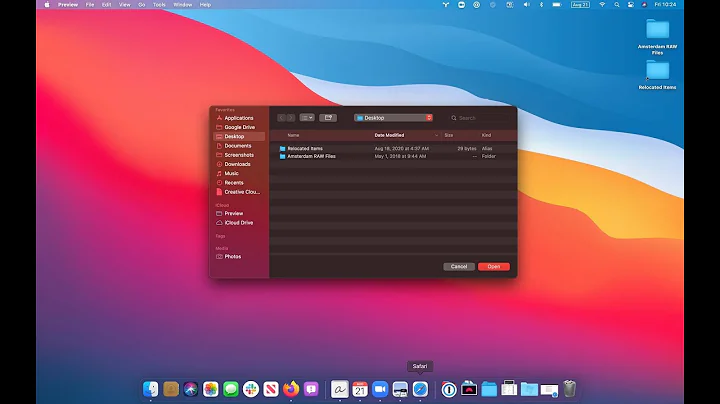Lock Mac after N mins of inactivity?
Solution 1
Use display sleep to save your screen; use the screen saver as a lock.
Let’s say you want to prevent burn-in after 3 minutes and lock the computer after 30 minutes.
- Go to System Preferences > Energy Saver and set the display sleep time to 3 minutes.
- Go to System Preferences > Desktop & Screen Saver and pick a lightweight screen saver (like Flurry). Set it to start after 30 minutes.
- Go to System Preferences > Security and make sure “Require password to wake this computer from sleep or screen saver” is turned on.
Result:
- After 3 minutes your screen goes blank, preventing burn-in, but the computer is not locked.
- After 30 minutes the screen saver kicks in (although you won’t be able to see it because your screen is blanked) and your computer is locked.
Solution 2
You could set the computer to go to sleep after an hour and then make it ask for a password on wake-up.
Solution 3
This functionality was in the seed versions of Mac OS X 10.5 Leopard but was removed from the GM. One can hope that it will resurface in Snow Leopard due out next month.
It may have been just the interface that was removed from Leopard so there might be a hidden preference to do this.
As for third party utilities to do this, I haven't heard of any.
Related videos on Youtube
SoulWanderer
Updated on September 17, 2022Comments
-
SoulWanderer almost 2 years
Is there a mac app that can lock the screen after N minutes of inactivity? Preferably N mins after the screensaver has kicked-in.
Locking when the screensaver comes on is annoying - I want my screensaver to do just that: save my screen from burn-in. Mine kicks-in after 3mins. Generally, that's when I've gone to make a drink. Coming back and having to unlock at that point is annoying. However, if I'm away from my machine for, say, an hour I'd like it to lock and require a password to be re-opened.
This needs to work after the screensaver has activated, since watching a movie in Frontrow or in the browser (with the help of Caffeine) means the mac will be "inactive" for a couple of hours.
The machine is usually processing things, so sleeping won't be useful.
Are there any mac apps out there that can do this?
-
 Admin almost 15 yearsDo you have a 10 year old crt? If not worrying about burn-in is silly.
Admin almost 15 yearsDo you have a 10 year old crt? If not worrying about burn-in is silly. -
 Admin almost 15 yearsNo its an LCD screen, and I've seen burn-in on a number of LCD TVs and monitors.
Admin almost 15 yearsNo its an LCD screen, and I've seen burn-in on a number of LCD TVs and monitors. -
 Admin over 5 yearsI will definitely second that. Some LCD and particularly IPS and especially OLED (MOST especially from LG) panels are more susceptible than others.
Admin over 5 yearsI will definitely second that. Some LCD and particularly IPS and especially OLED (MOST especially from LG) panels are more susceptible than others.
-
-
SoulWanderer almost 15 yearsNot looking for the machine to sleep as it's constantly processing stuff.
-
SoulWanderer almost 15 yearsThanks for the comment. I'll be sure to check whether Snow Leopard has the ability when it's released. Would you know what/where I should be looking for it in the OS/settings?
-
Chealion almost 15 yearsAccording to some screenshots from around WWDC the feature has come back - ask for password x minutes after screensaver starts. May still get cut however.
-
Bryan Schuetz almost 15 yearsThis seems the best option, alternatively you could use a bluetooth phone and the magic of applescript to lock and unlock your computer based on your proximity. And keep the screensaver as a screensaver. theappleblog.com/2009/06/11/how-to-proximity-automation
-
SoulWanderer almost 15 yearsI'll use this option for now, until there's a better option. There are statistics on the screensaver which are useful to see - I can life without them for a while, but may have to find something else if Snow Leopard doesn't offer the functionality.