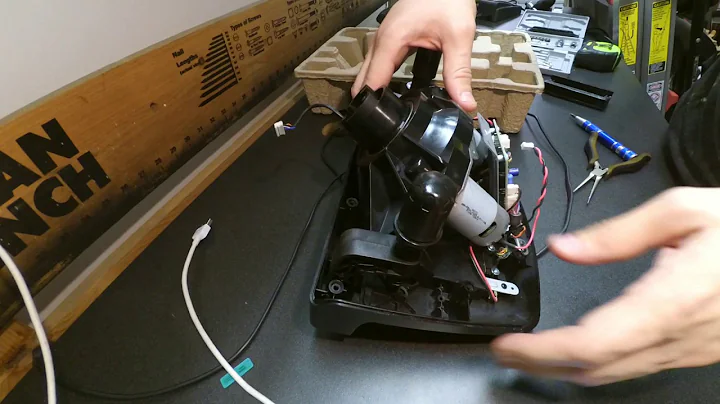Logitech G27 Steering Wheel - feedback not working properly
Unfortunately it is not available directly as a binary, but you can easily compile it using the following commands:
Get some dependencies:
sudo apt-get install libusb-1.0-0-dev git jstest-gtk joystick
Download the source:
git clone https://github.com/thk/LTWheelConf.git
Build the source:
cd LTWheelConf
make
You should now have an executable named ltwheelconf.
Install
sudo cp ltwheelconf /usr/local/bin/
Use LTWheelConf
List all found/supported devices
sudo ltwheelconf --list
Supported wheel shortname values:
'DF' (Driving Force)
'MR' (Momo Racing)
'MF' (Momo Force)
'DFP' (Driving Force Pro)
'DFGT' (Driving Force GT)
'G25' (G25)
'G27' (G27)
Set wheel to native mode
sudo ltwheelconf --wheel <your-wheel-shortname> --nativemode
Set wheel rotation range of 900 degrees
sudo ltwheelconf --wheel <your-wheel-shortname> --range 900
Examples:
Put wheel into native mode:
sudo ltwheelconf --wheel G25 --nativemode
Set wheel rotation range to 540 degree:
sudo ltwheelconf --wheel G27 --range 540
Set moderate autocenter:
sudo ltwheelconf --wheel DFP --autocenter 100 --rampspeed 1
Disable autocenter completely:
sudo ltwheelconf --wheel G25 --autocenter 0 --rampspeed 0
Set native mode, disable autocenter and set wheel rotation range of 900 degrees in one call:
sudo ltwheelconf --wheel DFGT --nativemode --range 900 --autocenter 0 --rampspeed 0
Automagically invokes LTWheelConf
We can add a rule to UDEV to automatically invoke LTWheelConf when the steering wheel is connected.
This can be done using the following command (use the correct shortname instead of !):
echo 'ATTRS{idVendor}=="046d", ATTRS{idProduct}=="c294", RUN+="/usr/local/bin/ltwheelconf --wheel <your-wheel-shortname> --nativemode --range 900"' | sudo tee -a /etc/udev/rules.d/90-logitech-wheel.rules
Now you need to restart UDEV:
sudo service udev restart
Extra information from Elder Geek what can be found here.
Related videos on Youtube
verpfeilt
Updated on September 18, 2022Comments
-
verpfeilt over 1 year
I am using Ubuntu 12.04 64bit LTS and am trying to use a Logitech G27 Steering Wheel and Pedals. Everything but the steering feedback is working fine.
I can test the feedback with
fftest:
(note the line "Axes query" is empty)$ fftest /dev/input/event11 Force feedback test program. HOLD FIRMLY YOUR WHEEL OR JOYSTICK TO PREVENT DAMAGES Device /dev/input/event11 opened Axes query: Effects: Constant Number of simultaneous effects: 16 Upload effects[0]: Invalid argument Upload effects[2]: Invalid argument Upload effects[3]: Invalid argument Upload effects[4]: Invalid argument Upload effects[5]: Invalid argument Enter effect number, -1 to exit 1 Now Playing: Constant Forcebut the feedback is very weak and it does not work with
ffcfstressor my target application.$ ffcfstress -d /dev/input/event11 -o ERROR: device (or driver) has no force feedback support [ffcfstress.c:166] $I hope you can help me with this problem. Thanks.
Update
I tried with Ubuntu 14.04 and I can use ffcfstress to use force feedback. Unfortunately we'd like to stay with Ubuntu 12.04 since all this is running on a cluster machine with many people working on it. It also works on OSX with SuperTuxKart (I know, a professional way to try it out.)
-
joe almost 10 yearsHave you tried the LTWheelConf tool? steamcommunity.com/sharedfiles/filedetails/?id=142372419
-
verpfeilt almost 10 yearsNot yet, thanks. We'll try this as soon as possible. (we currently have some trouble with the computer, but we'll hurry :)
-
-
verpfeilt almost 10 yearsUnfortunately, it did not help. It detects the wheel and tells me that the wheel is already in native mode. It also recognizes all Axis (like before), but it does not give stronger feedback with
fftest. Everything is like before. Also, in Applications there is still no feedback (at least not hard enough that you can feel it). Is there another option that can help with force feedback that I missed? -
 Elder Geek almost 10 yearsI believe there is a gain function in LTWheelConf..... source:lfsforum.net/showthread.php?t=74115 post by MikeB
Elder Geek almost 10 yearsI believe there is a gain function in LTWheelConf..... source:lfsforum.net/showthread.php?t=74115 post by MikeB -
Korkel almost 10 years@ElderGeek added your link.
-
verpfeilt almost 10 yearsI tried, but it does not work. It works with Ubuntu 14.04 and OSX (just plugged it in and use ffcfstress). Unfortunately (as I added in the question) it would be necessary to convince a lot of people to upgrade the machine to 14.04. We'd like to avoid this. Maybe there is some driver/module thing we could upgrade? There must be a reason why it works on 14.04.