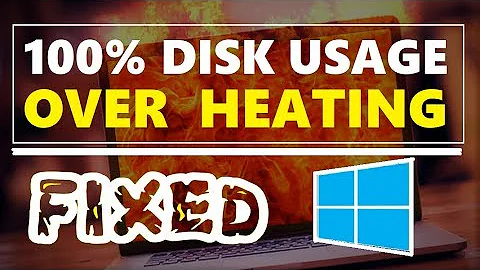Low disk performance with Windows 8.1
Solution 1
My advice is to add this DWORD (32-Bit) Value registry setting: IoPageLockLimit setting under
HKEY_LOCAL_MACHINE\SYSTEM\CurrentControlSet\Control\Session Manager\Memory Management
and set it to Hex 50000. Originally I/O by default is 512 KB. There are many articles on the Internet that say that this setting is long and dead. I beg to differ. Try it and you'll notice a huge increase in response time. A hex value of 50000 should give you up to 300 MB of memory cache for I/O throughput. Experiment with higher settings if you have above 4 GB of RAM. If you want to benchmark, get a I/O monitoring utility.
Solution 2
Reduce the virtual disk size such as to a maximum of 512Mb.
Control Panel -> System and Security -> System -> Advance System Settings -> Performance Options -> Advanced -> Virtual Memory -> (Change...)
Solution 3
- disable windows search service (indexing)
- disable windows defender (realtime*)
- disable system protection (useless anyway, it even backups viruses lol, and many manufacturers have t heir own restore etc)
- disable antivirus or try another antivirus (eset is pretty good and low on resources usage)
- Almost like YLeven said, but set virtual memory to 512MB or 1024MB
switch to a 120GB or bigger SSD, and put the 1TB HDD in a external enclosure
- sources well my own experience with slow drives
Related videos on Youtube
YLeven
Updated on September 18, 2022Comments
-
YLeven over 1 year
I have a Dell XPS 15 (L502X) that have a Core i5-2450M, 6GB RAM and a 1TB WD 5400RPM HDD. This notebook Achilles' heel is the disk. It's slow and I understand that if I do stress it to much, it lends to sloppy system performance. Multitasking is quite complicated with this disk.
The real issue, however, is that with Windows 7 and OS X Mavericks I always had consistent performance running applications in a queue. E.g. Opening an IDE and then doing anything else.
Since I upgraded to Windows 8 (and 8.1) I had issues with the disk. IO operations are much slower and the disk can easily be brought to it's knees with anything that requires much reading/writing. Even ordinary tasks as opening a web browser are clearly slower on Windows 8.1. It the disk is being stressed by any applications, the entire system will freeze with disk usage jumping to 100% (even tho reading is barely at 4MB/s).
I tried many commonly internet found solutions as installing updated Intel's AHCI drivers or disabling file indexing. I also tried multiple re installations. The situation remained the same. The system is very sloppy when it comes to disk.
One very odd issue is that Windows 7 running on a VM inside Windows 8.1 is still faster than the host system on disk issues! It reads and writes much faster and launching light programs beats the hosting system big time.
Any thoughts on that?
-
EliadTech over 9 yearsHave updated drivers? firmware? bios?
-
YLeven over 9 yearsYes. I have the newest drivers and bios. It's very important to notice that the system runs flawless on Windows 7 and OS X. It's just on Windows 8.1 that I have this awful disk bottleneck.
-
basos almost 8 yearsIt happened to me with an HP G62-a10 laptop and an MSI K7N2 based Desktop. Disk performance is slower after upgrading to windows 10 and 8, respectively, compared to windows 7. One possible thing is that the Storage Controller Driver on windows 10 is a Microsoft compliant one and not the vendor specific. The i/o intensive windows services (superfetch, updates, defender), just make the situation worse by increasing i/o.
-
-
YLeven over 9 yearsHi there! Thanks for your reply. I believe the disk is fine since if I boot Windows 7 or OS X (even inside a VM) it performs great. The situation is dire on Windows 8.1 only. Just by launching something that uses many IO operations can bring my disk access times to 2500ms+! And the odd part: Nothing is using a considerably large bandwidth on the disk when this happens. It gets to 100% while reading no more than 4MB/s. -- As for the SSD, I thought about it. But a SSD big enough to hold my multiple OS installations would be too expensive ATM.
-
 Jeff Gravel over 9 yearshave you check write caching?? I add a how to in my previous post
Jeff Gravel over 9 yearshave you check write caching?? I add a how to in my previous post -
YLeven over 9 yearsYes, it's labelled as working. I'm on the verge of ditching Windows 8. It's almost ironic that I can use my disk to the full running a VM based Windows 7 installation inside Windows 8 but the host system performance is absolutely awful.
-
George over 8 yearsWith 8Gb RAM on a Samung Chronos 7, I will modify and report.
-
George over 8 yearsThis works nicely :)
-
 Jess about 8 yearsArg! This technet page says the value should be in BYTES not KB technet.microsoft.com/en-us/library/cc959494.aspx. So when you set to Hex 50000, you get 327680 bytes which is less than 512 KB! (Assuming that more is better for this setting)
Jess about 8 yearsArg! This technet page says the value should be in BYTES not KB technet.microsoft.com/en-us/library/cc959494.aspx. So when you set to Hex 50000, you get 327680 bytes which is less than 512 KB! (Assuming that more is better for this setting) -
 Jess about 8 yearsI tried with 500000 and there is no performance improvement. That should be about 5 MB.
Jess about 8 yearsI tried with 500000 and there is no performance improvement. That should be about 5 MB.