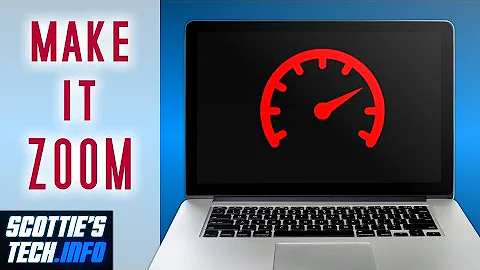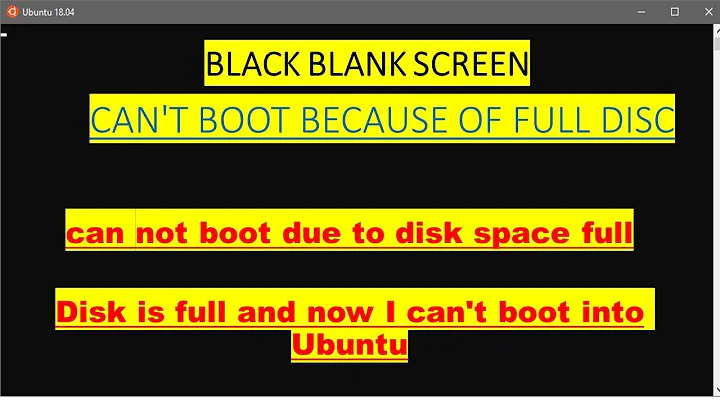Low disk space and can not boot
Try pressing 'shift' or 'escape' immediately after starting the VM to show the GRUB menu. Then choose the 'recovery' option. From there you should be able to choose 'free up disk space' or 'root shell', and from the root shell you can resize the partition and filesystem.
Alternatively, boot the VM from a recovery ISO image.
Related videos on Youtube
DatsunBing
Updated on September 18, 2022Comments
-
DatsunBing over 1 year
I have been running 12.04 on a Virtual Box VM for some time. It's my main development machine, so quite important. The disk size is 8Gb.
Recently I started to get pop-up warnings about low disk space. I cleaned up what I could and kept going. The messages would stop for a while, then start again.
This morning my IDE (phpStorm) started complaining that it was out of disk space and could not save changes. This seemed odd to me, since the alerts had just started again and were reporting that I had 200Mb left. (In past days I have received alerts with less than 100Mb left, but have still operated OK).
Anyhow, I did some quick research and decided that I needed to resize the VM disk and then run GParted. In preparation for this, however, I stopped the machine to make a clone of it. Now, neither the clone or the original machine will boot. They just hang with a cursor flicking in the top left.
I'm sure there are a number of ways to deal with this, but I'd like to get a handle on the options before I rush in. Any ideas?
-
Pithikos over 4 yearsWhat if there is no recovery mode?
-
poolie over 4 yearsYou can edit the grub instructions to add something equivalent to recovery mode, even if it's somehow not configured into the list. If the option to edit is disabled, you'll need to boot from recovery media.