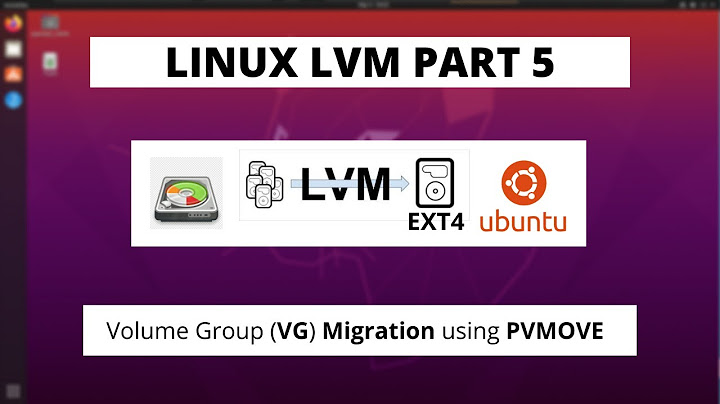LVM: Duplicate VG name VolGroup00
Solution 1
From the man page:-
"vgrename Zvlifi-Ep3t-e0Ng-U42h-o0ye-KHu1-nl7Ns4 VolGroup00_tmp"
changes the name of the Volume Group with UUID Zvlifi-Ep3t-e0Ng-U42h-o0ye-KHu1-nl7Ns4 to "VolGroup00_tmp".
...so for your case:-
vgrename zOuHvA-QTBR-wNPs-3GIQ-b2zQ-yOeH-2fBS87 newvolgroupname
...will rename the volume group with ID zOuHvA-QTBR-wNPs-3GIQ-b2zQ-yOeH-2fBS87 to newvolgroupname.
Solution 2
Name
vgrename - rename a volume group Synopsis
vgrename [-A|--autobackup {y|n}] [-d|--debug] [-h|-?|--help] [-t|--test] [-v|--verbose] OldVolumeGroup{Path|Name|UUID} NewVolumeGroup{Path|Name} Description
vgrename renames an existing (see vgcreate(8)) volume group from OldVolumeGroup{Name|Path|UUID} to NewVolumeGroup{Name|Path}. All the Volume Groups visible to a system need to have different names. Otherwise many LVM2 commands will refuse to run or give warning messages.
This situation could arise when disks are moved between machines. If a disk is connected and it contains a Volume Group with the same name as the Volume Group containing your root filesystem the machine might not even boot correctly. However, the two Volume Groups should have different UUIDs (unless the disk was cloned) so you can rename one of the conflicting Volume Groups with vgrename.
Options
See lvm(8) for common options. Examples
Renames existing volume group vg02 to my_volume_group: vgrename /dev/vg02 /dev/my_volume_group
or
vgrename
vg02 my_volume_group
Changes the name of the Volume Group with UUID Zvlifi-Ep3t-e0Ng-U42h-o0ye-KHu1-nl7Ns4 to VolGroup00_tmp:
vgrename Zvlifi-Ep3t-e0Ng-U42h-o0ye-KHu1-nl7Ns4
VolGroup00_tmp
Link: http://linux.die.net/man/8/vgrename
... as for
Volume group name cciss/c0d1 has invalid characters
/dev/cciss/c0d1 is not a VG, so you cannot rename it. This is a PV on which a VG is probably based.
Related videos on Youtube
에이바
Updated on September 18, 2022Comments
-
에이바 almost 2 years
I'm on a server that shows a duplicate VG name. How can I rename one of these VolGroups to get rid of this conflict?
[root@dev-server dev]# lvs WARNING: Duplicate VG name VolGroup00: zOuHvA-QTBR-wNPs-3GIQ-b2zQ-yOeH-2fBS87 (created here) takes precedence over ifDUDd-ePmZ-Er7H-xwst-70dY-hB3M-6YDNZc WARNING: Duplicate VG name VolGroup00: Existing zOuHvA-QTBR-wNPs-3GIQ-b2zQ-yOeH-2fBS87 (created here) takes precedence over ifDUDd-ePmZ-Er7H-xwst-70dY-hB3M-6YDNZc LV VG Attr LSize Origin Snap% Move Log Copy% Convert LogVol00 VolGroup00 -wi-ao 30.00G LogVol01 VolGroup00 -wi-ao 127.91G backup VolGroup00 -wi-ao 300.00G rman VolGroup00 -wi-ao 300.00G [root@dev-server dev]# pvs WARNING: Duplicate VG name VolGroup00: zOuHvA-QTBR-wNPs-3GIQ-b2zQ-yOeH-2fBS87 (created here) takes precedence over ifDUDd-ePmZ-Er7H-xwst-70dY-hB3M-6YDNZc WARNING: Duplicate VG name VolGroup00: Existing zOuHvA-QTBR-wNPs-3GIQ-b2zQ-yOeH-2fBS87 (created here) takes precedence over ifDUDd-ePmZ-Er7H-xwst-70dY-hB3M-6YDNZc WARNING: Duplicate VG name VolGroup00: Existing zOuHvA-QTBR-wNPs-3GIQ-b2zQ-yOeH-2fBS87 (created here) takes precedence over ifDUDd-ePmZ-Er7H-xwst-70dY-hB3M-6YDNZc PV VG Fmt Attr PSize PFree /dev/cciss/c0d0p2 VolGroup00 lvm2 a-- 1.64T 918.62G /dev/cciss/c0d1p1 VolGroup00 lvm2 a-- 3.27T 3.27T /dev/mpath/mpath0p2 VolGroup00 lvm2 a-- 405.88G 0 vgdisplay WARNING: Duplicate VG name VolGroup00: zOuHvA-QTBR-wNPs-3GIQ-b2zQ-yOeH-2fBS87 (created here) takes precedence over ifDUDd-ePmZ-Er7H-xwst-70dY-hB3M-6YDNZc WARNING: Duplicate VG name VolGroup00: Existing zOuHvA-QTBR-wNPs-3GIQ-b2zQ-yOeH-2fBS87 (created here) takes precedence over ifDUDd-ePmZ-Er7H-xwst-70dY-hB3M-6YDNZc WARNING: Duplicate VG name VolGroup00: Existing zOuHvA-QTBR-wNPs-3GIQ-b2zQ-yOeH-2fBS87 (created here) takes precedence over ifDUDd-ePmZ-Er7H-xwst-70dY-hB3M-6YDNZc --- Volume group --- VG Name VolGroup00 System ID Format lvm2 Metadata Areas 1 Metadata Sequence No 3 VG Access read/write VG Status resizable MAX LV 0 Cur LV 2 Open LV 0 Max PV 0 Cur PV 1 Act PV 1 VG Size 405.88 GB PE Size 32.00 MB Total PE 12988 Alloc PE / Size 12988 / 405.88 GB Free PE / Size 0 / 0 VG UUID ifDUDd-ePmZ-Er7H-xwst-70dY-hB3M-6YDNZc --- Volume group --- VG Name VolGroup00 System ID Format lvm2 Metadata Areas 2 Metadata Sequence No 9 VG Access read/write VG Status resizable MAX LV 0 Cur LV 4 Open LV 4 Max PV 0 Cur PV 2 Act PV 2 VG Size 4.91 TB PE Size 32.00 MB Total PE 160955 Alloc PE / Size 24253 / 757.91 GB Free PE / Size 136702 / 4.17 TB VG UUID zOuHvA-QTBR-wNPs-3GIQ-b2zQ-yOeH-2fBS87My quick attempt to re-name the VolGroup (could be doing this wrong...):
[root@dev-server dev]# vgrename /dev/cciss/c0d1 /dev/VolGroup02 WARNING: Duplicate VG name VolGroup00: zOuHvA-QTBR-wNPs-3GIQ-b2zQ-yOeH-2fBS87 (created here) takes precedence over ifDUDd-ePmZ-Er7H-xwst-70dY-hB3M-6YDNZc WARNING: Duplicate VG name VolGroup00: Existing zOuHvA-QTBR-wNPs-3GIQ-b2zQ-yOeH-2fBS87 (created here) takes precedence over ifDUDd-ePmZ-Er7H-xwst-70dY-hB3M-6YDNZc Volume group name cciss/c0d1 has invalid characters [root@dev-server dev]#Output of
df -h:Filesystem Size Used Avail Use% Mounted on /dev/mapper/VolGroup00-LogVol00 30G 17G 12G 59% / /dev/cciss/c0d0p1 99M 30M 65M 32% /boot tmpfs 63G 0 63G 0% /dev/shm /dev/mapper/VolGroup00-rman 296G 8.9G 272G 4% /rman/11g /dev/mapper/VolGroup00-backup 296G 34G 248G 12% /backup -
mikebabcock almost 10 yearsOnly the existing volume group can be renamed if a second conflicts though.
-
에이바 over 9 yearsWhat typically causes this issue?