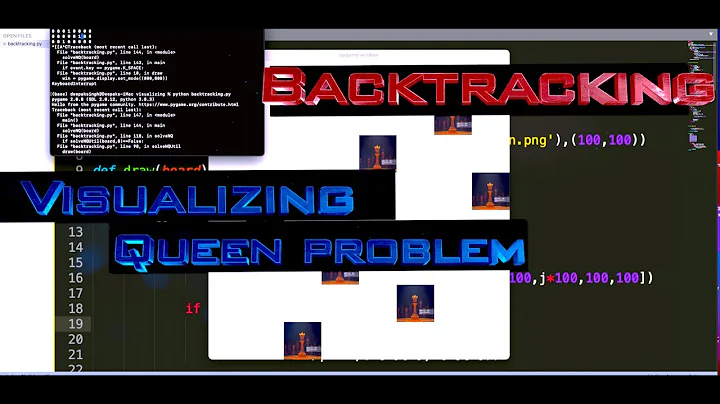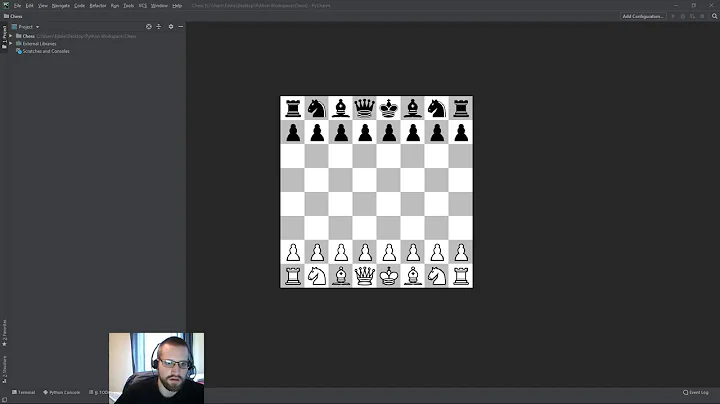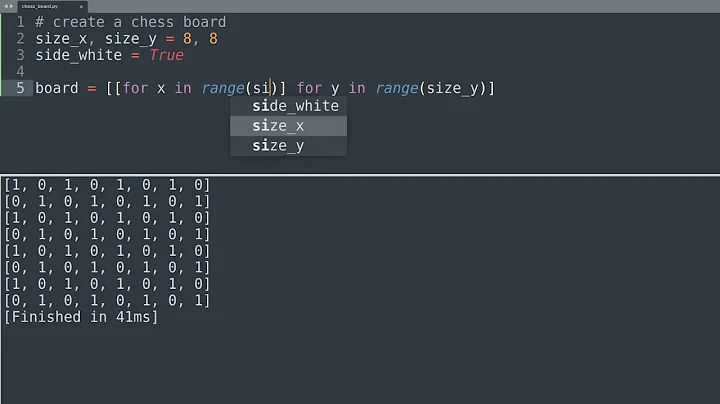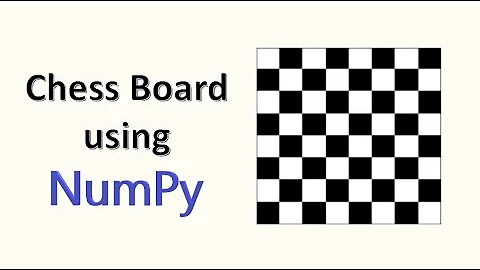Make a 8*8 chessboard in pygame with python
Solution 1
Possible solution, maybe not the most elegant, but you can create the squares in a loop
#Size of squares
size = 20
#board length, must be even
boardLength = 8
gameDisplay.fill(white)
cnt = 0
for i in range(1,boardLength+1):
for z in range(1,boardLength+1):
#check if current loop value is even
if cnt % 2 == 0:
pygame.draw.rect(gameDisplay, white,[size*z,size*i,size,size])
else:
pygame.draw.rect(gameDisplay, black, [size*z,size*i,size,size])
cnt +=1
#since theres an even number of squares go back one value
cnt-=1
#Add a nice boarder
pygame.draw.rect(gameDisplay,black,[size,size,boardLength*size,boardLength*size],1)
pygame.display.update()
Solution 2
More efficient would be to draw the board once at initialization and just blit that surface:
cellSize = 20
board = Surface((cellSize * 8, cellSize * 8))
board.fill((255, 255, 255))
for x in range(0, 8, 2):
for y in range(0, 8, 2):
pygame.draw.rect(board, (0,0,0), (x*size, y*size, size, size))
And then in your loop you draw the board surface first:
gameDisplay.blit(board, board.get_rect())
# Draw your game pieces
Solution 3
You can use itertools.cycle to cycle through the colors in a nested for loop and just pass next(colors) to pygame.draw.rect. I'd create a background surface and draw the rects onto it when the program starts, and then just blit the background surf in the while loop, because that's more efficient than blitting the rects separately.
import itertools
import pygame as pg
pg.init()
BLACK = pg.Color('black')
WHITE = pg.Color('white')
screen = pg.display.set_mode((800, 600))
clock = pg.time.Clock()
colors = itertools.cycle((WHITE, BLACK))
tile_size = 20
width, height = 8*tile_size, 8*tile_size
background = pg.Surface((width, height))
for y in range(0, height, tile_size):
for x in range(0, width, tile_size):
rect = (x, y, tile_size, tile_size)
pg.draw.rect(background, next(colors), rect)
next(colors)
game_exit = False
while not game_exit:
for event in pg.event.get():
if event.type == pg.QUIT:
game_exit = True
screen.fill((60, 70, 90))
screen.blit(background, (100, 100))
pg.display.flip()
clock.tick(30)
pg.quit()
Solution 4
Here's a little snippet I used in my code
import pygame; from pygame import *
import numpy as np
import itertools
class Chessboard:
...
def create(self):
for row in range(8):
for col in range(8):
self.checker = draw.rect(
board_surf, next(self.checker_color),
(checker_size * row, checker_size * col,
checker_size, checker_size))
self.append(self.checker)
next(self.checker_color)
return np.array(self.checker_coords).reshape(8,8,4)
chessboard = Chessboard()
checkers = chessboard.create()
Now you have a list that you can reference in the future! https://imgur.com/a/N7MXAC5
[[[ 0 0 64 64]
[ 0 64 64 64]
[ 0 128 64 64]
[ 0 192 64 64]
[ 0 256 64 64]
[ 0 320 64 64]
[ 0 384 64 64]
[ 0 448 64 64]]
[[ 64 0 64 64]
[ 64 64 64 64]
[ 64 128 64 64]
[ 64 192 64 64]
[ 64 256 64 64]
[ 64 320 64 64]
[ 64 384 64 64]
[ 64 448 64 64]]
[[128 0 64 64]
[128 64 64 64]
[128 128 64 64]
[128 192 64 64]
[128 256 64 64]
[128 320 64 64]
[128 384 64 64]
[128 448 64 64]]
[[192 0 64 64]
[192 64 64 64]
[192 128 64 64]
[192 192 64 64]
[192 256 64 64]
[192 320 64 64]
[192 384 64 64]
[192 448 64 64]]
[[256 0 64 64]
[256 64 64 64]
[256 128 64 64]
[256 192 64 64]
[256 256 64 64]
[256 320 64 64]
[256 384 64 64]
[256 448 64 64]]
[[320 0 64 64]
[320 64 64 64]
[320 128 64 64]
[320 192 64 64]
[320 256 64 64]
[320 320 64 64]
[320 384 64 64]
[320 448 64 64]]
[[384 0 64 64]
[384 64 64 64]
[384 128 64 64]
[384 192 64 64]
[384 256 64 64]
[384 320 64 64]
[384 384 64 64]
[384 448 64 64]]
[[448 0 64 64]
[448 64 64 64]
[448 128 64 64]
[448 192 64 64]
[448 256 64 64]
[448 320 64 64]
[448 384 64 64]
[448 448 64 64]]]
Related videos on Youtube
user7670579
Updated on June 12, 2021Comments
-
user7670579 almost 3 years
I want to make a chessboard in pygame with python. Just only the chessboard with for loops. I tried in several ways to do this but i didn't figured out what exactly it will be. Here is my code:
import pygame pygame.init() #set color with rgb white,black,red = (255,255,255),(0,0,0),(255,0,0) #set display gameDisplay = pygame.display.set_mode((800,600)) #caption pygame.display.set_caption("ChessBoard") #beginning of logic gameExit = False lead_x = 20 lead_y = 20 while not gameExit: for event in pygame.event.get(): if event.type == pygame.QUIT: gameExit = True #For loop for chessboard #draw a rectangle gameDisplay.fill(white) pygame.draw.rect(gameDisplay, black, [lead_x,lead_y,20,20]) pygame.display.update() #quit from pygame & python pygame.quit() quit()Now i need an expert suggestion what it will be with python code. I just wanna show a chessboard in my screen. Thats it.
-
 chickity china chinese chicken over 6 yearsYou didn't include your code. Here's some links that may be related or helpful: ChessBoard - Pygame, openbookproject.net/thinkcs/python/english3e/pygame.html
chickity china chinese chicken over 6 yearsYou didn't include your code. Here's some links that may be related or helpful: ChessBoard - Pygame, openbookproject.net/thinkcs/python/english3e/pygame.html -
 Christian Dean over 6 yearsCan you please show what you've tried?
Christian Dean over 6 yearsCan you please show what you've tried? -
user7670579 over 6 yearsyes, i paste my code here now.
-
Sergii over 6 yearsformat it please
-
-
AMC over 3 yearsWhy use
import *and a semicolon? -
cushiontwin over 3 years@AMC whoops! Very unpythonic coding by me!