Make a Windows 7 shortcut to a specific pdf page
5,504
Solution 1
If you have Adobe Acrobat Reader installed, you can create a shortcut to a command line that opens a PDF file to a specific page:
AcroRd32.exe /A "page=7=OpenActions" myfile.pdf
Will open "myfile.pdf" to page 7.
You can find more command line switches here.
Solution 2
In 2021, on Windows 10, it is possible using following commands
Using Acrobat Reader
%acrobat% /A "page=44=OpenActions" "..\Magazines\2021-05.TA-663.Mai.pdf"
Using Foxit Reader
%foxit% "..\Magazines\2021-05.TA-663.Mai.pdf" /A page=45
Using Chrome
start chrome "file:///D:\Documents\Magazines\2021-05.TA-663.Mai.pdf#page=44"
Using Opera
start opera "file:///D:\Documents\Magazines\2021-05.TA-663.Mai.pdf#page=44"
Using Edge
start msedge "file:///D:\Documents\Magazines\2021-05.TA-663.Mai.pdf#page=44"
Using Firefox
start firefox "file:///D:\Documents\Magazines\2021-05.TA-663.Mai.pdf#page=44"
On my PC, %acrobat% and %foxit% variables are equal to
set acrobat="C:\Program Files (x86)\Adobe\Acrobat Reader DC\Reader\acroRd32.exe"
set foxit="C:\Program Files (x86)\Foxit Software\Foxit Reader\FoxitReader.exe"
All these solutions are working correctly on my PC.
Related videos on Youtube
Author by
julo
Updated on September 18, 2022Comments
-
julo over 1 year
Is there a way to make a Windows 7 shortcut to a specific pdf page?
-
julo over 11 yearsI guess I don't understand. Where would the command line go? I forgot to mention in my original question that the pdf file is local and that I will need many links to different pages of the same pdf file.
-
julo over 11 yearsNever mind. I needed the FULL path to the exe AND put in quotes (since there is a space in the path). Working now. Thanks a bunch.
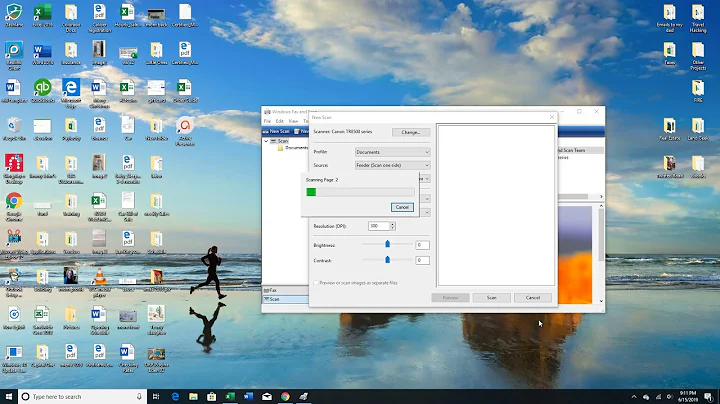


![3 ways to delete unwanted blank page in Word [2007/2010/2016] | Delete page in word](https://i.ytimg.com/vi/5udHdG9I-54/hq720.jpg?sqp=-oaymwEcCNAFEJQDSFXyq4qpAw4IARUAAIhCGAFwAcABBg==&rs=AOn4CLDbCVLD3iBUi5keckQUkfVHBsQk3A)
