material UI - How can I change the font size of the label in FormControlLabel
Solution 1
FormControlLabel's label prop accepts a node, so you can pass in a Typography element and style it the same way you style the rest of the text in your app.
eg.
<FormControlLabel
label={<Typography variant="body2" color="textSecondary">Foo</Typography>}
/>
Solution 2
I know that this is not beautiful way but I can change font size for specific label like this.
<FormControlLabel
label={<span style={{ fontSize: '2rem' }}>{label}</span>}
/>
Solution 3
Do it using themes:
import { createMuiTheme } from '@material-ui/core';
export const theme = createMuiTheme({
overrides: {
MuiFormControlLabel: {
label: {
fontSize: '0.875rem',
}
}
}
});
Solution 4
See how style overrides work at the component level: https://material-ui.com/customization/components/#overriding-styles-with-global-class-names
You have to override the default css like this:
- First make a style object with the property you want to customize. Make sure to use withStyles method to export your component
- Then in your component, use the classes prop to pass your new css
Code example:
const styles = {
label: {
fontSize: '20px',
},
};
.
.
.
<FormControlLabel
classes={{
label: classes.label, // Pass your override css here
}}
control={
<Checkbox
checked={this.state.checked}
onChange={this.handleChange}
name="checked"
color="primary"
/>
}
label="This option is correct"
/>
.
.
.
.
export default withStyles(styles)('YOUR_COMPONENT');
Solution 5
According to the official Material-UI documentation, you can override the the component styles. So in your case:
-
Create your custom styles e.g.
const useStyles = makeStyles(() => ({ label: { fontSize: '0.8em' } })); -
Apply it to the FormControlLabel
<FormControlLabel
classes={{ label: classes.label }}
[...]
</FormControlLabel>
Angala Cheng
Updated on June 10, 2021Comments
-
 Angala Cheng almost 3 years
Angala Cheng almost 3 yearsHow can I change the font size of the label inside the FormControlLabel? I am using it with React for Front End JS
<FormGroup row> <FormControlLabel control={ <Checkbox onClick={() => onClick('rdOption4')} /> } label="All Date" /> </FormGroup> -
 Angala Cheng over 5 yearsim using React with ES5 , it didnt support export :/
Angala Cheng over 5 yearsim using React with ES5 , it didnt support export :/ -
MMH about 4 yearsThis option gives a better control over styling the labels locally as opposed to overriding at the root level.
-
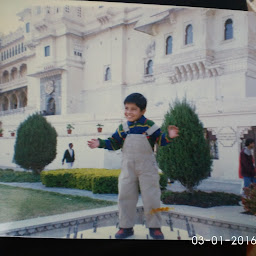 Deepansh Parmani about 2 yearsdoes this work
Deepansh Parmani about 2 yearsdoes this work<FormLabel>too ? -
AndyN about 2 yearssaved my time!!