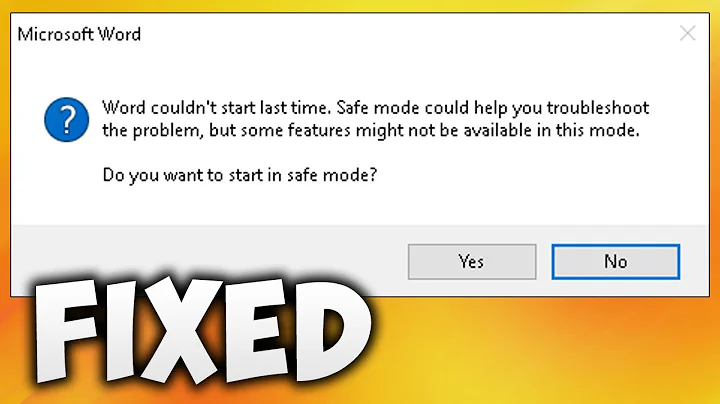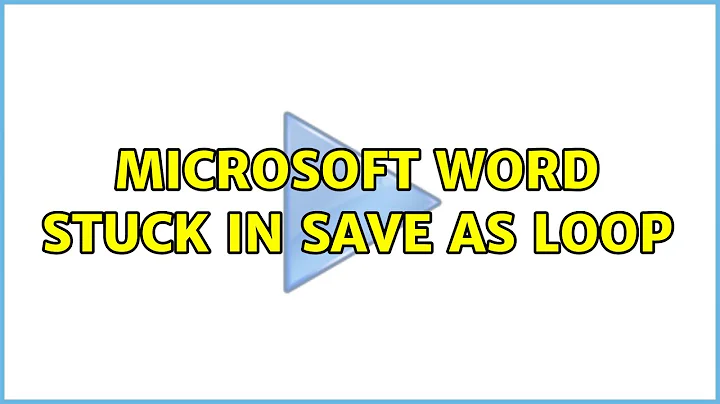Microsoft Word Stuck in Save As Loop
Resetting your MS Word settings should fix the problem.
Run regedit as Administrator
Go to the following key
[HKEY_CURRENT_USER\SOFTWARE\Microsoft\Office\16.0\Word]Delete it (the
Wordkey)
Related videos on Youtube
Comments
-
Ian over 1 year
I have a Microsoft Word document that is populated with content controls including repeating section content controls (~600 total). Filling forms editing restrictions are in place on the document. When users add several lines to the repeating section content control in one particular section (each repeating entry contains 8 content control fields) and fill in the content controls then try to save the document they are thrown an error whereby instead of saving the document when they click save they are directed to the save as file dialog box where they get stuck in an endless loop trying to save the document. The user cannot save the file to the same file name or to a different file name, both local folders and network folders have been tried as save locations. Additionally I have tried saving the document as a macro-enabled .docm file, and this too did not work
One similar issue I found was here:Endless save loop in Microsoft Word
However, using the solution provided for that question would result in the document's content controls becoming static which is not an option. I am using Microsoft Word 2016 (in which the form was developed) as are the users who brought this issue to my attention. There are further users who use Microsoft Office 2013, but to date they have not yet had issues
Update: I have found a work around, whereby the user saves the document after every line entry, this appears to address the issue but is not an ideal solution, any permanent solutions/help would be greatly appreciated