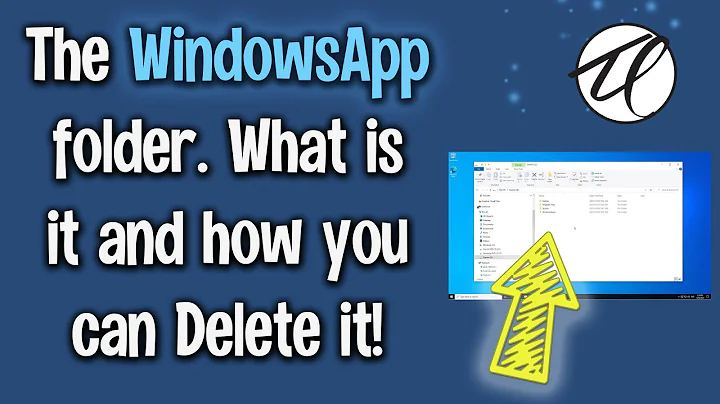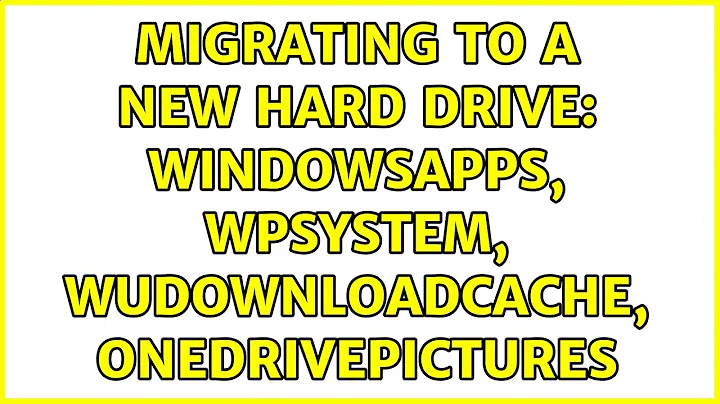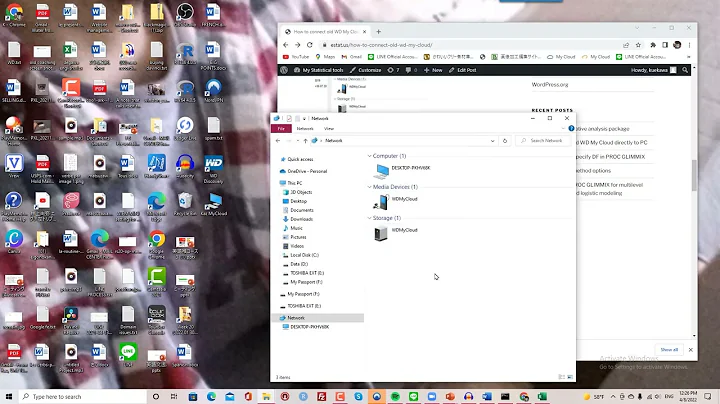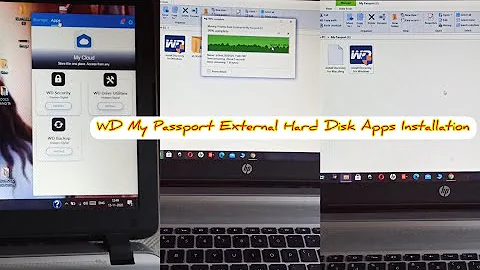Migrating to a new hard drive: WindowsApps, WpSystem, WUDownloadCache, OneDrive\Pictures
My difficulty: there are 4 folders in drive A for which I don't know what to do with them:
The content of those folders should not be migrated. WindowsApp will automatically be restored once you connect to the same Microsoft account and install any missing UWP applications.
SkyDrive is the legacy synchronization folder for SkyDrive/OneDrive and has not been used for 3 years. You can sync your account by configuring OneDrive on your new system.
The other two system folders don't need to be migrated.
You will be unable to just copy and paste folders to your new drive if you want to migrate your installation, you should clone your HDD.
Related videos on Youtube
Kim Jong Un
Updated on September 18, 2022Comments
-
Kim Jong Un over 1 year
I have a Windows 10 x64 Pro (for which I am the only user), an internal hard drive A (that is not the OS drive) and an external hard drive B (an internal drive trapped inside an external USB enclosure). I wish to move all of my data from A and B then physically swap their locations and give drive B the current letter of drive A.
My difficulty: there are 4 folders in drive A for which I don't know what to do with them:
- WindowsApps: which I don't have permission to enter
- WpSystem: contains a folder with very long name made up with hyphens and numbers and then AppData\Local\Packages but no files
- WUDownloadCache: appears to be empty
- SkyDrive\Pictures: I have moved SkyDrive to drive B (by unlink+move+relink) but somehow this stays behind; I cannot access nor delete this folder
In addition, there are some hidden folders: $AVG, msdownld.tmp, and OneDriveTemp.
What do I do with these folders to achieve the goal stated in the first paragraph above please?
-
Ramhound over 6 yearsNone of those folders should be migrated except SkyDrive but even that folder can be simply downloaded by syncing with your account. Windows Apps only contains UWP applications.
-
Kim Jong Un over 6 years@Ramhound Thanks Ram. Given what you said then, how do I complete the migration? Cloning, perhaps?
-
Ramhound over 6 yearsYou asked about 4 folders specifically. The content of those folders should not be migrated. WindowsApp will automatically be restored once you connect to the same Microsoft account and install any missing UWP applications. As I stated, you can just download your pictures from your OneDrive account, SkyDrive is the old storage location and hasn't been used for 3 years. The other two files are system folders and they shouldn't be migrated. You will be unable to just copy and paste folders to your new drive, if you want to migrate your installation, clone your HDD.
-
Kim Jong Un over 6 years@Ramhound Sorry if I was sloppy in distinguishing between cloning and migration. Your 2nd comment is detailed enough to be an answer if you choose to do so. I will tick once the operation is successful. Thanks a bunch.