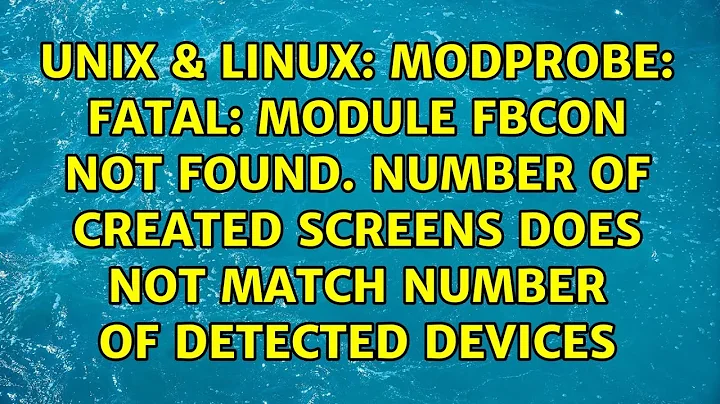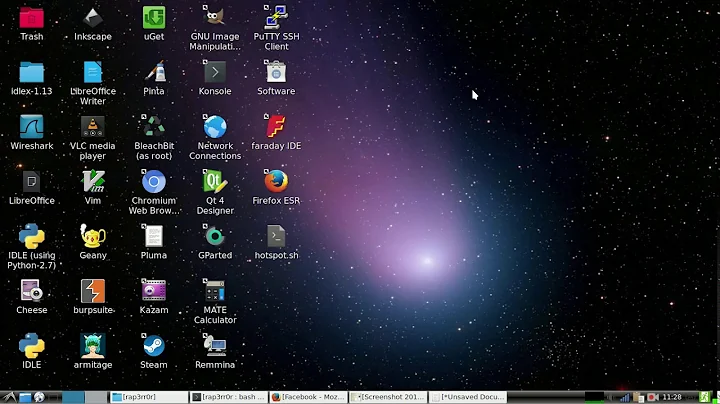modprobe: FATAL: Module v4l2loopback not found in directory
I'll answer my own question. Since my kernel is 5.9.0.0, which I installed from buster-backports, while v4l2 was installed from buster repo, it was off.
I solved it by just installing that too from buster-backports and it works fine
Related videos on Youtube
arteteco
Updated on September 18, 2022Comments
-
arteteco almost 2 years
I run a debian 10 with kernel 5.9.0.0 I installed v4l2loopback from the official repo, as in
sudo apt install v4l2*, which installedsudo apt install v4l2* Reading package lists... Done Building dependency tree Reading state information... Done Note, selecting 'v4l2loopback-source' for glob 'v4l2*' Note, selecting 'v4l2ucp' for glob 'v4l2*' Note, selecting 'v4l2loopback-dkms' for glob 'v4l2*' Note, selecting 'v4l2loopback-modules' for glob 'v4l2*' Note, selecting 'v4l2loopback-utils' for glob 'v4l2*'I have
linux-headers-5.9.0-0.bpo.2-amd64installed, anduname -a Linux debian 5.9.0-0.bpo.2-amd64 #1 SMP Debian 5.9.6-1~bpo10+1 (2020-11-19) x86_64 GNU/LinuxWhen I try to modprobe for v4l2 though, this is what happens:
sudo modprobe v4l2loopback modprobe: FATAL: Module v4l2loopback not found in directory /lib/modules/5.9.0-0.bpo.2-amd64Folder exist, I can't see this module in it though. I tried purging v4l2, reinstalling, rebooting, nothing.
Any help?
Thanks!
EDIT: when trying to install them I actually have some error, here is the full output
sudo apt install v4l2loopback-dkms v4l2loopback-utils Reading package lists... Done Building dependency tree Reading state information... Done The following NEW packages will be installed: v4l2loopback-dkms v4l2loopback-utils 0 upgraded, 2 newly installed, 0 to remove and 1 not upgraded. Need to get 0 B/54.6 kB of archives. After this operation, 153 kB of additional disk space will be used. Selecting previously unselected package v4l2loopback-dkms. (Reading database ... 378603 files and directories currently installed.) Preparing to unpack .../v4l2loopback-dkms_0.12.1-1_all.deb ... Unpacking v4l2loopback-dkms (0.12.1-1) ... Selecting previously unselected package v4l2loopback-utils. Preparing to unpack .../v4l2loopback-utils_0.12.1-1_all.deb ... Unpacking v4l2loopback-utils (0.12.1-1) ... Setting up v4l2loopback-dkms (0.12.1-1) ... Loading new v4l2loopback-0.12.1 DKMS files... Building for 5.9.0-0.bpo.2-amd64 Building initial module for 5.9.0-0.bpo.2-amd64 Error! Bad return status for module build on kernel: 5.9.0-0.bpo.2-amd64 (x86_64) Consult /var/lib/dkms/v4l2loopback/0.12.1/build/make.log for more information. dpkg: error processing package v4l2loopback-dkms (--configure): installed v4l2loopback-dkms package post-installation script subprocess returned error exit status 10 Setting up v4l2loopback-utils (0.12.1-1) ... Processing triggers for man-db (2.8.5-2) ... Errors were encountered while processing: v4l2loopback-dkms E: Sub-process /usr/bin/dpkg returned an error code (1)The output is not very eloquent as to what the problem may be, I tried with a
sudo dpkg --configure v4l2loopback-dkmsbut got the same error-
umläute over 3 yearsinstalling everything starting with
v4l2is probably suboptimal. just install the packages you want (which isv4l2loopback-dkmsand maybev4l2loopback-utils). installing the DKMS-package will build the module - but this might fail! closely watch the apt output to see what it does (and where it succeeds or fails) -
arteteco over 3 yearsthanks @umläute, I actually have troubles starting from the installation, I edited my question to add the details
-
arteteco over 3 yearsthanks @umläute, don't waste time re-reading my question, I found the problem and posted the solution. I just had to install v4l2 from
buster-backports, where I got my kernel from.
-