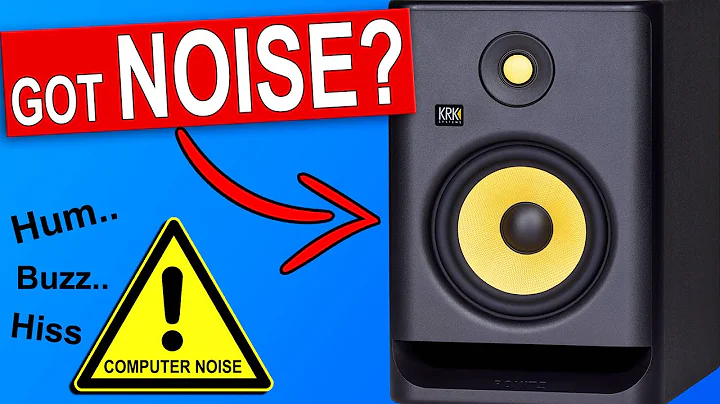Monitor making weird noises and shutting off
Solution 1
Sounds like a hardware failure. Is the monitor still under warranty? If not, it's unlikely to be worth the cost of a repair.
Solution 2
This issue could theoretically be caused by an incompatible refresh rate coming out of the netbook, and the monitor doesnt know how to handle it, and is spazzing out.
Solution 3
You need to take it apart, check all the caps on the power and inverter boards for bulging/leaking & replace them, also check the transformers on the inverter board to pinpoint that noise and replace that part.
Don't know why nobodies recommended that, but aside from things like the actual LCD, or tcon board being bad you can usually fix a monitor for no more than a few dollars if it's just one or two bad components.
To test if your LCD panel is bad, simply put like a YouTube video on, turn the monitor on, and shine a bright light onto the panel, if you can see the video then your LCD panel is fine, then the problem is likely just with your invertor board and probably just a bad cap or two, or one of the transformers on the invertor.
If there is no image while shining the light then that will point to one of three things being broken; the panel it's self, the icon board, or the actual computer board.
Related videos on Youtube
houbysoft
Updated on September 17, 2022Comments
-
houbysoft almost 2 years
I recently attached another monitor to my NetBook; it worked fine for a few hours.
I turned it off a while ago. I then tried to turn it back on, and all it does is a weird noise, sort of like a hard-drive seek, but higher pitched and faster (sorry I don't really know how to describe it).
The image appears, the backlight flickers a little, but then the monitor goes completely black (backlight shuts off) within about 2 seconds. If I attempt to turn it off and on again, it does the exact same thing.
I don't think it's a power issue, because the green light indicating that the monitor is on is still lit, even after the screens turns black (I also tried switching outlets and AC cables, but it didn't help).
The monitor is a Sony LCD SDM-S75A.
-
Phil D. over 13 yearsIf possible, attach the monitor to another device and see how it behaves
-
houbysoft over 13 years@Phil D. : I have now tried that, it does the exact same thing.
-
-
 Anurag Daware over 13 years+1 for the highly technical term "spazzing out". But seriously, it sounds like a refresh problem to me too, which is what the upvote was really for :-)
Anurag Daware over 13 years+1 for the highly technical term "spazzing out". But seriously, it sounds like a refresh problem to me too, which is what the upvote was really for :-) -
mkingston over 13 yearsIf it was the refresh rate the monitor would have an "out of range" message on the screen. docs.sony.com/release/SDMS75-S95-UM.pdf
-
houbysoft over 13 yearsI have now tried to change the refresh rate (strangely enough every time I change it the monitor starts working for the 2 seconds again), and it doesn't seem to be the problem as indeed it shows "out of range" for higher refresh rates. Moreover, I tried to turn it on without any input, and it shows "Cable disconnected, go to power save" as it should, and then dies after 2 seconds.(when it worked, it usually displayed the message for at least ~20 seconds). Looks like it really is a hardware problem :(
-
DaBaer over 13 yearsI would try connecting to something else. The output may be bad. What is the model of the netbook?
-
houbysoft about 13 yearsSorry for a really late reply, I kind of gave up. I tried connecting it to something else, as I said in the comments to the question, it does the same thing. The netbook output works fine on my TV.