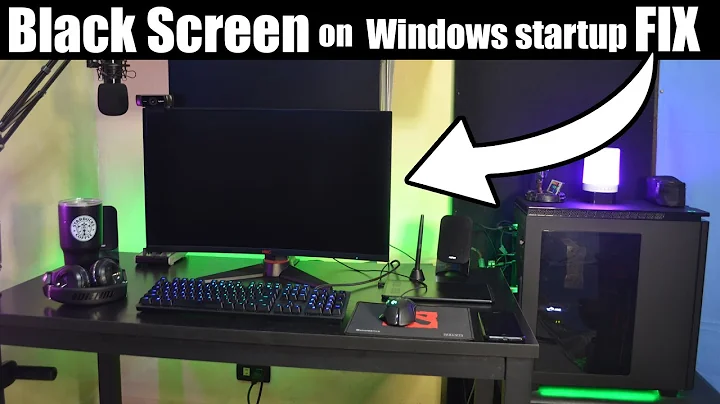Why does my monitor have a black screen but the power light is blinking green?
90,815
The solution was:
- Make sure the DVI connector is securely connected.
- Unplug the power cable from the monitor.
- Press and hold the power button on the monitor for 30 seconds.
- Re-connect the power cable.
The monitor came back on at that point.
Related videos on Youtube
Author by
Chris Vesper
e-mail: [email protected] blog: http://chrisvesper.com C# programmer, ASP.NET and ASP.NET MVC Microsoft Visual Foxpro
Updated on September 18, 2022Comments
-
 Chris Vesper almost 2 years
Chris Vesper almost 2 yearsI have a ViewSonic VA912b 19" display I use as a secondary monitor. When I turn it on, the power light is green for a few seconds, and then switches to blinking green. The display stays black.
Windows thinks the monitor is on, as it shows up in the control panel as a second monitor.
If I unplug the DVI cable, it displays a "No Signal" message and the power light goes to amber, which means it went to sleep.
-
DrColossos over 10 yearsFrom anonymous user: "When I tried this, it took about ten minutes for it to turn automatically on."