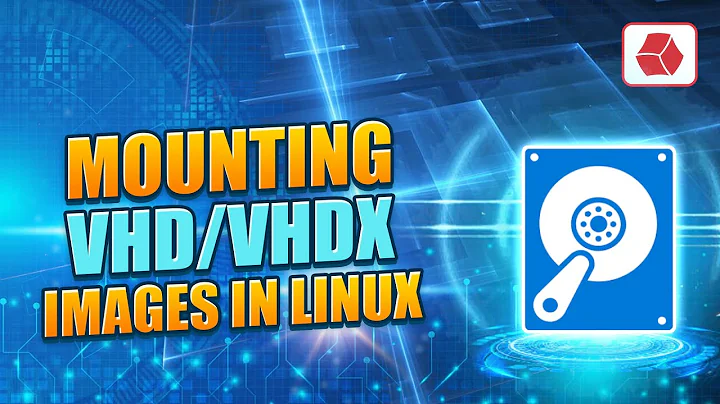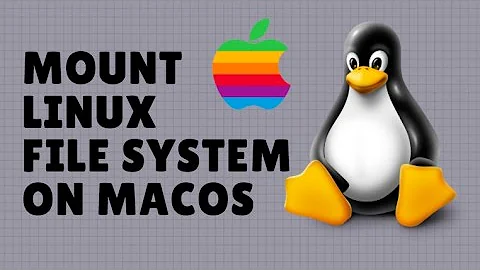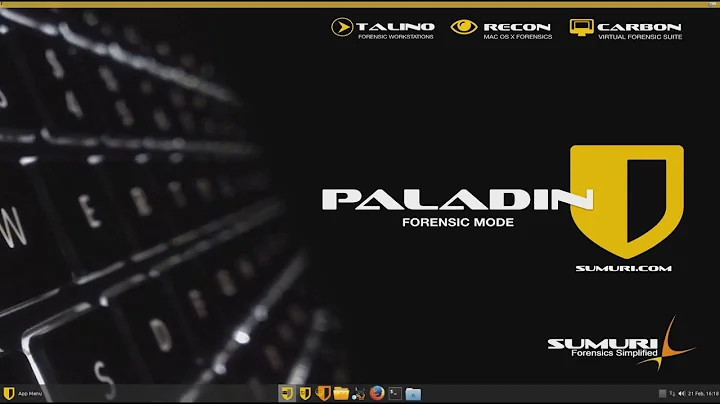Mounting a linux image built with "dd" on Mac OSX 10.7
Solution 1
Get VirtualBox and install Ubuntu on it. Pass the .img file to the VM as a disk. Edit the fstab in the VM to mount the disk image.
Solution 2
Shamelessly stolen from the answer on this Ask Different question
The answer depends on the OS X version you are running:
If you are running 10.5 (Leopard) or 10.6 (Snow Leopard), Paragon’s ExtFS driver (commercial) will give you read and write access to ext2 / ext3 / ext4 file systems. Paragon does not list Lion as a compatible OS for the ExtFS driver version current as of November 1st, 2011, 8.0, and considering that the NTFS driver, which shares the same core, has been updated to version 9 for Lion compatibility, I’d suspect this is for a good reason.
If you are running 10.7 (Lion) and can’t wait (or don’t feel like investing into commercial software), you can setup a Linux virtual machine, mount your volume(s) there and share it / them via Samba or (S)FTP. This post has some details on how to achieve this using the free VirtualBox. Note this is not exactly a lightweight solution, even if using a prebuilt VirtualBox VM will spare you installing and configuring a Linux distro from scratch.
Related videos on Youtube
frazras
Jamaican born, Web applications developer Php, Javascript, CSS, HTML, Embedded C/C++ Drupal, Angular, Ionic Senior Developer/Tech Lead @bluesparklabs Working on the @rastivalapp startup
Updated on September 18, 2022Comments
-
frazras almost 2 years
I recently did a
ssh root@myserver "dd if=/dev/xvda " | dd of=/<localpath>/myimage.imgas instructed by my VPS server docs at linode. I did this before to another linux system and mounted it perfectly by doing
sudo mount -o loop myimage.img mountdirectoryBut on my mac osx 10.7 I get the following error.
mount: You must specify a filesystem type with -t.I tried -t ext, -t ext3, -t ext4 but all failed with an error like this
mount: exec /System/Library/Filesystems/ext4.fs/Contents/Resources/mount_ext4 for /<mount directory>: No such file or directoryHow do I fix this?
-
ravi yarlagadda almost 12 yearsMac OS X isn't Linux - the supported filesystems are completely different.
-
 Michael Hampton almost 12 years
Michael Hampton almost 12 years
-