Moving windows between monitors makes mouse go stuck
This is very late but for Windows 10, if you leave snap windows on with the Timeline (Show Suggestions In Your Timeline) setting off, it will still snap at the edges and top, but not between Windows.
Related videos on Youtube
MortenMoulder
Updated on September 18, 2022Comments
-
 MortenMoulder over 1 year
MortenMoulder over 1 yearBecause of the snapping in Windows (search for "multitasking" in settings), when you move a window from one monitor to another, you need to drag it fast, otherwise it will try to maximize the window (but only fill half the screen).
Is there a way to disable this between monitors completely, but still keep the snapping part for the sides without another monitor?
Example:
MONITOR 1|MONITOR 2|MONITOR 3Behavior I want: When I move the window between
MONITOR 2andMONITOR 1, it should move freely (like if snapping was disabled). But when I try to move the window fromMONITOR 2to the free space above, it should simply maximize the window (just as it does normally). -
 MortenMoulder almost 8 yearsI do not have that setting. I have Cortana and so on disabled.
MortenMoulder almost 8 yearsI do not have that setting. I have Cortana and so on disabled. -
 Ravindra Bawane over 7 yearsThat isn't what OP requested. They specifically noted they WANT snapping to work on the outside edges of the screens, and only want it disabled for the between-screen borders. Please read questions carefully and make sure your answers are correct, or else explain how the desired outcome is impossible or inadvisable before "answering" with someone different than requested.
Ravindra Bawane over 7 yearsThat isn't what OP requested. They specifically noted they WANT snapping to work on the outside edges of the screens, and only want it disabled for the between-screen borders. Please read questions carefully and make sure your answers are correct, or else explain how the desired outcome is impossible or inadvisable before "answering" with someone different than requested. -
user45623 almost 3 yearsHe said that the snap settings in multi-tasking are what are causing the issue, but he wants to keep snap enabled for screen edges that aren't adjacent to another monitor.
-
user45623 almost 3 yearsThat's it! This seems like a bug; there's no logical relationship between "show suggestions in your timeline" and snapping to screen edges.

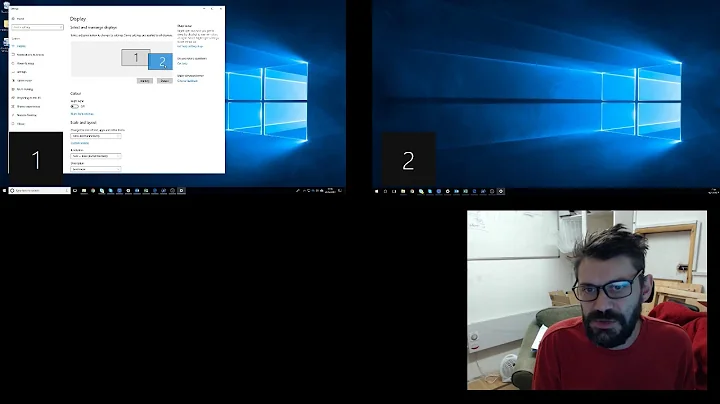
![How to Fix Mouse Cursor in Dual Monitor Setup [Tutorial]](https://i.ytimg.com/vi/x7zW_S4yMMw/hq720.jpg?sqp=-oaymwEcCNAFEJQDSFXyq4qpAw4IARUAAIhCGAFwAcABBg==&rs=AOn4CLDXAsfTm6HluzbMVeIV7J21x5qtsw)


