Mp-bios bug:8254 timer not connected to io-apic error on Vostro 1000 LiveUsb
Solution 1
This error occurs because the BIOS incorrectly reports the ExtIntA I/O APIC input is cascaded from the 8259A (Programmable Interrupt Timer) as the timer interrupt input.
There is a kernel workaround, I believe booting with the kernel parameter "noapic" may help. So, when the LiveCD image first boots, hit F6 and a pop-up menu will appear; select the "noapic" option.
See "Changing the CD's Default Boot Options" in the Boot Options Wiki
Solution 2
I had exactly this problem with Lubuntu 16.04 on a Dell Inspiron 1501. Booting with the "nomodeset" option is so far the only thing that has worked.
At the Lubuntu advanced welcome page, press F6 and then select "nomodeset".
Related videos on Youtube
rimaa
Updated on September 18, 2022Comments
-
rimaa over 1 year
I'm trying to install lubuntu on to my Dell Vostro 1000. I'm using a LiveUsb (via pendrive). I get the start up screen and when I choose try lubuntu without installing I get this message:
Mp-bios bug:8254 timer not connected to io-apic error
After that I get a blank screen with some colored strips.
I've already tried to update the BIOS from the dell website. It still didn't work.
My usb is also formatted to FAT32.
Any and all help would be appreciated!
-
IgorGanapolsky almost 8 yearsWhen you say
booting with the kernel parameter, are you referring to BIOS, or is LiveCD the only option? -
 Colin Ian King over 4 yearsThe "noapic" is a kernel parameter required in the LiveCD. Once the kernel is installed it is worth trying adding this to grub in /etc/default/grub - by setting GRUB_CMDLINE_LINUX_DEFAULT="quiet splash noapic" and running sudo update-grub to update this.
Colin Ian King over 4 yearsThe "noapic" is a kernel parameter required in the LiveCD. Once the kernel is installed it is worth trying adding this to grub in /etc/default/grub - by setting GRUB_CMDLINE_LINUX_DEFAULT="quiet splash noapic" and running sudo update-grub to update this.

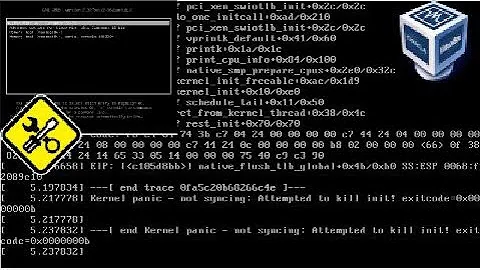
![[FIXED] Error ACPI BIOS Error Problem Issue (100% Working)](https://i.ytimg.com/vi/6XLV6lIE8S0/hq720.jpg?sqp=-oaymwEXCNAFEJQDSFryq4qpAwkIARUAAIhCGAE=&rs=AOn4CLDVjmeo2ZVY33-fG__F2Ar1Hi2aCw)


