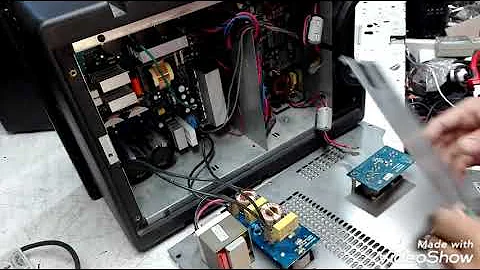mpd: Failed to read mixer for 'My ALSA Device': no such mixer control: PCM
Solution 1
@CL was right; alsa was working but mpd was not.
I discovered that if I switched to the home folder of the mpd user (export HOME=/var/log/mpd), the aplay commands (e.g. sudo -u mpd aplay /usr/share/sounds/alsa/Front_Center.wav) would no longer work.
More Googling until I found http://ubuntuforums.org/showthread.php?t=1138454
The solution was sudo apt-get remove pulseaudio. Once that was done, everything was working again.
Solution 2
Since your using MPD with pulseaudio, you can change the audio_output accordingly:
sudo nano /etc/mpd.conf
Comment this section:
#audio_output {
# type "alsa"
# name "My ALSA Device"
# device "hw:0,0" # optional
# mixer_type "hardware" # optional
# mixer_device "default" # optional
# mixer_control "PCM" # optional
# mixer_index "0" # optional
#}
Uncomment this
audio_output {
type "pulse"
name "My Pulse Output"
# server "remote_server" # optional
# sink "remote_server_sink" # optional
}
You may have to add rights on the mpd user too:
sudo adduser mpd pulse
sudo adduser mpd pulse-access
Restart your MPD:
sudo systemctl restart mpd
Solution 3
For me the solution was to set mixer_control to "Headphones" as amixer output suggested.
audio_output {
type "alsa"
name "My ALSA Device"
mixer_control "Headphones"
}
This is for the Raspberry Pi 1 B.
Related videos on Youtube
user220227
Updated on September 18, 2022Comments
-
user220227 over 1 year
I had mpd/mpc running on my Ubuntu 12.04.3 LTS headless, X-less server. I decided to switch out the songs; I moved the old songs out of the /Music directory, moved the new songs in, and ran
mpc update, but it failed to resume playing.Naturally, I started changing things, according to what I could find on Google, but nothing seems to work.
When I run mpc commands, like
mpc status, I get the error messageFailed to read mixer for 'My ALSA Device': no such mixer control: PCM.I can play music when I use the command
sudo aplay piano.wav, and similar commands.Here's some diagnostic info: http://pastebin.com/1CzbeYBC. It contains
- /etc/mpd.conf
- aplay -L
- aplay -l
- mpd verbose from the command line
- amixer & amixer contents
I would appreciate any pointers! Thank you.
-
CL. over 10 yearsWhy
sudo? Don't you have access to the device nodes in/dev/snd/? Are you member of theaudiogroup? -
user220227 over 10 years@CL: mpd runs under the account mpd, but that account doesn't have login privileges, so I use sudo when debugging. My login is not a member of the audio group, but mpd is. /dev/snd/* have crw-rw---T permissions, and belong to the group audio.
-
user220227 over 10 yearsI added alsa-info.sh output: pastebin.com/2zmWPKv6
-
CL. over 10 yearsDoes
amixer set "PCM" 0dBwork? If yes, something has changed with the mpd configuration. -
user220227 over 10 years@CL: Continued... I don't know if that's what you meant when you asked if it "worked". Yet aplay still works and mpd still does not.
-
CL. over 10 yearsYes, that works. If
amixerandaplaywork, then there is nothing wrong with your ALSA configuration. It is possible that mpd does not have rights you think it has.
-
 Sethos II almost 3 yearsOn my Raspberry Pi 1 B+ the correct mixer is
Sethos II almost 3 yearsOn my Raspberry Pi 1 B+ the correct mixer is"Headphone"without "s" at the end. You can check this withamixer scontrols.