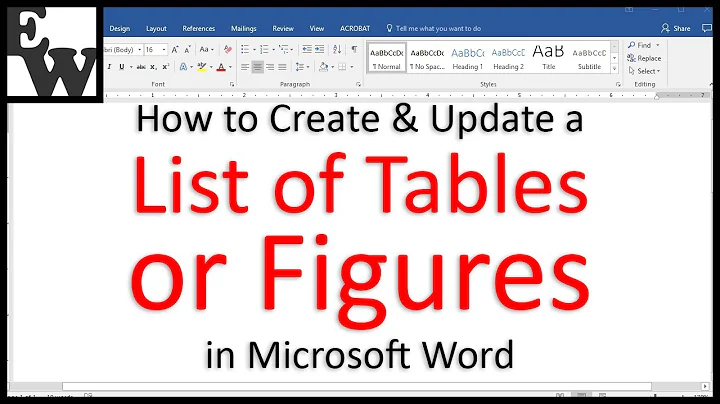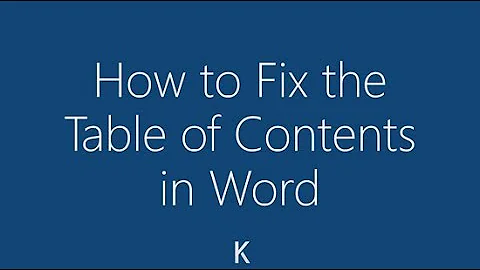MS Word: There is no table of content to update, though there is
I had the exact same problem for a while. The only workaround I found was to insert a new Table of Contents just below the existing one using the "Classic" template. Wouldn't work with any other template.
Will be annoying to reformat to the style I want but better than manually filling in the whole table.
Related videos on Youtube
Comments
-
TTT over 1 year
I have a document which requires precise page numbering, formatting etc. through different sections. (I'm really not used to do that kind of things.)
One problem is: Table of content is not updating.
I inserted a Table of Contents from the References tab. It's generated with default values. When I click on the "Update table" button associated with the table, I get the message
There is no table of contents to update. You can insert on from the References tab.
If I clik on the other button and then on "Remove Table of Contents", it removed the "Table of Content" (one might have expected something like "There is no Table of Content to remove", but no...)
I though that maybe this happens because I placed it in a different document "Section" than where the Headings 1 (so far the only Headings in the document are "Heading 1") so I tried inserting my Table of Contents in the same "section" but behaviour is still the same.
How do I get my Table of Content to update?
(Document cannot be transferred.)
-
Will over 4 yearsIt does sound like you have set up a table of contents without specifying (or possibly using) the formats that would be automatically included. If you go to
add table > custom table > optionsyou can choose which styles appear in the contents. Is there definitely one of them selected? -
TTT over 4 yearsOh, you're right thanks. I had selected the third option because it looked more like the final render I want, but I had not noticed that the first two options are "automatic tables" and that third option was "manual table". Thanks.
-
-
 Daniel almost 3 yearsI can confirm this works for a similar issue on Word (Mac version)
Daniel almost 3 yearsI can confirm this works for a similar issue on Word (Mac version) -
Community over 2 yearsYour answer could be improved with additional supporting information. Please edit to add further details, such as citations or documentation, so that others can confirm that your answer is correct. You can find more information on how to write good answers in the help center.
-
 EpicVoyage about 2 yearsIf you look at "Table of Contents" on the ribbon bar, there is a dropdown next to it. There are 2 sections available and it is easy to miss the headings. One says "Automatic Table of Contents" and the other says "Manual Table of Contents." On MacOS I have 5 of each. Just select any of the "Automatic" tables of contents as @Will suggested.
EpicVoyage about 2 yearsIf you look at "Table of Contents" on the ribbon bar, there is a dropdown next to it. There are 2 sections available and it is easy to miss the headings. One says "Automatic Table of Contents" and the other says "Manual Table of Contents." On MacOS I have 5 of each. Just select any of the "Automatic" tables of contents as @Will suggested.