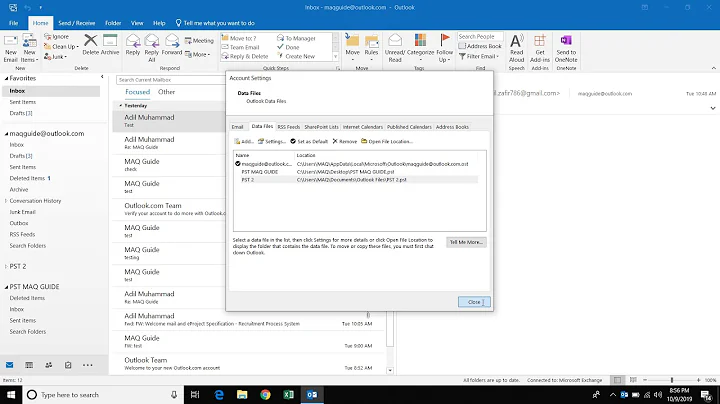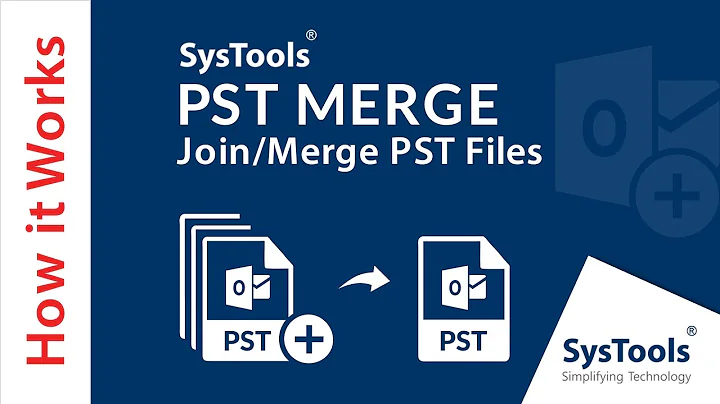Multiple Outlook users on a Single PST file?
Solution 1
I am guessing the answer is no, but can multiple outlook users use the same PST file at the same time from a file server?
Fortunately or unfortunately the answer is no - Outlook does an exclusive lock on the PST - even if its marked as read-only.
The idea being to get some old stuff off of the Exchange server that a couple people would still need to view...
Why do you need to move it off the Exchange server? I ask only because storage is relatively cheap, and by keeping it on a properly backed-up Exchange server the data is in a much safer place...
Alternatively, if only one can have it open at a time, would different users opening it and closing it technically work if they remembered to close it when they were done.
Not quite. Outlook only releases the lock when the user closes Outlook. So unless everyone wants to close and then re-open Outlook every time they are done, that's not really going to work either.
If its just information that needs to be referenced, you may want to look at exporting the mail items to RTF or some other document format and then leave those on a file server. Or, like I mentioned before, keep it where it is. If its not already in a public folder, move it there and keep it on the Exchange server.
Solution 2
Putting PST files on file servers is also a baaaaaad idea: http://support.microsoft.com/kb/297019
Solution 3
You are correct, the answer is no. Outlook locks the .pst file. You could export (via Outlook) it to something sharable. Access is an option, albeit not my favorite thing in the world.
Solution 4
PST files cannot be shared in the way you describe.
When Outlook locks the PST file, nothing else can open the file at all. This is often noticed if backup software attempts to back up an open PST file.
The suggestions for placing it in a read-only location are guaranteed to fail. Outlook will report a lack of permissions if it is unable to acquire a read-write lock on the file. See KB178756.
Your other idea, letting users open and close it as needed is going to result in your users hating you. While it is possible to open a PST file from the File menu and then close if by right-clicking it in the folder list, Outlook does not release the lock until Outlook exits. So your users would be forced to exit and restart Outlook every time they are done with the PST file.
Finally, PSTs have no place on a file server in the first place. As stated in KB297019, PSTs are designed to be accessed locally and accessing them over the network causes a significant amount of overhead, potentially slowing down your network, and definitely slowing down the end-user experience. There's also a blog post from the Windows performance team on the topic here.
Solution 5
I would suggest creating a new mailbox that all required users have access to, then using Outlook to import the .pst into that mailbox. Then, you can add the new mailbox as a secondary within each users' Outlook
This would provide access to more than one user, and would do away with .pst files which are generally more pain than they're worth
Related videos on Youtube
Kyle Brandt
Updated on September 17, 2022Comments
-
 Kyle Brandt over 1 year
Kyle Brandt over 1 yearI am guessing the answer is no, but can multiple outlook users use the same PST file at the same time from a file server?
The idea being to get some old stuff off of the Exchange server that a couple people would still need to view...
Alternatively, if only one can have it open at a time, would different users opening it and closing it technically work if they remembered to close it when they were done.
-
 Kyle Brandt over 14 yearsUh oh.... Thanks MH, this is import for me to know!
Kyle Brandt over 14 yearsUh oh.... Thanks MH, this is import for me to know! -
 Kyle Brandt over 14 yearsWhy.. I thought maybe Large Mailboxes = More load on exchange storage, or is that not true?
Kyle Brandt over 14 yearsWhy.. I thought maybe Large Mailboxes = More load on exchange storage, or is that not true? -
 Kyle Brandt over 14 yearsThe main reason some were being put on the File Server was to ensure backup, maybe making bkf files and putting them on the file server is a better option?
Kyle Brandt over 14 yearsThe main reason some were being put on the File Server was to ensure backup, maybe making bkf files and putting them on the file server is a better option? -
PaulPlum over 14 yearsI had no idea that this was a bad idea! It's common practice where I work to store a pst on a file server as we have limited storage on the Exchange servers and we are told to store nothing locally. I don't have a problem with speed but could be really be hammering the network. However, we do keep our inboxes on exchange so that may make a difference. I've first hand experience of corrupting my pst file due to losing my network connection but because it was being stored on a backed up file server and inbox on exchange the impact was minimum.
-
Ward - Reinstate Monica over 14 yearsOutlook won't open a PST that's read-only.
-
 Philip about 13 yearsWhile more storage in Exchange -> more load; it usually isn't enough to be worth mentioning. The convenience and security of Exchange usually far outweighs the alternatives. If nothing else you can always backup Exchange using Task Scheduler and
Philip about 13 yearsWhile more storage in Exchange -> more load; it usually isn't enough to be worth mentioning. The convenience and security of Exchange usually far outweighs the alternatives. If nothing else you can always backup Exchange using Task Scheduler andeseutil, such aseseutil /y preiv1.edb \\fileserver\backups\exchange_backup.edb(though I'd recommend a more robust solution).