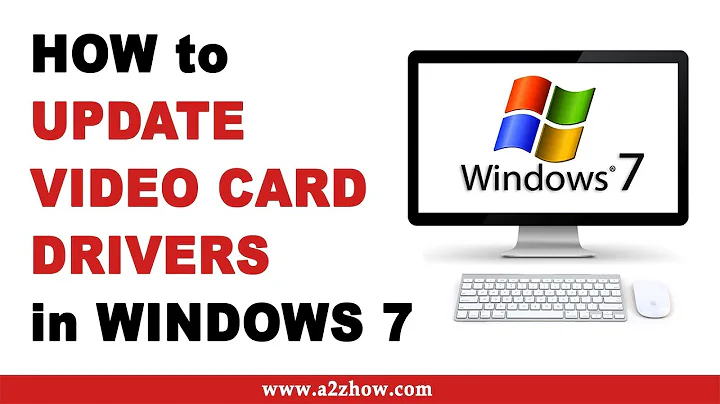Multiple video cards on Windows 7
Theoretically yes. Though running graphics cards from two different manufacturers will more than likely be a problem as you'll need to install two sets of graphics drivers, and these won't sit well together.
In fact you might even have problems if you install two different model cards from the same manufacturer - but only if the cards require different drivers.
I'd buy another card of the same make and model and use that. If you do then you should be able to use 4 monitors.
Disclaimer - I've not actually tried this, just extrapolating from my knowledge of graphics cards and display drivers gained in over a decade of working in computer graphics.
Related videos on Youtube
Comments
-
mandroid over 1 year
I've got an Nvidia Geforce 9500GT and am thinking of buying an ATI Radeon HD 4850. I have two PCI-Express slots. Would I be able to run these cards simultaneously on Windows 7? I want to also be able to use 4 monitors.
I've checked online and found plenty of SLI and Crossfire tutorials, and plenty of driver issue warnings, but no definitive answer.
Would it be as easy as putting in the new card and installing the drivers (assuming also my PSU can support both)?

![How To Fix Graphics Card Not Detected In Windows 10/8/7 - [2021]](https://i.ytimg.com/vi/0Fz5QhYyj7c/hq720.jpg?sqp=-oaymwEcCNAFEJQDSFXyq4qpAw4IARUAAIhCGAFwAcABBg==&rs=AOn4CLBSWSfFWBzZXY0C412uMiGnqBC5rA)