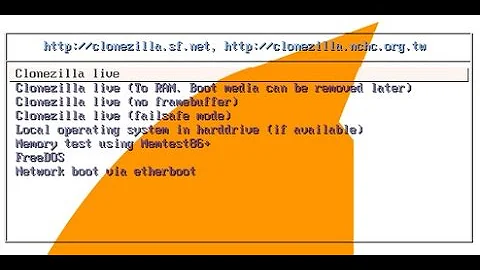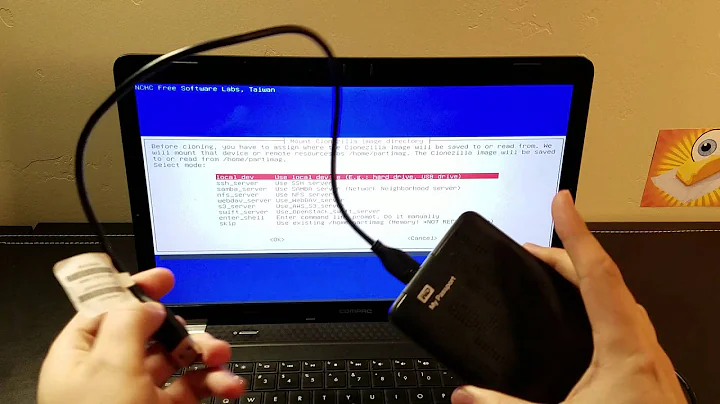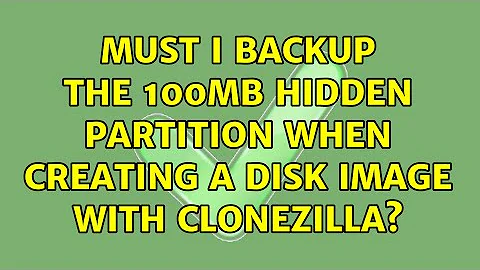Must I backup the 100MB hidden partition when creating a disk image with Clonezilla?
Cloning the MBR in the hidden partition is not necessary. The partition can be restored using the repair options from the Windows installation CD as suggested from these sites:
http://www.sevenforums.com/tutorials/681-startup-repair.html
But this still leaves me a little uneasy. I believe I'll try restoring the image to verify.
Related videos on Youtube
pavel
Brett is a software engineer in and around Boston, MA.
Updated on September 18, 2022Comments
-
pavel over 1 year
I'm running 32-bit Win 7. I just finished a clean install, with Windows Update patches and service packs. In order to save time in the future, I made an image of the C: partition using Clonezilla. I only imaged the main C: partition. I did not image the hidden 100MB Win 7 partition or my "Data" partition (D:). I'll backup the D: partition separately.
**Question:**Will I be able to recover the system without an image of that 100MB partition?
-
 Moab about 13 yearsYes that will work, clone without the hidden partition, then do a startup repair after the hard drive is installed as the boot drive.. Some times you may have to do more than one startup repair to get it booting again, but works. Or use a more powerful clone software to include all partitions and MBR.
Moab about 13 yearsYes that will work, clone without the hidden partition, then do a startup repair after the hard drive is installed as the boot drive.. Some times you may have to do more than one startup repair to get it booting again, but works. Or use a more powerful clone software to include all partitions and MBR.