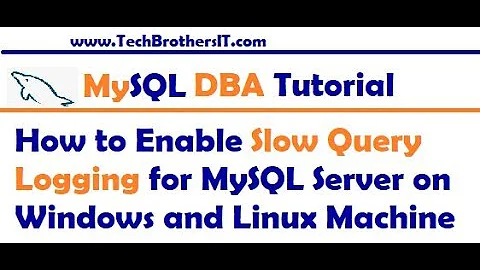MySQL Binary Log activated = high-end server damn slow
Solution 1
What is your distribution of reads to writes? Do you have a write intensive application?
What is your disk subsystem like?
You have not specified innodb_log_file_size. On a busy server the default is way too low. Increasing this may help with your I/O woes when the binary log is enabled.
Also, sync_binlog = 0 is not recommended since if the server crashes your binary log will be out of sync with the transactions.
Cheers
Solution 2
Your hardware setup seems pretty powerful on memory and processor. Turning on bin-logs means quite a bit more writing to disk, have you tried putting your bin-logs on a different physical disk?
Related videos on Youtube
Romain
Updated on September 18, 2022Comments
-
Romain over 1 year
On MySQL 5.1(.57-1.dotdeb), I have a ~2.0Gb database, and an average of ~350 requests per second.
All is running fine if I don't activate the binary log. The CPU usage is decent (~15% of 1 CPU core).
And if I activate the binary log, all is suddenly HYPER slow. The requests average come down to ~90 requests / sec, and every request takes +/- 4 seconds to finish.
You have to know that :
- MySQL is properly tuned, tuning-primer.sh gives good results in "normal" time
- The hardware is a Bi-Xeon E5620 (Westmere generation) with 24 GO RAM
- 12 GO of RAM is allowed for InnoDB
- Running Debian 6 64bits
When the binary log is activated :
- The CPU usage of MySQL is damn LOW. About 1 or 2% of 1 core. No much %wa for I/O in "top", about 5-7%.
- The memory usage seems fine. I have tested with 1 GO for InnoDB instead of 12 GO, no change.
- The queries are so long to execute, then php5-fpm create a lot of new processes to handle the traffic.
In normal time, I have ~15 PHP-FPM workers, and if the binary log is activated, this number can up to 150-200 (max).
No need to precise that all the system is frozen at this point. :-)
Here is my.cnf :
[client] port = 3306 socket = /var/run/mysqld/mysqld.sock [mysqld_safe] socket = /var/run/mysqld/mysqld.sock nice = 0 [mysqld] user = mysql pid-file = /var/run/mysqld/mysqld.pid socket = /var/run/mysqld/mysqld.sock port = 3306 basedir = /usr datadir = /var/lib/mysql tmpdir = /tmp language = /usr/share/mysql/english skip-external-locking bind-address = 127.0.0.1 key_buffer = 16M max_allowed_packet = 16M thread_stack = 192K thread_cache_size = 32 myisam-recover = BACKUP max_connections = 200 table_cache = 512 #thread_concurrency = 10 query_cache_limit = 1M query_cache_size = 16M max_heap_table_size = 64M tmp_table_size = 64M innodb_buffer_pool_size = 12G #general_log_file = /var/log/mysql/mysql.log #general_log = 1 long_query_time = 4 #log_slow_queries = /var/log/mysql/mysql-slow.log #log-queries-not-using-indexes #server-id = 1 #report-host=host # NOTE : All the values here are uncommented when i activate binlog #log-bin = /var/log/mysql/mysql-bin.log #log-error = /var/log/mysql/mysql-err.log #sync_binlog = 0 #binlog_cache_size = 128M #expire_logs_days = 2 #max_binlog_size = 100M #max_binlog_cache_size = 1G [mysqldump] quick quote-names max_allowed_packet = 16M [mysql] #no-auto-rehash # faster start of mysql but no tab completition [isamchk] key_buffer = 16M !includedir /etc/mysql/conf.d/Tell me if you have any idea about that issue !
Thanks
EDIT 1 @Jason :
After setting
innodb_log_file_size = 1G, shutting down the server, renamed the ib_logfile0 and ib_logfile1, restarted the server with binlog.The mysql server just do not respond at all. It's so slow that no page is displayed this time.
Note that there is no problem if I deactivate the binlog again.
The load averages seems to be high : 3.5, even if the CPU is not so solicited...
EDIT 3 :
@Jason , @Bryan
After all,
It seems to be a bug of MySQL 5.1.
After many tests, nothing changed.
Not a CPU, RAM, or IO related problem.
I switched one of my server to Percona MySQL 5.5 and it just works fine now, with the same hardware, database and configuration.
Maybe 20% or 30% faster than MySQL 5.1...
What else?
-
HTTP500 almost 13 yearsAnything noteworthy in mysql-err.log when the binary log is enabled?
-
HTTP500 almost 13 yearsCan you keep binlog_cache_size commented out when you enable the binary log? I think that is being allocated FOR EACH CLIENT.
-
Romain almost 13 years@Jason : tested, seems better, PHPMyAdmin is working with binlog now, but the webapp still absolutely slow. Note that if i try to acceed to the webapp DB into PHPMyAdmin, it's slow too. Maybe a DB related problem ?!
-
HTTP500 almost 13 yearsNot sure. Hard to troubleshoot in this medium - you might need to engage a consultant for some hands on troubleshooting. Another common performance penalty in webapps though is that a lot of temporary tables are created on disk. You can run: mysqladmin -u root -p ext -ri 30 | grep Created_tmp_disk to see if you get a lot of tables created on disk. If you do you can put MySQL's tmpdir on tmpfs (RAM disk).
-
Romain almost 13 years@Jason : thanks anyways for your tips :) I have 48 tmp disk tables, but only because I use some longblobs. Not seems to be a serious issue...
-
Romain almost 13 yearsHi, thanks for your answer ! There is about 50% writes, and 50% reads on the requests. The DB in on an Hard RAID 1, 2Gb disks, SAS. The innodb_log_file_size is 5M. What value should I set here ?
-
Romain almost 13 yearsSo yes, we can say there is a lot of "small" writes in my web application. The idea to me was to make a master/slave replication, and distribute the write requests to the master, and the read requests to the slave(s). The read requests are much bigger that write requests.
-
HTTP500 almost 13 yearsMySQL will say that innodb_log_file_size should be 1/2 the size of your buffer pool but specifying such a large size may take a long time upon recovery if the server crashes. You could probably set it to 1024M to start and go from there. Note that you need to cleanly create new ib_logfile* i.e. you need to specify the parameter/value, cleanly shutdown your server, move aside the old files and restart your server.
-
HTTP500 almost 13 yearsIf your RAID card has a battery-backed write cache you can also consider setting innodb_flush_method = O_DIRECT but I'd suggest doing the changes systematically to determine the relative benefit.
-
Romain almost 13 years@Jason : view my EDIT 2 please for my.cnf details. Nothing changed, when I restart MySQL, the server is absolutely slow. Nothing anormal in logs.
-
Romain almost 13 yearsHello Bryan, thanks for the answer ! No I can't because I only have this RAID 1 to work with (data-center based server). How can I test the speed of the actual hardware ?
-
HTTP500 almost 13 years@Romain,Did you you keep binlog_cache_size commented out when you enabled the binary log? Did you see my comment above?
-
Romain almost 13 years@Jason : yes, answer previous :-)