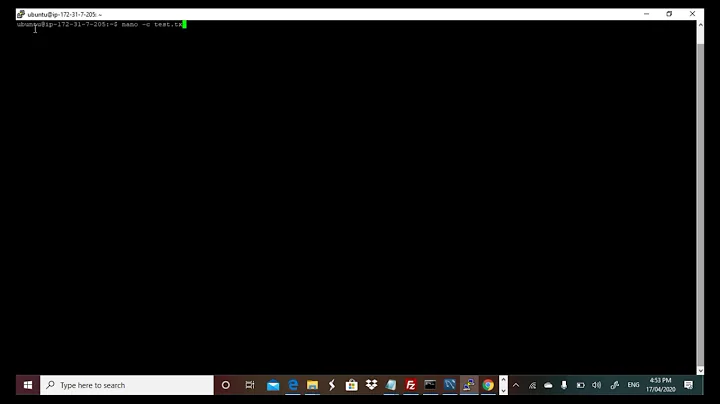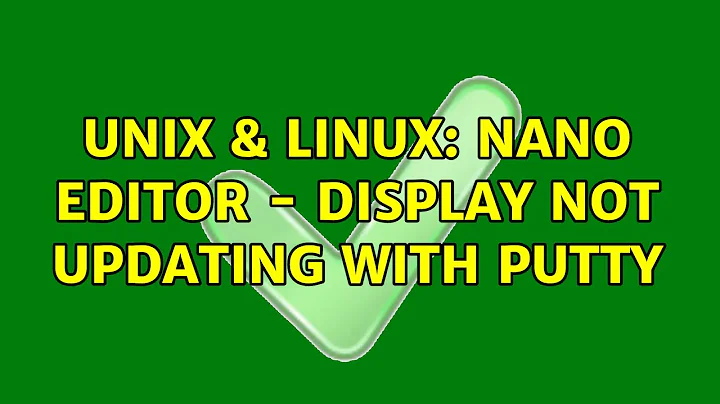Nano editor - display not updating with PuTTY
Solution 1
I found the problem by comparing my saved session in PuTTY for the "problem" server to one for a "working" server. Under the terminal emulation options, I had "DEC Origin Mode initially on" checked. Unchecking this option solved the problem.
Solution 2
I am a little confused by the statement running "PuTTY over ssh". I assume you mean using PuTTY to connect to a Linux server via the SSH protocol (sorry, it's so wordy, just want to clarify). When using PuTTY, TERM should always be xterm as PuTTY (and many other graphical terminals) emulate the old xterm Terminal Emulator. The TERM value Linux implies you are running directly at a Linux text console without X11/Xorg running. The TERM value for PuTTY is normally set under PuTTY Configuration -> Connection -> Data -> Terminal-type string. It should always be set to xterm. The other possibility is that a login script like .bashrc, .profile, .cshrc, etc. is setting TERM when you log into the faulty server. If TERM is still set to Linux, try running this at the command-line:
export TERM=xterm
If that fixes the problem with nano, you might have to track down with login script is setting it. A login script should never have to set TERM as that is normally handled by getty/sshd ahead of time.
Related videos on Youtube
Comments
-
Travis Beale over 1 year
When I use PuTTY to connect to a specific Linux server via the SSH protocol, and I try to edit a file using the nano editor, the "enter" does not update the display. When I press enter to insert another line break, the following lines do not move down. However, if I save the file and re-open it, the new line breaks are there.
I have further discovered that this only occurs on the first 3-4 lines of the file.
This particular server runs CentOS 6. When I connect to a different server, I don't have the same problem.
Where does the problem lie and how do I fix it?
Running
infocmp $TERMreports:# Reconstructed via infocmp from file: /usr/share/terminfo/l/linux linux|linux console, am, bce, ccc, eo, mir, msgr, xenl, xon, colors#8, it#8, ncv#18, pairs#64, acsc=+\020\,\021-\030.^Y0\333`\004a\261f\370g\361h\260i\316j\331k\277l\332m\300n\305o~p\304q\304r\304s_t\303u\264v\301w\302x\263y\363z\362{\343|\330}\234~\376, bel=^G, blink=\E[5m, bold=\E[1m, civis=\E[?25l\E[?1c, clear=\E[H\E[J, cnorm=\E[?25h\E[?0c, cr=^M, csr=\E[%i%p1%d;%p2%dr, cub1=^H, cud1=^J, cuf1=\E[C, cup=\E[%i%p1%d;%p2%dH, cuu1=\E[A, cvvis=\E[?25h\E[?8c, dch=\E[%p1%dP, dch1=\E[P, dim=\E[2m, dl=\E[%p1%dM, dl1=\E[M, ech=\E[%p1%dX, ed=\E[J, el=\E[K, el1=\E[1K, flash=\E[?5h\E[?5l$<200/>, home=\E[H, hpa=\E[%i%p1%dG, ht=^I, hts=\EH, ich=\E[%p1%d@, ich1=\E[@, il=\E[%p1%dL, il1=\E[L, ind=^J, initc=\E]P%p1%x%p2%{256}%*%{1000}%/%02x%p3%{256}%*%{1000}%/%02x%p4%{256}%*%{1000}%/%02x, kb2=\E[G, kbs=\177, kcbt=\E[Z, kcub1=\E[D, kcud1=\E[B, kcuf1=\E[C, kcuu1=\E[A, kdch1=\E[3~, kend=\E[4~, kf1=\E[[A, kf10=\E[21~, kf11=\E[23~, kf12=\E[24~, kf13=\E[25~, kf14=\E[26~, kf15=\E[28~, kf16=\E[29~, kf17=\E[31~, kf18=\E[32~, kf19=\E[33~, kf2=\E[[B, kf20=\E[34~, kf3=\E[[C, kf4=\E[[D, kf5=\E[[E, kf6=\E[17~, kf7=\E[18~, kf8=\E[19~, kf9=\E[20~, khome=\E[1~, kich1=\E[2~, kmous=\E[M, knp=\E[6~, kpp=\E[5~, kspd=^Z, nel=^M^J, oc=\E]R, op=\E[39;49m, rc=\E8, rev=\E[7m, ri=\EM, rmacs=\E[10m, rmam=\E[?7l, rmir=\E[4l, rmpch=\E[10m, rmso=\E[27m, rmul=\E[24m, rs1=\Ec\E]R, sc=\E7, setab=\E[4%p1%dm, setaf=\E[3%p1%dm, sgr=\E[0;10%?%p1%t;7%;%?%p2%t;4%;%?%p3%t;7%;%?%p4%t;5%;%?%p5%t;2%;%?%p6%t;1%;%?%p7%t;8%;%?%p9%t;11%;m, sgr0=\E[0;10m, smacs=\E[11m, smam=\E[?7h, smir=\E[4h, smpch=\E[11m, smso=\E[7m, smul=\E[4m, tbc=\E[3g, u6=\E[%i%d;%dR, u7=\E[6n, u8=\E[?6c, u9=\E[c, vpa=\E[%i%p1%dd,-
penguin359 about 12 yearsSounds like a termcap/terminfo problem. What does
echo $TERMshow. Also, the output ofinfocmp $(echo $TERM)might be helpful. -
Travis Beale about 12 years@penguin
echo $TERMreportslinux. -
 Gilles 'SO- stop being evil' about 12 years@penguin359
Gilles 'SO- stop being evil' about 12 years@penguin359infocmp $TERMwould do. -
penguin359 about 12 years@Gilles yes, I was thinking too hard on that one.
-
-
Travis Beale about 12 yearsYou are correct in your interpretation of my question. I edited the question using your unambiguous phrasing.
-
penguin359 about 12 yearsGlad it's working! Never had a chance to play with that setting yet, too many other ones (like nethack) to play with. I'm also a little worried about TERM showing linux instead of xterm. Did you determine why that was happening?