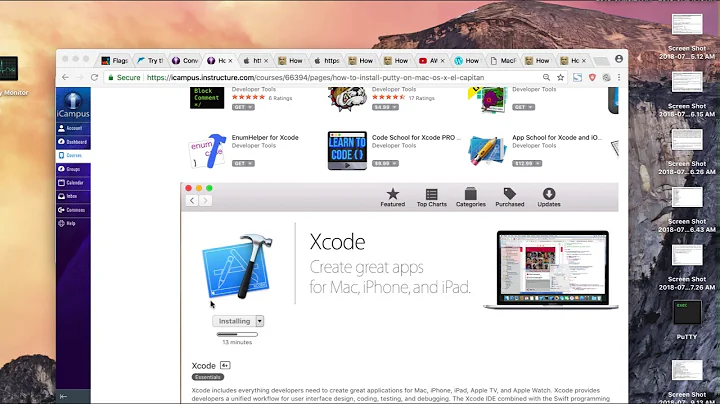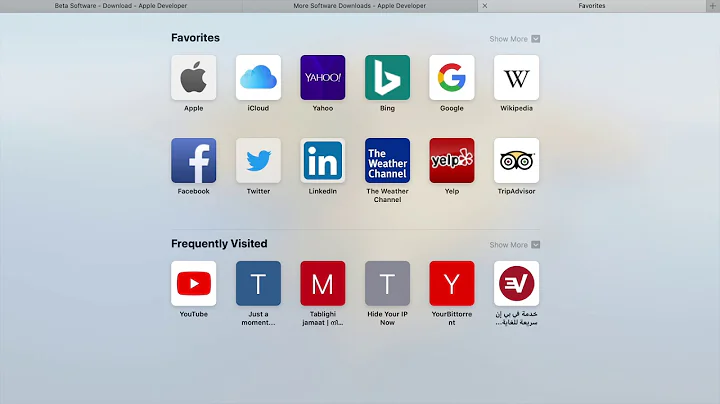Putty installation error on Mac
6,080
Installing XQuartz is sufficient to run PUTTY on MacOS. Once XQuartz is installed, launch the application. Right-click on the X icon and go to “Applications” and select “terminal”. Once you open terminal, you can launch the putty application by just “putty” command. Tried and Tested this.
Related videos on Youtube
Author by
Mustaq Syed
Updated on September 18, 2022Comments
-
 Mustaq Syed over 1 year
Mustaq Syed over 1 year(putty:46267): Gtk-WARNING **: 18:19:11.146: cannot open display: i was trying to install putty in mac majavo 10.14.4 but facing with the above error. I have followed all the steps:
- Install Xcode.
- Install Command Line Tools From Apple Account.
- Launch the terminal, found in /Applications/ Utilities, type this command: Xcode-select –install.
- Download and install Quartz.
- Download and install MacPorts.
- sudo port -v selfupdate.
- Type this command sudo port install putty.
Could someone assist further.