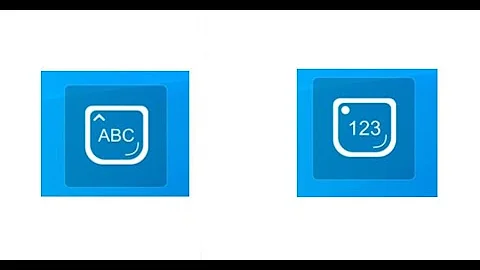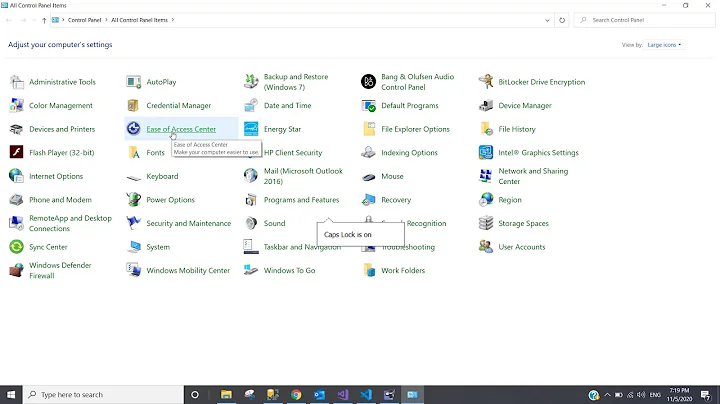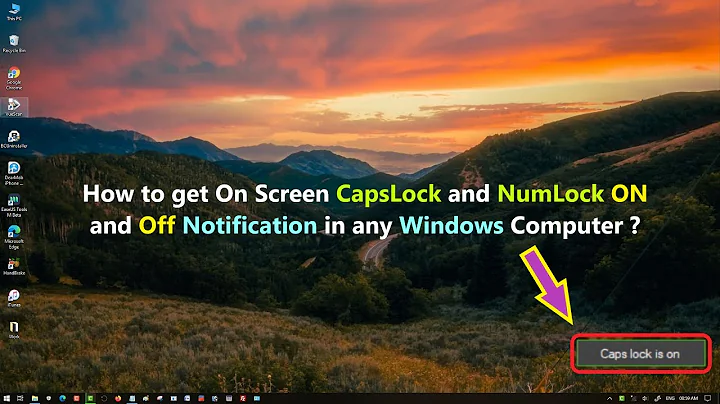Need help removing onscreen caps lock indicator (Windows 10)
In the event you have Logitech Options installed but can't find the settings screen other answers talk about:
(copied from my response to a similar post)
From my experience this is most commonly caused by either Logitech's SetPoint software or LogitechOptions software (different software for different models of peripherals).
While I'm not sure about SetPoint, for LogitechOptions there is apparently a bug where the CAPSLOCK notification can get toggled and then stay on. This usually happens if you plug in a logitech keyboard as the software defaults to having that option on.
Normally you can go into the keyboard options and disable the pop-up, however if you no longer have the keyboard plugged in then the software just doesn't give you the menu to disable the option.
The easiest way I've found to quickly fix this is by modifying the settings file directly:
- On
Windows, navigate to your local app data - WIN+R -->%appdata%\Logishrd\LogiOptions - Find options.xml and open in a text editor of some sorts
- Find and modify the line
<useroption name="showLockNotifications" value="1" />to havevalue=0to disable the notification - Restart / open
LogitechOptionssoftware to let changes take effect - Regain sanity
Related videos on Youtube
Ellis
Updated on September 18, 2022Comments
-
 Ellis over 1 year
Ellis over 1 yearThis indicator is driving me bonkers, it has shown up on both my home and work laptop and I have no idea why. Advice I've gotten from google suggests going to a Screen configurations tab in advanced display settings to turn off caps lock indicators but that tab does not appear on either computer. I am using a logitech MX Master 2S mouse and a Keychron K8 TKL keyboard which is attached to both laptops,
-
Ramhound over 3 yearsYou will have to be more specific (screenshot) than the "caps lock indicator" description you have provide since Windows doesn't typically have one.
-
 John over 3 yearsI have that indicator (my laptops, not my desktop). Indicator goes away in 3 seconds. Just be patient. Desktop Logitech has a green LED on the caps lock key and does not display on screen. Just adapt.
John over 3 yearsI have that indicator (my laptops, not my desktop). Indicator goes away in 3 seconds. Just be patient. Desktop Logitech has a green LED on the caps lock key and does not display on screen. Just adapt. -
 Ellis over 3 years@John the issue is that I don't want the indicator to appear at all. Just adapt isn't an answer to the question.
Ellis over 3 years@John the issue is that I don't want the indicator to appear at all. Just adapt isn't an answer to the question. -
 Ellis over 3 years@Ramhound sorry, my first post so I hadn't figured out adding images yet! Image added
Ellis over 3 years@Ramhound sorry, my first post so I hadn't figured out adding images yet! Image added -
Ramhound over 3 yearsThat overlay is handled by third-party software
-
-
 Ellis almost 3 yearsThis only works if you have a compatible logitech keyboard. If you are just using the app for just a mouse then the keyboard section is disabled leaving you unable to untick the option you are referring to
Ellis almost 3 yearsThis only works if you have a compatible logitech keyboard. If you are just using the app for just a mouse then the keyboard section is disabled leaving you unable to untick the option you are referring to -
Pratik Sawant almost 3 yearsYes that's correct, my solution will only work if compatible keyboard is connected.
-
 zhuhang.jasper about 2 yearseven after uninstall its still there. any idea?
zhuhang.jasper about 2 yearseven after uninstall its still there. any idea?