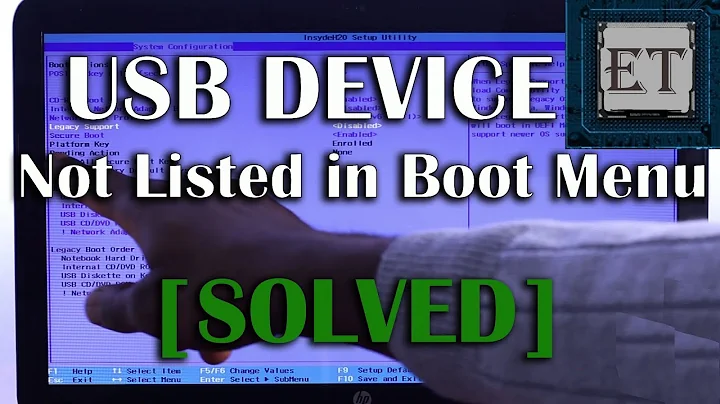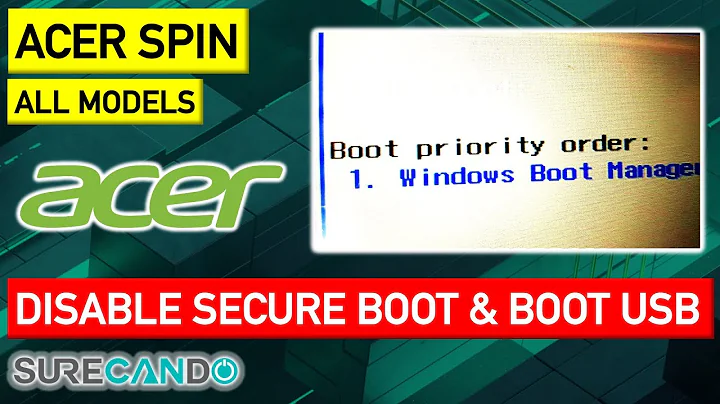Need to add "Boot from USB" to UEFI Boot Priority order
First, be sure that you've actually plugged an EFI-bootable USB flash drive into the computer. The option may not be present if there's no USB flash drive inserted or if it's not bootable in EFI mode.
If you've done that, I recommend you try another image for diagnostic purposes. Another distribution should work fine if you've got it handy. If you want something quick to download, there's a USB flash drive image of my rEFInd boot manager that you can download and prepare quickly for testing purposes.
Another thing to try is another physical medium. I've seen a few reports of USB flash drives that work fine in an OS but that firmware doesn't seem to like. I'm not sure of the cause of the problem, but if this is what you're running into, a new USB flash drive might fix it.
You could try using rEFInd to work around the problem. Install it on your hard disk from Windows (see the rEFInd documentation for instructions), or use it on another USB flash drive. When you boot to rEFInd with a bootable USB flash drive plugged in, it should give you an option to boot it. This might work around EFI bugs, but probably not hardware incompatibility.
Speaking of EFI bugs, you might try upgrading your firmware.
Finally, you could try setting up a partition with the Ubuntu installation files on it and use rEFInd to boot the installer from there. In theory this should work, but there may well be some "gotchas," and I don't have detailed step-by-step instructions.
Try these in whatever order you like; I don't mean to imply anything by their ordering (except for the first item, which is the most basic one).
Related videos on Youtube
Charles D.
Updated on September 18, 2022Comments
-
Charles D. over 1 year
I'm trying to replace Win8 with Ubuntu on a new Lenovo IdeaPad S10 with 4gb mem,500gb h/d.
Drilling down, I disable "Secure Boot" on the bios boot tab, but the only 2 options under UEFI Boot priority order are Windows Boot Mgr and EFI Network. No "Boot from USB" option. Someone here kindly suggested a link which reported they got added options by changing "Secure Boot Mode" under the "Security" tab to "Legacy" but on my PC, that option isn't selectable, ie, the selection cursor just bypasses that selection. The only 2 selectable options are "Reset to Setup Mode" and "Restore Factory Keys".
Anyone know who/where the usual suspects are hiding? How to flush them out?
-
Avinash Raj over 10 yearsdid you able to enter into bios?I am using lenovo ideapad z500 and i need to press nova button to enter into the bios.After that select boot menu,there you find usb option.
-
Charles D. over 10 yearsApparently the the S210 doesn't have that nifty button. The only way to enter bios is via InsydeH20 Setup Utility on Win8.
-