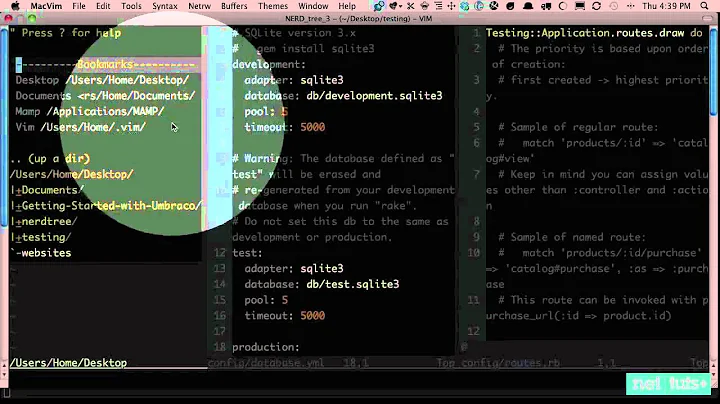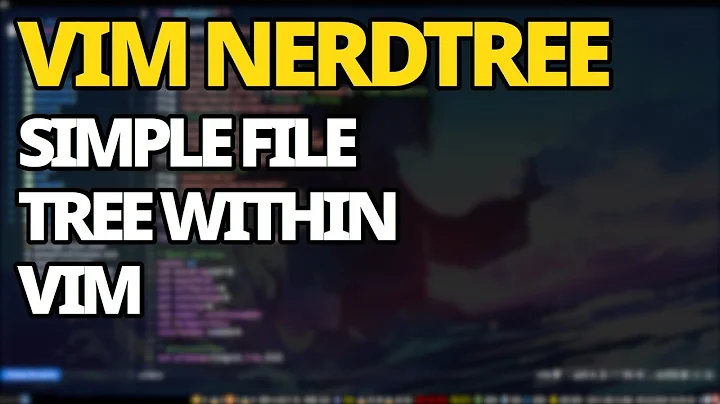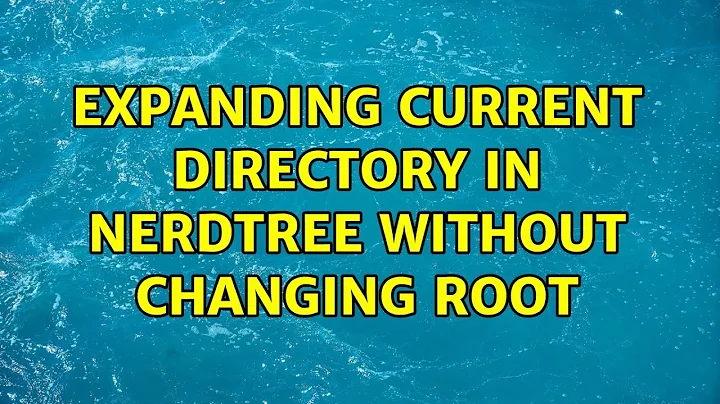nerdtree and current directory
7,732
Try :help NERDTreeChDirMode. Setting it to 2 will do what you want.
Related videos on Youtube
Author by
nkint
Updated on September 18, 2022Comments
-
nkint over 1 year
How can I achieve this situation?
- Open vim in my home folder.
- Navigate somewhere with NERDTree
- Run the
:!lscommand and see the contents of the directory in that NERDTree is displaying
-
nkint about 13 yearsi got it thanks! but to be complete (i'm not a vim guru) the answer will include also ":helptags ~/.vim/doc" to get docs aviable and "let g:NERDTreeChDirMode=2" in .vimrc